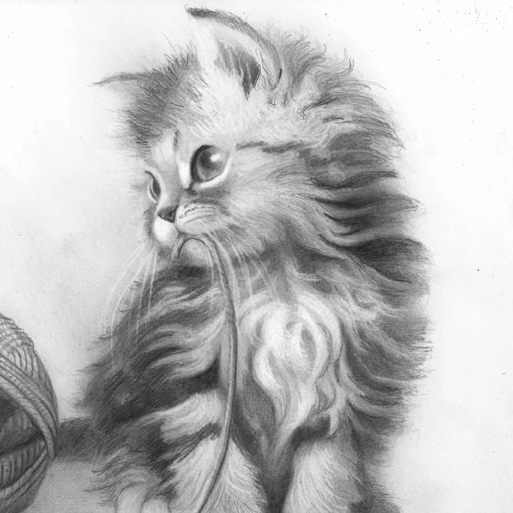So I’ve been trying to find a text editor that’s blazing fast with as little features as possible that doesn’t look like it was designed in the '90s.
I would like something that when I click on my files it opens almost instantly and only displays text in a notepad without any buttons tools, or just the bare minimum (like create a new file or something like that). I want this to read .txt files and that’s it, if I’m working on a writing I’d use LibreOffice and if I’m writing some code I’d use Atom.
Learn vim. Its the most versatile, fastest, and pluggable text editor.
Or emacs with a décent thème.
Imo https://github.com/hlissner/doom-emacs is well polished.
Also like Emacs, but Evil mode is a must. I wonder how some Emacs user haven’t made knots on their fingers with all the weird finger placements.
Haha same.
Remapping ESC+Ctrl on capslock is a beginning of answer
map caps lock to control and it is fine, in my experience.
Assuming you want to use the default keybindings
deleted by creator
I’m going to start learning Vim I think, could you recommend me a guide? Or is it the vimtutor enough?
Still I need a GUI that’s what I mentioned since I share my PC with my partners, who are not tech savvy so I can’t force them to learn Vim just to open a .txt file.
deleted by creator
I also recommend reading through this thread to see some ppls favorite fast shortcuts, I use a lot of these every day.
https://stackoverflow.com/questions/1218390/what-is-your-most-productive-shortcut-with-vim
I wish this were libre so I could play it till the end and learn Vim.
deleted by creator
Yeah, I’ve started with it but left it at half, I think that if I could gamefy it I could probably finish it without issues. I honestly wouldn’t mind paying for the game, but that shit is ridiculous, you have to pay 25USD and you only have 6 months to finish it, fuck that bullshit.
deleted by creator
Yeah, OP mentioned using Atom for coding separatedly, but with a configured Neovim setup you could have it all. There’s a learning curve and you kinda have to like configuring things to some degree, but I really think anyone doing a lot of writing of any kind as a hobby and/or at work ought to give Neovim a fair shot.
this is the way.
most versatile … pluggable
What makes vim any more versatile or pluggable than Emacs or VS Code?
I guess they all have living plugin ecosystems, but none of them are missing support for anything big afaik.
VSCode shouldn’t be used, its an electron text editor made by microsoft with telemetry bundled in.
vim and emacs are both more versatile because you can use them for remote development too.
The amount of time I waste learning and re-learning vim or any other editor with a harsh learning curve I can spend on my family or actually writing code.
Vim is shit because it doesn’t have an easy mode.
Calling something “shit” for not conforming with your way of doing things is unfair and and frankly unhelpful here. Vim does have unorthodox controls, but so do a lot of other programs. I fail to see how this is any different.
There is so much software with unique workflows, or rather much differing from more “casual” uses of a home computer, ranging from 3D, to music, to games, to, well, text editors. Yes you have to learn how to work with them, yes it is time you could have spent with your family, however I’d argue these are valuable learning experiences and ones that enrich your view of productivity. Knowing multiple methods for doing things will always help you better assess what suits you better.
You may not like Vim still, but you should give it a try before making any judgment.
GNU nano can’t be not mentioned here, it’s command line only
deleted by creator
Wow, this looks beautiful. Do you have any idea on how could I install this on an Ubuntu based distro?
totally. i haven’t used it myself but it looks like you have to:
- install dependencies for ubutnu, clone the repo, and build the Uxn emulator (docs here).
sudo apt install libsdl2-devgit clone https://git.sr.ht/~rabbits/uxncd uxn./build.sh
- install left, i think you can do it from source here, but their guide says to download from their itch store. you can get it for free, but i assume they link the project here so you can throw a couple bucks at them if you wanted to.
- go to their itch store and make sure to download the UXN variant.
- navigate to the folder where you want project files to be saved, and enter the following to launch the left.rom (the rom that will be emulated by UXN):
./path/to/uxnemu ~/roms/left.rom - if you compile from source, instructions look a little different. you may have to build it first, by entering the following :
uxnasm left.tal left.rom && uxnemu left.rom
Thanks a lot for this! From my understanding I’m emulating their little OS to use it, right? I’m sure this isn’t too bloated since all their works seem based on code minimalism, but wouldn’t it still be better to install it natively using the Linux binaries?
Still, I followed your steps and it gives me this error when running
./build.shuser@user:~/uxn$ ./build.shCleaning..Building.../build.sh: 44: cc: not foundhmmm. i took a look at the repo. cc is in reference to the C Compiler command. to troubleshoot, i would create a helloworld.c or some other basic program and check if
cc helloworld.cworks correctly. hell, you could even just run it without making a file to see if you have it installed, but i would check to see if it works properly just in case. i’m not sure why you wouldn’t have cc, but your distro may not have included that package. if you don’t have it, you’re definitely going to want a C compiler or building from source will be pretty hard. here’s an askubuntu thread where someone had a similar question and the top response has a great approach.if you do happen to have it, then it looks like the other parts of the line are the troublesome parts… perhaps
${CFLAGS}is not passing the correct flags to the command, in which i would insertecho "${CFLAGS}"before line 44 to check if the flags match the default “-std=c89 -Wall -Wno-unknown-pragmas” flags.otherwise, something is wrong with the second half of the line:
src/uxnasm.c -o bin/uxnasm. in this case, i would make sure that you have a src folder with a uxnasm.c file that isn’t fucked up. it should look like this. if that’s there, then the last thing i can think of is that line 25 (mkdir -p bin) is not making a bin folder and it’s throwing an error since that doesn’t exist.if none of that helps, i would reach out to the developers. it looks like you can reach them over IRC on #uxn at irc.esper.net, on the product page on itch.io, or via email at hundredrabbits (at) gmail (dot) com. they seem to be responsive and if the product isn’t working on an ubuntu based distro, they’ll definitely want to know!
Okay, so after installing gcc I was able to continue, it installed some stuff and then displayed a piano thingy.
Okay, so it installed these stuffs in this folder.

But when I run
./home/user/bin/uxnemu ~/roms/left.romit saysbash: ./home/user/bin/uxnemu: No such file or directory. I also tried removing the /uxnemu part since it is not a directory but it still gives me the same error.
Also I found this which maybe makes it easier to install under Linux without emulating uxn?
Edit: So I followed the steps in that GitHub issue (if you think that installing it the other way is still the best way, I’ll do what you say) and I was able to run it with
user@MS-7A15-4816cd32:/opt/left-linux-64$ ./LeftBut it gives me this error
[16226:0911/151905.546725:ERROR:buffer_manager.cc(488)] [.DisplayCompositor]GL ERROR :GL_INVALID_OPERATION : glBufferData: <- error from previous GL commandAnd also the .desktop doesn’t show up for some reason, but I could manage to pin it on the dock I guess.
deleted by creator
Yep, it’s there.
please let me know how it goes! if all goes well i may have to try it out myself. i just finished ricing a fresh void install this morning and don’t really feel like adding any bloat this early on lolol
- install dependencies for ubutnu, clone the repo, and build the Uxn emulator (docs here).
What about Mousepad or Featherpad? Gedit, Pluma, Geany are a little more featured but still good and snappy. Cudatext is like a mix of simple editor and Atom-like code editor. But it’s one of the faster editors I’ve used.
I’m using Gedit now, it has another name on Flathub I think, but all the rest seem too bloated, full with buttons and shit, I’d basically like to have text displayed as minimalist as possible.

This is how it looks now, but if I could get something with less, without, or that those buttons on the title bar disappear when I’m not using it would be perfect (Foliate does this for e-books, but it’s too slow for .txt files).

nano
I suggest lite-xl.
It’s a very new cross platform development based on SDL2 for graphics and using Lua. It’s quite minimalistic but still has the neccessary editor functions, plus you can write plugins in Lua if something is really missing for you.
thanks! didn’t know this existed. had been using lite for quick edits.
Hmm, so if it only displays text, no other UI elements, then what about it could even look like it was designed in the 90s? Or do you just want an editor that can display variable-width font?
This is the screenshot that Alternative To provides for Leafpad I’m unsure on whether this is the current looks of it or whatever, but this looks pretty minimal, I can live with those five buttons but the whole thing looks straight out of W98 IMO.

Still if it could have EVEN LESS would be better.
Right, yeah. I guess, you’d usually have a scrollbar visible and whatever other UI components are still on there.
And whether that looks like Windows 98 or not, will depend on your GTK theme.
That screenshot was probably taken on Xfce, MATE or many years ago.If you have a more modern GTK theme, e.g. if your desktop environment is GNOME, Cinnamon (Linux Mint), Pantheon (ElementaryOS) etc. or you’ve just set it to something more modern, then Leafpad should look more modern, too.
Fair, I know it probably wasn’t exactly like that, I just wanted to point out how it can look pretty old while also being minimalist.
Maybe https://xi-editor.io, or https://github.com/linuxmint/xed, or also https://kakoune.org
I checked the GUIs for Xi (I love the idea of it being built upon Rust) but they all seem to be dead except for Tau which has more shit than Gedit (the one I’m using now), same goes with Xed and I think Kakoune is a terminal based text editor.
Xed is not really dead at all. I use it instead of gedit.
I use kakoune for everything and love it. It’s really fast and minimal, but has plugin support just like vim. I have it as default editor and I have it open in my default terminal when I click on text files.
You can try a few of these 1954 editors here: https://texteditors.org/cgi-bin/wiki.pl?EditorIndex
Or a few of these I listed here: https://wiki.tilde.fun/dev/editor/start
I would like something that when I click on my files it opens almost instantly and only displays text in a notepad without any buttons tools, or just the bare minimum
Mousepad is created for exactly that purpose, if you liked GTK. I think the Qt equivalent would be Featherpad.
What desktop environment do you use? Kate is pretty fast on my system and it’s a full-blown IDE. The only super slow editors I know are Electron-based like Atom. Why not use vscodium instead of Atom btw? As far as I knew Atom got left behind a bit when Microsoft bought Github.
I’m going to try Mousepad out since my system uses GTK and it will have better integration than with Qt, I switched from my distro’s text editor to Gedit thanks to someone’s recommendation.
My DE is Pantheon, btw, and thanks for the VSCodium recommendation, I didn’t know Atom was Electron based, that’s shit, I switched to VSC.
…Visual Studio Code/Codium is also Electron-based. 🙃
Holy potatoes! What do you use for code?
Can vouch for Geany, used it for years until I switched to Kate because Qt. It’s highly customizable with plugins and you can basically rewrite the whole GUI in Python.
if you want a gui text editor, i’d probably suggest something like leafpad or mousepad. that being said, I use neovim.
if you are in a terminal, I like zile. it uses emacs keybindings
Typora with gotham theme - it is markdown, though, but has the ability to link files like [[wikilinks]] do. Marktext is rather ugly, but used to be far more powerful than Typora and was a Typora knock-off, but this last version I downloaded has too many glitches. ghostwriter with the dark colorful theme is good, too and, when in preview mode, you can also open internal links to your other files. If you write a lot, it is well worth your time to learn markdown and use its editors - but only if they have the interacting outline pane. Vim and Emacs take forever to learn. I can use markdown, though, in email (if I use a browser extension) or online on Nextcloud’s page or on some phone apps. If you find a favorite, try to customize a css file a bit to make it your own and back up that css file. With a markdown editor, you can read those files on almost any other software, so are not tied down. Flexible and easy is great. Many regular editors like Atom and gedit have plugins/addons to give you at least some markdown functionality. The size of your files will be far tinier than an .rtf. .docx, or .odt file, but can still compress well. Many markdown editors can use or read highlighting,too, and of course you’ll have bold. You can write quotes and code blocks and you can also use a lot of markdown on social media (even on Lemmy) and it helps with html.
Just found https://limetext.github.io/. Maybe something you’re looking for?
deleted by creator
deleted by creator