FOSS or otherwise
uBlock origin
And sponsorblock!
And DeArrow!
A must for actually knowing the content of LMG videos past the click-bait headlines/thumbnails.
Firefox. I hate how inflexible other browser are.
Speaking of which, user scripts. So useful at un-enshittifying the web. Or just personalizing it to scratch those little design itches that annoy you.
any good ones you can recommend?
Eg. I use this for facebook
https://github.com/zbluebugz/facebook-clean-my-feeds
Or eg. for BandCamp I wrote a script that hides the play progress bar so that I can actually focus on the music instead of how many seconds of music there are left.
oh nice – for the second one, you can also use UBO’s eyedropper tool to hide a component by CSS selector
The fact, that you can install plugins on a mobile browser
head blown gifKiwi Browser is Android Chrome with desktop extension compatibility.
Firefox > Chrome
Honestly. I use it at home but atm too lazy to move everything again at work. :|
I’m referring to Android versions. No extensions allowed on Android Chrome, but Kiwi does. Android Firefox allows some small number of extensions, but IceRaven allows many more.
Others browsers, plural?
I guess Lynx exists…
Have you tried out LibreWolf? By default its a bit hard to use since it doesnt save passwords or history or cookies or anything, but you can turn all that on. Its a fork of firefox meant to be more privacy focused. You can still use your firefox account and everything im pretty sure.
Use IceRaven for Firefox with full extension compatibility.
Bitwarden. Otherwise I won’t be able to log on to any of my accounts.
I concur. I would never go back.
I also like Keepass
The kernel. I can take or leave most things, but I’m not going back to the days of writing directly into memory-mapped registers.
But that’s my favorite part
Someone always beats me to the funniest response!
Oh, don’t worry. The guy who answered
vmlinuzbeat me to the joke in general :)
Android. As bad as it is, if I had to use iOS or Linux phones it would be even worse, at least with the current state of Linux phones.
But actually, maybe if Android didn’t exist, the FOSS community would focus more on Linux phones and they would be an actually good option. Maybe Android shouldn’t exist?
For me it’s iOS, funnily enough. I use Windows for all of our video game machines and Linux for everything else, but I don’t use any Google products or services. After messing around on my computers all the time, I don’t want to even have to THINK about doing things to my phone to make it go. My current phone is six years old and the only reason I’m upgrading this year is to get a 120hz screen, USB-C, and for better low light pictures of cats. And a terabyte would be nice.
Google is a bad company, and Apple isn’t any better. Probably the best option for you would be GrapheneOS on one of the latest pixels, they have intuitive software, 120hz screens, have had USB-C for years, a good camera, lots of storage, and most importantly GrapheneOS doesn’t use Google or Apple, it’s FOSS.
GrapheneOS is awesome, but like I said, no google products and I don’t want to fuck with my phone at all. Apple isn’t perfect, but it’s leagues better than stock Google with app permissions and overall privacy. My six year old phone is still fully supported for at least another year, and I enjoy the OS for the very few things I do on my phone. This is definitely the best option for me.
My biggest concern with graphene is that I don’t really trust that my apps will work on it.
I haven’t looked into it for years, but I do need to use apps like Microsoftone drive, WeChat, banks, etc.
Even if they work I’m concerned that they will see I’m on some modified OS and block my account.
Maybe just a feature phone and tether it to a laptop?
deleted by creator
I will!! Right after I look up the key command that does that.
deleted by creator
Sure and place neovim there
What if I swap it out with helix like that statue in Indiana jones
deleted by creator
I used to use neovim for a while, the main reason I migrated to helix was because it just has everything built in, no need to spend hours getting lsps working and everything
The motions are vastly better than vim though imo, the select as you go thing makes it feel a lot more natural
(For example, w moves you to the end of the word and selects it, then pressing it again deselects and selects the next word unless you’re in v mode)
Meaning to delete a word it’s w+d not d+w
Also very good multi cursor support, instead of typing out a long sed command I can select a block or all, and do S,(regex) and it spawns a cursor on every match which can do everything the normal one can
As for it being everywhere have you ever used sshfs? It’s always my go-to when editing projects on a remote server and then you can use whatever you want
On Android, it’s probably a little utility software called Quick Cursor (it’s not FOSS). It’s incredibly convenient being able to spawn a cursor on your phone from thin air that you can use to reach the “unreachable” portions of your screen, especially if you are holding your phone with one hand. Besides being a “phone touchpad” it has a bunch of ways of triggering actions/shortcuts, for example: volume or brightness control, launching an app (I use it for launching a floating calculator, notes…), opening notification shade, copying text (it can copy any text that is under the cursor, even if it’s not selectable)…
It’s not that I couldn’t go without it, but it changed the way I use my phone and it would feel really weird without it. It feels like it should be a part of the OS.
Used this for all of 10 seconds and fell in love.
wow this will legitimately improve my life daily, thanks for sharing
That seems like a wonderful function. Considering android support external mouse with cursors. I hope someone can make a FOSS version and put it in F-droid.
This is a nice share. I have used Edge Gestures for years (made by the same dev who created Square Launcher, which was my daily driver coming off Windows Phone) and this is a nice augmentation to that.
I am curious about the usefulness of the functionality behind the paywall. It looks like some of the app launching features could replace what I use edge gestures for, but without a trial to test it I can’t be certain.
If you use the pro version, can you let me know if there is a way to pick from multiple applications to launch?
Here’s an example of the application shortcuts in Edge Gestures:
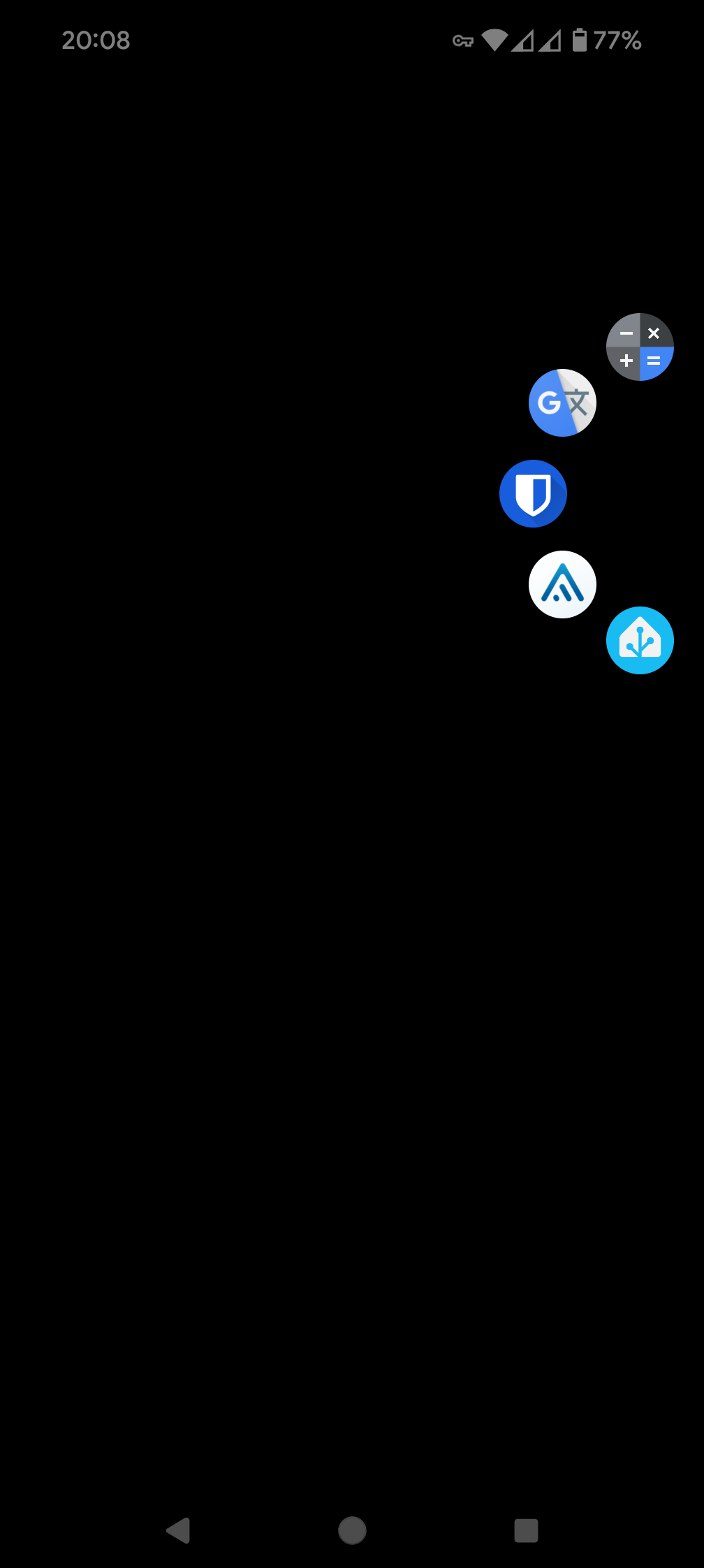
So, there are 2 main places for shortcuts/actions: tracker actions and edge actions.
These are my tracker actions

I set it so it activates when I tap and hold the tracker, it shows up those shortcuts. If I slide my finger towards one of the shortcuts, it activates it.These are my edge actions

These are actions/shortcuts that you trigger by pushing the cursor to the edge of the screen.You can pick any app from your phone or any of the actions available in the app, there are a lot… Like system controls (volume, brightness control, media playback buttons, screen lock, screen rotation, etc.) and you can also make a shortcut for Tasker/MacroDroid/Automate action. So basically, you can make a shortcut for almost anything you can think of.
That may be the single most intuitive, and intuitively useful, app I have used in years.
Wow, instant default install.
Legend!
Downloaded and enjoyed. Thanks for the recommendation.
That’s stupid, so good. How haven’t I heard of this before?
You can just connect a Bluetooth mouse if you have one and a cursor will appear natively.
I think you are missing the point of the app. The cursor part of it is more of a gesture, or you can think of it as a “thumb extension”. The point is to help you avoid the inconvenience and save time by allowing you to reach farther parts of your screen without repositioning your hand. I called it a “phone touchpad” just because, when you activate it, a part of the screen is acting like a touchpad. You are not using it for a specific purpose of having a cursor on your phone, the cursor is basically just the tip of your “virtual extended thumb”. So it’s a utility/accessibility software.
Using a physical mouse would be the opposite of what this app is trying to achieve.Okay, I tried it, it’s not for me. Would be WAY better if the track pad was logarithmic so the cursor was closer to your thumb as it got lower on the screen, eventually meeting your thumb when dragged low enough.
If it had that feature (and played well with the bluelight filter I use, twilight) I’d be sold on it.
I’m not sure what system you’re on, but mine does do that. Not all the way down so they’re touching but it goes from a little above my thumb when at the bottom, to my thumb being around the middle of the screen with the cursor at the top of my phone display.
Edit: I think if you dig around in the settings you can change the distance. But it’s probably behind the paywall.
I think it might be possible only in the paid version, but that’s exactly how it works, you just have to increase the Cursor area in Swipe zones settings.
And it does stay under the Twilight if you give Twilight the accessibility permission.
no F-droid?
Linux, seriously, it’s in my phone, my router, my desktop, my ISP and nearly the entire infrastructure of the internet upon which I rely uses it.
Firefox, uBlock Origin, uBlacklist KDE, Dolphin, Kate, LibreOffice, CherryTree Kid3, Flacon, LosslesCut, qBittorrent, VLC Musicolet, Simplenote, F-Droid, AuroraStore
I agree with everything and also with Musicolet, like no other mp3 player felt right until this one, it has everything I like, I listen to downloaded audio books, and can effortlessly change audio speed and pitch, sleep timers, and folder directories.
I desperately want a Linux desktop version of this.
A compiler. I mean, yeah, I guess I could go back to writing asm, but I really don’t want to.
asm? ha! back in my day we were hammering ones and zeros into clay tablets.
You had clay? You lucky. We used stones and put mammoths on the wall.
Something something butterflies . Xkcd is always relevant!
Going back to a “normal” text editor after using Vim for a few years would be horrible
Life without qBittorrent would also be pretty difficult, hell no, I’m not paying for DRM content that requires proprietary software to watch
I really like qbittorrents built in search feature.
Yeah the search is pretty nice, but I prefer my selfhosted instance of bitmagnet
After 20 years on vi/m, I recently moved to vscode with vim plugin and I have to admit… I really like it.
You sinner
Check out zed or lapce. Both are open source but native editors as opposed to chromium with near first class vim support. Much faster but less stable as neither are 1.0 yet. Additionally they have great LSP features.
That being said I just can’t give up my vim and terminal workflow but I’m actively following both projects.
Python
Python is underappreciated
vmlinuz
The entire world would shut down if this disappeared overnight.
I’d be out of a job too
I think the last thing you’d have to worrh about is your job when nearly all infrastructure collapses.
My brain slides toward traffic lights and air traffic control and then I realize traffic control probably wouldn’t matter because any late model car and airplane would probably already be down for the count. No internet, hell no SIM cards.
There’s always BSD, Hurd, Darwin… or NT 🤮
firefox
Yt-dlp. It’s basically the only way I download music nowadays.
Someday, when I’m not balls-to-the-wall poor I’ll actually support the artists. Until then, it’s not illegal for personal use, and morally it’s that or just no music.
Speaking of, is there a known way to get around the “sign in” blocking? It’s not working anymore.
It’s fixed in the development versions. If you installed yt-dlp using pip, update with the prerelease flag:
pip install --upgrade --pre yt-dlp. If you manually installed it, runyt-dlp --update-to nightlyor grab the latest dev from their nightly repo.Ah. I’ll switch to pip then. I’ve been using the deb package. Thanks!
I just updated to the newest Ubuntu LTS, which puts pip into system managed mode so you can’t easily install packages outside of a virtual environment anymore.
If you (or anyone who stumbles upon this comment in the future) run into this problem, the new recommended way to install yt-dlp through pip and keep it in your path and up to date is via pipx (
sudo apt install pipx). The syntax is a bit gnarly for pre-releases, so I figured I’d post an update:To install the nightly:
pipx install --pip-args '\--pre' "yt-dlp[default,curl-cffi]"To update the nightly:
pipx upgrade --pip-args '\--pre' yt-dlpI alias the update command and run it before every download session.
(You may need to delete your old yt-dlp binaries before it’ll let you install the new one - use
type -a yt-dlpto find them.)



















