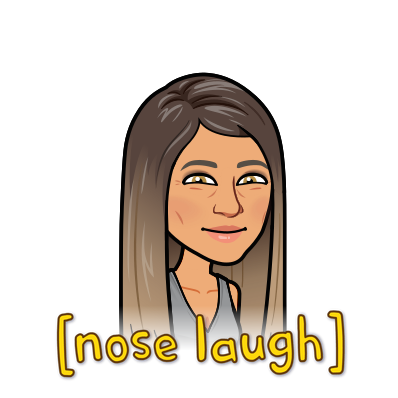I can’t remember which game it was (something on the Switch, so maybe a Nintendo game) where the game itself told you which button to press by showing four circles on screen (e.g. next to the speech bubble) and only one of these circles is filled out, so instead of a letter, you know you have to press the right button or whatever… I really like this design choice because it’s so intuitive
Legend of Zelda?

Oh god, I want to experience this game for the first time again.
I got back into video games again during lockdowns and after leaving a very soul-crushing relationship. It was probably the perfect time in my life to experience BotW.
Have you ever played Shadow of the Collosus? If not, I think it’ll give a lot of the same vibes that you’re looking for.
Oh yes, I love Shadow of the Collosus and Ico! Played them as a child, and played Collosus during lockdowns as well. It really can use a control update, but otherwise the game holds up really well!
How would one go about playing it if they don’t have an Nintendo console?
You’ll have to pirate it, then use the Ryujinx emulator.
Or you can use CEMU to use the Wii U version of the game.
Ah cool thanks, with some news articles recently I wasn’t sure if there were still emulators available.
Yuzu got shit down but Ryujinx is still here
edit: I’m keeping the typo
You could probably still find a fork of yuzu, if that’s what you want.
Buy a switch?
I don’t spend a lot of time gaming. It would almost certainly be buying it to play just this game.
Also Nintendo are kind of ducks, so I don’t really want to give them any money.
You could buy a used Switch and install a modchip to play pirated games.
But yeah, not really worth it if you only want to play 1 specific game and already have a pc powerful enough for emulating it
You can also buy one of the older switch consoles from 2018 which are not patched and you can inject a payload via rcm mode.
deleted by creator
deleted by creator
Playing games on pc and getting xbox button hints while using a Playstation or Nintendo controller is a special kind of frustrating. Like anything else, you get used to it, but I think I would like the position based hints you describe a lot better.
Just remap the controller so the letters correspond to the right spot on the controller
PlayStation uses different icons though.
Fair enough, forgot PlayStation was like that!
Then thé controls become unintuitive. Press the button on the right to jump? Ludicrous.
Depends on the system and what you’re used to. I use an Xbox controller for dolphin and the first thing I did was unfuck the right joystick and map the GameCube ABXY onto the xbox’s corresponding buttons. For PlayStation I’d imagine you’d just map it to the buttons that are normally for specific actions. Eg X to jump instead of A on other controllers
I play some Nintendo games on my Steam Deck, and the only thing I have to rewire my brain around is navigating menus (confirm with B). I wouldn’t want to remap the buttons though, because then the in-game actions would feel unnatural.
I think it’s all the Switch games, or most of them. It’s part of the system font. It’s at least any game that can be played with a single joy-con because the traditional layout doesn’t match the labels in that configuration.
Nintendo is generally good at this part of design. Back in the GameCube days, all the buttons were different shapes, sizes and were easy to tell apart by feel, so they just used icons of the buttons. In the N64 days, X, Y and Z were all triggers in different positions, and the C buttons had arrows on them so you could tell by the icon which was which.
The “by feel” of Nintendo buttons started on the SNES. X/Y were convex, A/B were concave.
Most Nintendo Switch games do this. I think part of why is you might be using a pair of Joy-cons or a Nintendo brand controller with the Nintendo ABXY layout, 3rd party controller with the Xbox ABXY layout, a sideways joycon with ABXY buttons but rotated 90 degrees including the labels, or a sideways joycon with unlabeled buttons.
There’s no way for the game to consistently the way your controller is labeled, but it can know which of the 4 buttons needs to be pressed based on location.
deleted by creator
This then led to bluff glancing at the walls before betting.
God, I love it when things like this start to develop when playing games with friends. Especially when it’s a newer player, or maybe even the quiet person that starts doing it - the first time you catch on to someone pulling a trick like this is the best possible feeling of, “you son of a removed!”
Leans over to neighbor, “hey I don’t think Tommy is very bright, he keeps looking up at the cheat sheet for a pair every time”
“You think that’s bad? We’re not playing poker!”
The printed card is just an eye test as well
I mean “Go fish”.
As someone who mostly uses an xbox controller and occasionally uses a switch, I could use this too.
First thing I did on my steam deck was to change it to Nintendo layout haha
anytime I switch systems it takes too long to remember the 4 right thumb buttons
I stopped playing totk partially because I kept hitting the wrong buttons. But the Switch has a way to remap them so I used that and it was still confusing somehow lmao
I did not know you could remap switch, may have to try that
Fr. That switch one pisses me off. I always press the button from Xbox instinctually.
Other way around for me. I was trained to use the Nintendo layout in 1991 and the Xbox one still annoys me since it’s what PC games usually use.
Yeah I never had Super Nintendo, had NES, 64, then switch, so by the time that button layout hit me, I was already used to Xbox. I also hate PlayStation as well. Shapes? What are we toddlers?
I got so sick of getting confused switching layouts that I went and got GameCube layout joycons for my switch. I really liked the wavebird controllers.
There needs to be Mavis Beacon for consoles.
A name I haven’t heard in a long time
Same. My parents got me the software when I was a kid, but I never used it much. Then near the end of high school I switched to Dvorak and never looked back.
Mavis Beacon doesn’t even type 90
That’s because she was never a real person.
Between PlayStation, Xbox, Nintendo and Nintendo again with the Gamecube, the X has been in all 4 cardinal positions.
Man, why did they not keep the Gamecube layout? That would help with memorizing, too, if the buttons actually felt different…
Happens to me too.
On steam, I have every controller that I might use mapped to the Xbox layout, just so that I don’t have to change my muscle memory.
Dude, I use a switch controller on my PC so I feel ya.
The analog sticks are literally impossible to start drifting. https://gulikit.com/productinfo/925509.html
My girlfriend has gotten mad about this in the past. I’m like hold the run button then press the jump button. She would get angry and tell me to say which buttons those are. I would really have to think about it, when playing a game I associate a button with the function and forget which button is what.
Even that gets switched around sometimes. I hate it when games use the bottom button for run/attack and the right one for jump.
What button is it?!
I don’t know hold on! Pretends controller is in hand. Presses thumb hmmm left and down. Okay what console is this? Square and x? X and A? Whatever the hell Nintendo is?
Left and down buttons!
It doesn’t work!
Figure it out!
As someone who switches between Xbox and switch pro controllers, the struggle is real. And I’ve been playing video games my whole life.
Yeah I really don’t understand why the hell they have to make it so different. Why do they need to distinguish themselves in this way? All it does is fuck up our gaming experience.
I used to call it the Zelda machine, but now that factorio is on Switch, I guess that isnt quite true any more.
I go between PS4 and a switch pro control often, and it’s not that they all use the letters / symbols for different buttons, it’s that Xbox and Sony agree what button position is used for what as default, enter, back, etc.
Nintendo breaks that symmetry, and put the enter button on A, so when I go to watch a movie on playstation I’m constantly exiting the menu because that position is O, the back button for Playstation.
Factorio is crazy optimized, but how well does it run on the Switch? It’s such an underpowered machine. I’m sure it’s fine early on, but massive factories can get slow even on the best PCs.
I’ve never played it on anything else so it’s hard to judge.
Only got it a month ago, and have only beaten the basic game once so far, though I’ve made what feel to me giant bases.
Haven’t noticed any slow down aside from when autosave is happening. Haven’t made the kind of monstrosities I’ve seen on youtube so I don’t know where the limits are.
As someone who has wanted to play it for ages I’m having a great time with it.
Reminds me of Kerbal Space Program on PS4, the controls are very complex for a controller, but they did a great job using multiple button shift functions to map a hell of a lot to the inputs available.
I forgot to get back to you. Two days later is better than never I guess.
There’s hidden settings in Factorio if you hold down ctrl+alt while clicking the settings button in the menu. There will be a box called “The Rest” which contains more settings. One of these is for non-blocking saves on Linux/Mac at least. It allows your game to save without freezing. I have no idea if it works on the Switch or how you’d get to it without a keyboard, but I think there’s a way. I know it doesn’t work on Windows, but no one ever mentions the Switch, only that it work on Linux and Mac and not Windows.
Factorio runs great on my 2009 Windows 7 machine on a Phenom II. I’d think the switch can handle. But then Mario Cart 8 also runs fine in Dolphin on that old clunker.
Switch and PS3 here. It’s just as difficult. Especially since the buttons for “proceed” and “return” in menu functions are reversed.
I get to where I remember it as “up” or “right” rather than X or square or whatever.
Is it just me or has someone gone through and down voted every single comment in here?
Edit: actually every Lemmy world post is showing all comments as having 0 points. Interesting.
There’s either a core contingent of professional haters, or there’s a single simple smarter-than-the-average Lemmy admin bot doing the downvoting, because I swear to god every post that’s on this site for more than a few hours gets at least one downvote.
Yeah everyone is just set to zero, no matter how innocuous the comment. So a bot makes sense
Why does Nintendo use a backwards button layout?
A better question would be why Microsoft went with a nonstandard layout when they designed the Xbox controller. Nintendo had been using the A-to-the-right layout since 1990.
Sega consoles used the ABC/XYZ left to right format. If you assume X and Y are axis, then X on the left (horizontal) and Y on the right (vertical) makes more sense than Nintendo’s Y on the horizontal and X on the vertical.
I’ve never figured out the reasoning.
I mean it kind of, instinctually makes some level of sense to me. With nintendo’s stuff, the A button is on the right, and the B button is on the left, so you’re reading it right to left, instead of left to right. Hence, the accompanying swap in X and Y.
Where do you feel Playstation is on this
They have funny shapes.
Playing with shape blocks without a care in the world
I wish I were them
Playstation still basically conforms to a on the right, since O is generally used as a “confirm” button, and X is generally used as a back out button. So, they fill the same role as the conventional layout, they just abstract it in a kind of more fun way.
Playstation games over the years have used X for confirm in many (western) regions. I’m not sure the origin of this but it was always that way growing up.
Circle was used in Japan. Localisations like Final Fantasy using circle were the exceptions to the rule (I guess it was too hard to change it?)
X being confirm for everybody is a relatively recent thing
Patents, probably. A needed % of deviation.
I believe because because they consider the outside buttons to be more natural to press first, then you work your way in.
Even starting with the NES controller, button A was primary and on the outside.
Division between console camps. “No, mine is the right layout!” Frustration when switching, creating a soft lock in effect.
I was thinking, “I need this for the first 2 hours every time I switch to/from a Nintendo game.”
I always assumed it’s because they are from Japan and there they have a lot of things right to left. For them it may seem natural to start at the right and go left.
The real answer is that nobody knows because nobody wrote it down.
The most likely reason is because the old game and watch was a single button where the A was on the original NES (famicom) and that was the primary button, then the secondary button, or B, was placed slightly inward where it was assumed it would be used less.
It thought of that but the old Sega controllers were ABC XYZ.
I’ve seen a video with the history of all of the button layouts
It’s a long enough video and just goes through the history of different layouts for different controllers and tries to reason why they are what they are.
Thank you! I’ll make sure to give it a watch.
Here is an alternative Piped link(s):
https://piped.video/-E9Uw3lhWsI
Piped is a privacy-respecting open-source alternative frontend to YouTube.
I’m open-source; check me out at GitHub.
I think the real answer was actually Japanese reading right to left, and applying that to alphabet buttons. What I find more interesting is the insistence that A must be the Accept button and B the back button; Nintendo games and OG Japanese games in general tend to use that layout, including PlayStation X and O (which to be fair makes even more sense for no/yes). US games afterwards flipped out, even for PlayStation games.
Really, Microsoft changing that up is genuinely evil to anyone already gaming, although I believe Sega also was left to right, but their three/six button layout doesn’t count. Not sure how they handled accept/back though.
Sega had the dreamcast with an “A on the bottom”, basic xbox style layout about 3 years before the xbox came out, as an extension of their genesis six button layout. With how friendly sega has been with microsoft historically, and especially the similarities between the classic “duke” controller and the dreamcast controller, the increasing focus on online play, I think maybe there’s a through-line from the classic sega button layout and the modern xbox button layout.
To be fair, Sega was a US-oriented company long before it was cool, so I guess they may be the pioneers that confused the rest of us ages later.
After all, Sega does what Nintendon’t
Sega controllers predate XBox by a lot and their layout was left to right (ABC/XYZ).
That’s what I meant; but yeah, I think people collectively decided to forget Sega.
Holy fuck I’m not the only one. My partner and I watched The Last of Us and I wanted to play the game. He had it on his ps4, which I have never played. I made myself the same thing with the dumb ass square, circle, triangle, dodecahedron layout on the PS controller. He laughed at me too :C
deleted by creator
Just to make controller layouts more confusing:
The PlayStation buttons were designed as:
⭕ = YES ❌ = NO
But Notth American gamers were used to these options being in the other position so the function the buttons were designed for is backwards on a lot of games.
Where did they get used to them being in the opposite position? Nintendo was using down button for no and right button for yes on the SNES, and Xbox wasn’t around yet.
They learned on the MadCatz
To be fair, the commenter to whom you’re responding might have been engaging in hyperbole.
Maybe not. Just a theory. (But I was similarly confused)
Ho do you confuse an X for a dodecahedron?
As a guy who has been gaming for decades, don’t feel bad, I still look at the controller every time it says “Press X to do thing!” even thought I know by muscle memory what every button does, as soon as it references a button or keyboard key by name it’s like my brain just flows straight out my ears and I am suddenly an old grandma using technology for the first time, hunting and pecking for each lettered button.
Which X are we talking about? PS? Xbox? Nintendo? Where am I?
This is why, if I ever develop a game, I won’t use the letters or symbols on the buttons. I’ll show a set of four buttons, with the one that needs pressed highlighted.
You know, the button.
You must be trolling her the buttons are swapped!
No they’re not. The Nintendo button layout has A/B and X/Y swapped from the Xbox one, and she’s clearly playing Super Mario Oddysey
Fun fact: XBOX, Playstation and Switch all have an “X” button. And it’s in a different position for each of them.
I don’t even remember the last time I played Xbox, and I definitely spend majority of my time on Nintendo, but I still see Y as on top and A on bottom lol
Because it is objectively correct
First off, genius and I don’t know why I never thought of this! So smart. So obvious.
Second, what game is she playing?
Looks like Mario Odyssey
It’s definitely Mario Odyssey. Also, I recommend it, it’s fantastic.
I’ll never get over Nintendo’s decision to not have the button letters alphabetical like Xbox controllers do (or even just use shapes like Sony). Whenever I play on my Switch, the Y X buttons almost always throws me off, heh. I know Nintendo is Japanese and they tend to write from right to left, so I’m guessing that’s how it ended up like that initially.
Edit:
Since a lot of folks are asking how they’re alphabetical, I simply mean A comes before B and X before Y. I’m not saying they’re alphabetical entirely (since if you read all of them clockwise/counterclockwise then it obviously doesn’t make sense), just on their own individual “lines,” e.g. X and Y are on their own “line,” as well as A and B. It’s not entirely logical when you think about it, but that’s just how I and a number of others think about it. It’s a subjective thing, I suppose.
to be fair, nintendo set that standard before both microsoft and sony were even in the console gaming space.
Tbf hasn’t the ABXY layout of nintendo consoles been consistent since the snes days, predating xbox? Unless your argument is that you wish they flipped it for american consoles a long time ago or something.
Also that interpretation behind the ab/xy difference kinda blows my mind lol
Yeah, I don’t fault them for sticking to their original layouts. Maybe Xbox et all should have used numbers instead of letters. Or symbols, I really like the PlayStation’s symbols.
Even the NES was B to the left of A.
Nintendo set the standard in 1990 with the SNES. Microsoft broke it in 2001 with the Xbox.
Maybe you’re right on the Japan thing, I always thought it was about distance from your thumb. Like A is closest and most common, then B, and some games mostly only use those, and then X, Y, and Z are for menus or less common actions, and of them, x is closest to your thumb. Makes more sense on an N64 controller or GameCube controller, and then the switch controller is just keeping the letters as consistent as possible.
When going counter clockwise starting from the bottom, the Xbox controller reads: A, B, Y, X.
It’s not alphabetical unless you’re reading it like a lightning bolt for some reason. If alphabetical is what you want, a mixture of both would be ideal, making it: A, B, X, Y.
Besides, Microsoft are the ones that changed the layout, not Nintendo. The confusion when switching controllers is likely by design.
Besides, Microsoft are the ones that changed the layout, not Nintendo. The confusion when switching controllers is likely by design.
Sony also made their bottom button the default “confirm/execute” button and the side right button the “cancel/backout” button. It just feels more intuitive to me.
I’ve been gaming since the late 80s, so I understand Nintendo was the “first” of the current 3 hardware sellers. Doesn’t change the fact that they’re the outlier now. And it’s not like their controllers have even had the same layout more than once, the SNES and Switch being the only two to share a relatively similar button layout.
the SNES and Switch being the only two to share a relatively similar button layout.
And the Wii/U pro controllers. And Wii U tablet. And the DS and 3DS.
Sony also made their bottom button the default “confirm/execute” button and the side right button the “cancel/backout” button. It just feels more intuitive to me.
Here to note that this wasn’t the way it was meant to be, on their controller, hence the common confusion you tend to get with a lot of games. I think it comes about as a result of them maybe trying to tread more of a line between the two, as, though we forget, there were more in the race than just nintendo, sega, and later, sony, back in the day, and nobody had really “settled” the layout. Sega, obviously, went for a layout that is basically opposite to nintendo. I don’t know if it’s purely a region locked thing, or if it’s a game-by-game sort of thing (which seems like a stupid move but whatever), but the button layout in america, for playstation, has tended to conform more to nintendo’s layout, than to sega’s. I dunno why, maybe it has to do something with the popularity of certain consoles to certain regions, or something along those lines.
In any case, O is originally meant to be confirm, the X is meant to be cancel, which I think makes slightly more intuitive sense, pictorially. The O is the positive, the X is the negative. Obviously, over time, this sort of became swapped based on region, and actually, the PS5 is the one in which it’s actually become universal that the O is the cancel button and X is the confirm button, for the japanese. Which is probably fucking infuriating, for them, I’d imagine.
How are they alphabetical?
This is adorable.
But switch highlights the button needed instead of showing a letter
Yeah, first party Nintendo games show the 4-button diagram with the button highlighted instead of a letter. This post really feels like karma farming.
Which is odd, because Lemmy doesn’t even have karma.
It’s funny how the knee-jerk reaction is always “clickbait! karma removed!” when there’s no benefit whatsoever to that on Lemmy. No, the person just wants you to look at the thing they posted and gets nothing out of it other than maybe satisfaction. What a concept!
This is genius. I’m going to copy it
Was thinking the same thing. Suck it, stupid quick time events!
When I’m playing a complex game on the PC such as KSP or even something like Eve online I have tons of documents posted up to help me with navigating it.
Eve online sounds like real life simulator woth spaceships
Its cut throat corporate mixed with space battles.
Real life is EVE without space battles
Except for the the whole mortality thing.