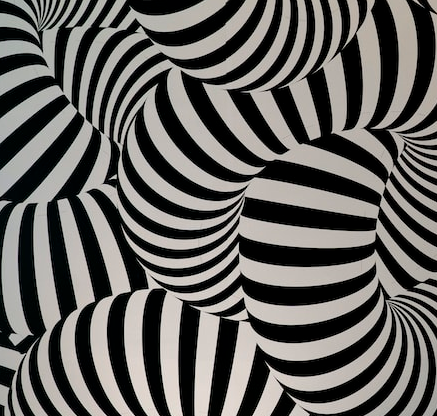TLDR; I spent nearly two hours troubleshooting my broken system, because I installed a Windows spell checker for my LibreOffice.
- Install the .oxt file for your Linux LibreOffice installation
- Don’t realize it was for Windows only because it installed fine on Linux
- Freeze your system completely for 15 seconds, after which it’s business as normal
- LibreOffice works okay, so don’t notice anything else
- Install additional spellers from Synaptic because the first one didn’t work
- Realize Linux Mint Software Center GUI is broken and most of the flatpacks aren’t displayed
- Perform two system resets using Timeshift, nothing changed
- Realize the speller you installed was Windows-only, purge all LibreOffice components, problem solved, reinstall LO
- Also realize you had to install a system package version of LibreOffice (instead of Flatpack) for the speller from Synaptic to work
- Feel like a noob
🫣
EDIT: It happened again. I think this time I figured it out for good. I installed the spell checker through Synaptic, but either it was the wrong version or it didn’t install all the necessary packages. I found the right package in Software Center itself and installed it. Everything has been working okay, the Software Center hasn’t bugged out yet.
EDIT 2: Okay, now I’ve got it. It was a icon theme that I installed from Cinnamon Looks called FairyWren which hid half of my installed apps, and created all sorts of GUI bugs and made Software Center hang and freeze. I’m going to write to the author of the theme.
This is the kind of stuff seasoned Linux users just mindlessly deal with without realizing it and then tell new users “What’s your issue? It’s super easy to use.” They’re using years and years of institutional knowledge they’ve built up without knowing.
This is true for every OS that you don’t use regularly though. I have been learning this the hard way since I haven’t ran Windows in years, but have started doing so for work. There are lots of little issues that people just seem to not notice anymore because they are used to it.
Having recently switched to Linux last year or so, I run into many more issues than I used to on windows
Granted I’m not exactly using what you’d call standard configuration, but it’s still jankier
That said, at least for the most part when something goes wrong I know what has gone wrong and how to fix it now
I work on a lot of Linux servers over ssh; no gui, completely headless.
What the fuck is going on over in desktop land that installing the wrong spellchecker is breaking your package manager??
Shit man, get it together
Back when I was attempting to use Ubuntu installing steam managed to break my entire display manager
Nix is far, far better for that reason
This is the absolute truth. I’ve even come to realize that there are certain “issues” or “bugs” I completely disregard on some of my Linux systems because there’s either another way around or it’s not that much of an issue for me.
You see what the common factor here in OP’s problems is, though, right? Flatpack and Snap - whether you’re pro or con - are new and have warts, and the distros jumping to them are “easy, beginner-friendly” ones. Sure, installing an add-on for the wrong OS for some software is bound to cause problems; that’s not a Linux-specific issue. But the sorts of issues OP is complaining about are because of complications caused by the software distribution mechanism, issues that had long been resolved on many distros.
as a fellow beginner, good on you for eventually solving the problem!
Thank you, I’m pretty proud of myself as well. I was already prepared to re-install from scratch, because I have backups in place. I still can’t understand why a tiny programme completely borked Software Center, but apparently Windows and Linux don’t mix at all, unless you use Wine.
because I installed a Windows spell checker
If you intend to cast spells from a window you are already more advanced witch than most of us. I dont understand why you want to check your spells at first place, just shoot some and ask people how it feels
Haha sorry for trolling, but it sounded like that to me for some reason and I couldnt stop laughing. Its probably funny only to me, but im posting it anyway 😂
OMG and thanks for sharing
No prob! 😊 👍️
Just use the Flatpak haha
Reminds me of when I tried to experiment with AI on my computer yesterday. I thought I could do it, as I have a AMD GPU with 12GB VRAM.
On Ubuntu, I tried following the instructions to install Fooocus (Stable Diffusion but with a web UI), but I ran into a known bug (basically it couldn’t detect my GPU) with some obscure workarounds, which did not work.
Then I tried booting into Windows and getting Fooocus running, and it installed and ran, but after 4 minutes when the 1st 1024x1024 image was almost done, my computer crashed. I then tried again, but it just downloaded some stuff and wouldn’t run.
I know this is harder than basic Linux stuff, but it’s the same feeling.