I’ve looked under my bed, in our pantry,and even went under the deck, nothing. Please help me find a FOSS android keyboard in which I can have the numbers to the right of the keyboard, like a computer keyboard keypad, even better if it has gifs… The only android keyboard I know about that has that option is Swiftkey. Being a Microsoft app, you can understand why I’m not willing to use it anymore. AnySoftKeyboard and Florisboard don’t have the option,at least I could not find it.

I guess you’re looking for AnySoftKeyboardI have it, but haven’t found a way to do that. What am I doing wrong? This is awesome.
I don’t know how your upper row is configured but if it’s anything like mine, you simply press the left button (labeled 123!#() in the beginning) til you reach the numeric keyboard
Nice. Thank you so much, I could have never found this by myself. Do you know of any way tovmake this the 1St touch on “123!#()” instead of the last (3rd)? Anyway, I really appreciate it. Now I can throw Florisboard away.
I haven’t found a way to edit the order or deactivate certain layout but would be interested to.
BTW swiping upwards from the space bar gives you some nice extra buttons.
I find Unexpected Keyboard’s numbad awesome.

I have never heard of this one before. Which makes keeven happier to be almost completely proprietary software free. We have an incredible amount of choices.
Added to my test list. Thank you.
Thumbkeys
This will take some getting used to. It’s a cool concept though.

Oh yours looks doubled for some reason.

Its one of the TOO MANY options, lol. Keeps the keys within easy reach of both thumbs.
The squashed o a and e… 😅
If you stick with it you can type way faster than most other keyboards. Plus it’s fun to use
Typing for fat thumbs!
Yeah, I absolutely want this option on all keyboards too. I just moved to openboard and it’s the thing I miss most by far.
I’m on OpenBoard (this fork specifically) and I can access this by hitting the ?123 followed by the 1234 button.
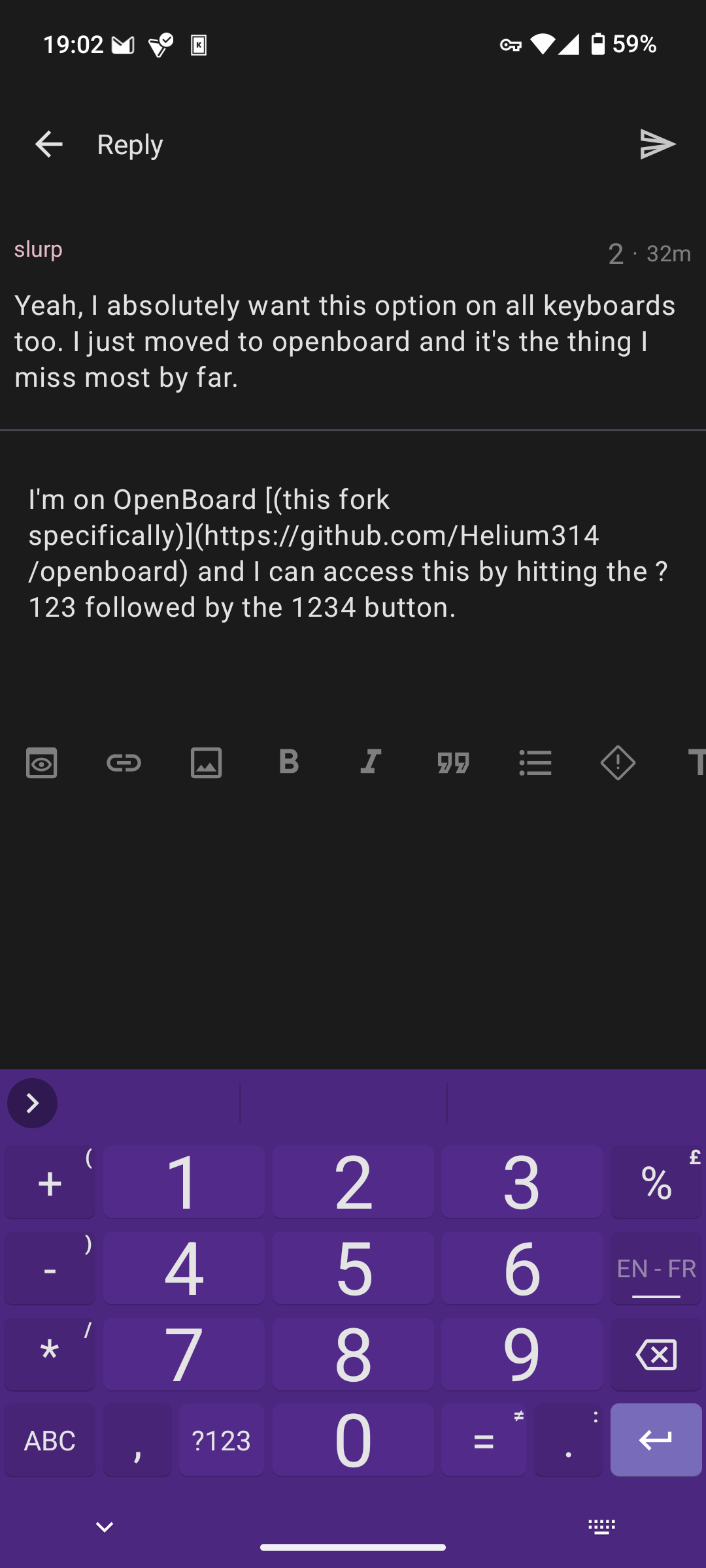
 I could certainly get used to this.
I could certainly get used to this.Thank you so much. Now I have quite a bit to play with until I find that sweet spot.
Same for Florisboard: press
?123, then1234.Side note: Florisboard also allows you to use custom keyboard layouts, which would make it possible to
a) make the numbers keypad accessible with one click from the main layer and b) move the numbers actually to the right side (not in the middle like they’re now).
There’s a catch though: currently, the process is quite technical. An easier way is planned, but it’s hard to say when it will arrive.
OK. That’s great news. I’m going to take some time out of my weekend to test all this. Florisboard, IMO, is to android keyboards as KDE is to Linux DEs. There are so many possible customizations that it can be overwhelming. I really appreciate the input. I’ll try them all, and will probably end up keeping the one I can get to work the closest to Swiftkey.
Is there a calculator layout, where you can reverse the number order?
I have fat fingers. Imagine the pain.
@jjlinux Hacker’s Keyboard (Four- or five-row soft-keyboard)
f-droid.org/packages/org.pocke…








