- cross-posted to:
- flossindia
- tlwg
- opensource
- cross-posted to:
- flossindia
- tlwg
- opensource
Weylus lets you use your tablet as input device on your computer. The screen is mirrored and things like pressure sensitivity as well as multi touch is supported. Like this you can easily start drawing or handwriting on your computer using your tablet.
Weylus only needs to be installed on your computer, NO apps are required! You can just connect your tablet to your computer via browser.
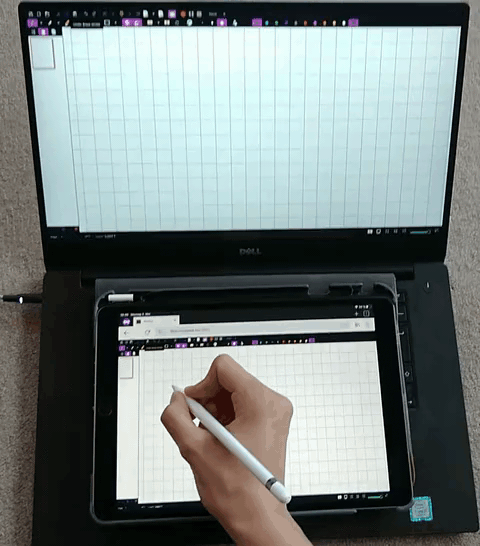
I use it often, it’s a great tool! Of course the latency problem exists but maybe it will get better.
Looks like there’s a lot of latency
Some numbers I can give you:
- X11 Screen capture: ~1ms
- VAAPI video encoding + capturing: ~12ms
- NVENC video encoding + capturing: ~10ms
- End to end video latency over WiFi to iPad: ~50ms (Measured by taking a photo of both screens with a timer running)
Tested on a Dell XPS 15 with a screen resolution of 1920x1080.
On Android devices you can reduce the latency brought by WiFi by using USB tethering or adb, see the FAQ.
deleted by creator
Yes you are right, input lag is definitely lower. I don’t have numbers though as it is kinda hard to measure.
Oh neat, thanks
I’m curious what are you drawing in. As I understand it’s not some part of weylus?
Now I saw that you wrote about that in your README.md. You did great job on that btw. There is ton of really usefull and important information. Big thanks for that :)
Okay. Thanks :)
It reminds me of spacedesk, a tool wich you can use to turn your phone into a 2nd display, with touch imput
Yes, Weylus is very similar but open source and works on Linux :)
Say no more, I’m going to giv it a try



