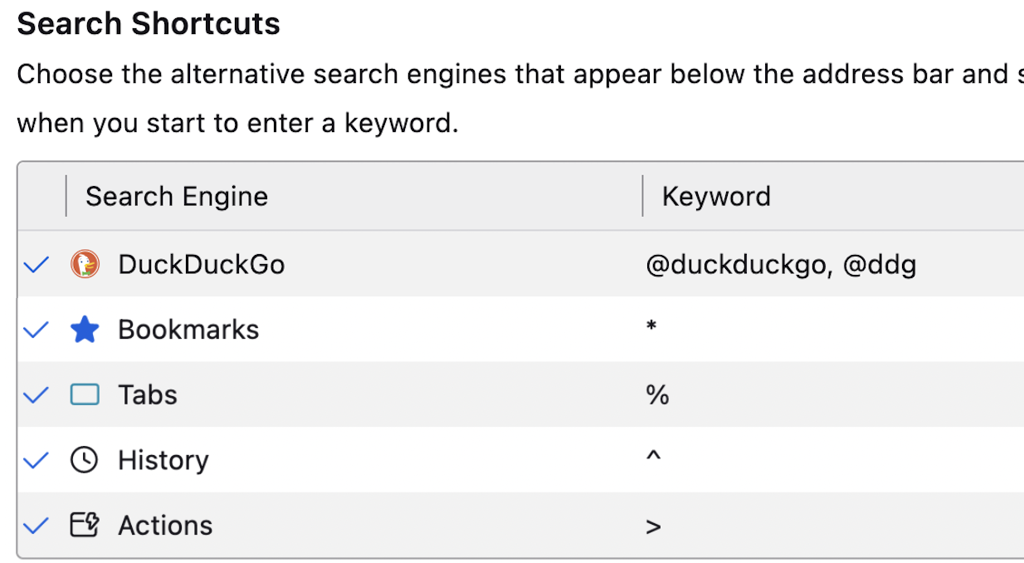- cross-posted to:
- firefox@kbin.social
- cross-posted to:
- firefox@kbin.social
They added features that benefit power users and developers? I’m sure someone at Mozilla will be fired for this soon enough
That’s likely a mistake that will be corrected before the stable release. /s
deleted by creator
It’s something you can disable, and work is already been done to allow the user to further customize it.
Anybody who thinks that feature should ever have been included in the first place should be given a dunce cap and a Vsmile
deleted by creator
Using Firefox to post on Lemmy - feels good man.
Having said that, Firefox would be much better if Mozilla would spend their resources on improving the browser instead of random shenanigans.
I wish they could just bring back PWA’s. The PWA extension doesn’t work with the dumb snap Firefox.
Don’t use snap.
i really dont understand the snap packages argument, care to elaborate?
Its simply because its slow and bulky and the snap store is not open source and themes wont work on it.
Well I’m not really opposed to it but if someone forces me to use something, I won’t. And snap Firefox is sandboxed meaning extensions that requires a separate plug-in won’t work.
then why are the ubuntu devs so enthusiastic about it?
Idk, maybe cuz then they can ask companies for money for putting their apps on the store?
how does the
sudo apt installwork then, does anyone get paid?Probably…not? Idk I’m not the ‘know it all guy’. It’s just inconvenient when I sudo apt install Firefox and it installs it from snap tho.
I’ve heard that snaps are great for servers, which is where Ubuntu is focused these days. Also, they want people to use their homemade technology instead of Flatpaks, which are much better for desktop users from my understanding.
flatpaks are what you get when you use the
sudo apt installright?No, apt usually gives you native .deb installs. Flatpak and Snap are two different container technologies for distributing apps.
I’ve been wondering for quite a while what the “Actions” entry in the Search settings does. I suppose this feature has been planned for some time now, but they just never bothered to implement it. No idea why the had that shortcut present though.