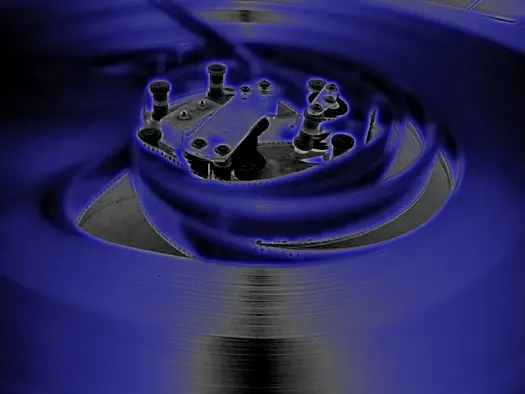It is my hope that Privacy is the community for this. I think freedom to use browsers the way we intend is a privacy issue.
We have likely all seen or heard that the “Select All” option has been removed from Safari — don’t hate me, I won’t be doing apple again.
That said, manual SELECTING of text still exists.
Here’s the privacy issue:
When I SELECT a small amount of text, I am offered the COPY option.
When I SELECT a few hundred words, even at Gutenberg, I’m given zero time to hit the copy button.
Just now I shifted to Firefox and had zero problem doing what I needed to do.
Could other interested folks confirm this SAFARI bug/irritant/annoyance?
Here’s the page I was using:
https://www.gutenberg.org/cache/epub/766/pg766.txt
In safari, check what happens if you try to copy five words vs. 300 words.
I wasn’t able to replicate this, in safari highlighting a couple words or several hundred words both worked fine, the copy option was there and stayed there both times. I tried on a iPad mini and an iPhone SE
Well, that’s good news. Not sure why it was easy for me in Firefox but impossible in Safari.
Thanks for taking a peek.
Any Safari extensions installed that might be interfering with this behavior? That’s the best I can figure.
I assume you’re referring to Safari on iOS. I was able to select all on that Project Gutenberg page with a little-known scrolling trick:
- Scroll to the bottom of the page. Yes, this part is a bit annoying but I was able to do that in 8 seconds with 25 full-screen flicks.
- Long-press near the bottom of the page to start text selection.
- Grab the bottom lollipop and drag it to the end of the page to select the last character.
- Grab the top lollipop and drag it around a little to select more text. Don’t release it, and hold it still.
- With a different finger, tap the status bar at the top of the screen. This is a shortcut for scrolling to the top of the page. Give it a couple seconds to finish scrolling. If you move the lollipop at all while it’s scrolling it will interrupt the scrolling, so keep that finger still until it’s done.
- Now that you’re near the top of the page, drag the lollipop to the very top of the page and release it. The copy option should appear.
The downloadable shortcut described here also worked for me.
Wow! That’s awesome. Thank you!
Still, I can’t believe we’ve allowed the corporations to dictate the whole select all option — glad there’s a work around, but seriously, we used to have the select all feature everywhere.