I’ve tried to switch multiple times and always found or encountered some issue that got me back to Windows (on desktop PC).
Last year it was after 2 months on Fedora 38 KDE when I had enough with the KDE Window Manager acting weird and broken unusable VRR on desktop and some other smaller but daily issues that I went back to W11 on my PC.
I like GNOME over KDE and back then there was no VRR support on GNOME so I only had to stick with KDE, now it’s a different story.
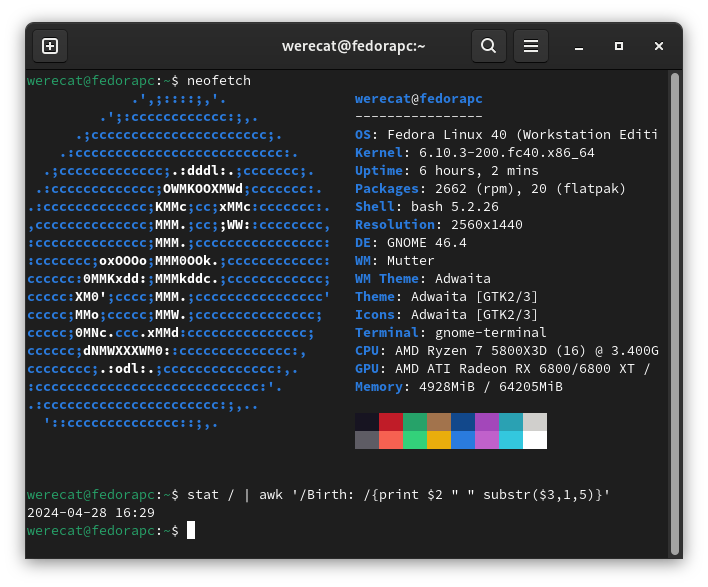
I still have some minor annoyance which are probably solvable but I don’t know how as I didn’t put enough effort in finding solution.
Namely:
1.) Sometimes my 2nd monitor after boot remains blank and I have to unplug and plug back in the DP cable from the graphics card. Typically happens after a kernel update or restart but rarely on cold boot. I’ve seen others having this issue on Fedora40 but I haven’t seen any solution mentioned.
2.) Steam UI hangs up sometimes for several seconds when trying to navigate fast trough it and especially if it needs to pop a different window.
3.) GPU VRAM OC is completely busted and even doing ±1MHz will result in massive artifacting even on desktop, not a big deal but I would take the extra 5% boost I can have from VRAM OC on Windows :)
4.) After every Kernel update I have to run two commands to get my GPU overclock to work again. I haven’t figured out yet how to make a scrip that can read output from 1st command and copy it into 2nd command so I just do it manually every time which is roughly once a week.
5.) Free scrolling does not work in Chromium based browsers :( Luckily Vivaldi has some nice workaround with mouse gestures but I would still like free scrolling like on Windows.
And these are about the only annoyance I found worthwhile to mention.
Gaming works fine.
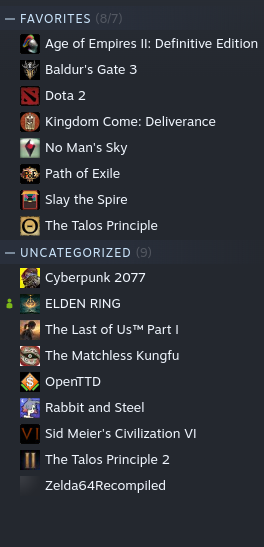
The apps I use typically work fine on Linux as well. Mangohud is amazing. No issues with audio unlike my last experience. Heck even Discord has no issues streaming video and audio now despite just using the web app. VRR despite being experimental works flawlessly on GNOME for me. I’m happy.


did you try:
sudo grubby --args=amdgpu.ppfeaturemask=0xffffffff --update-kernel "$(sudo grubby --default-kernel)"?Thanks a lot. This is actually quite simple and I’ve overcomplicated things for no reason. Also fully tested and working as I just got a kernel update.
I’ve understood your fist comment as if I needed two separate scripts files and one calls upon the other…
You could have done that, but it’s certainly much simpler to just chain the commands.
I originally thought you needed them to be run separately (perhaps due to some kind of verbose output you needed to pipe to
greporsed), but if it’s just a simple output that can be fed directly into the other command, then you can just put that into a command expansion, as they suggested.You should definitely throw that whole line into a script though, no reason to type it out every time. Then if it’s possible to have a hook that runs it after a kernel update, that would be ideal. Not sure if there’s a standard way to do that, might be a bit distro dependent.