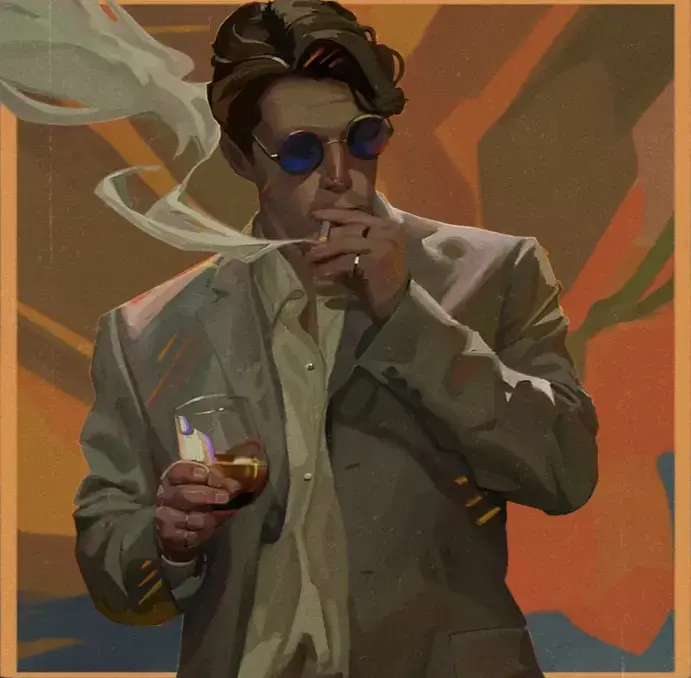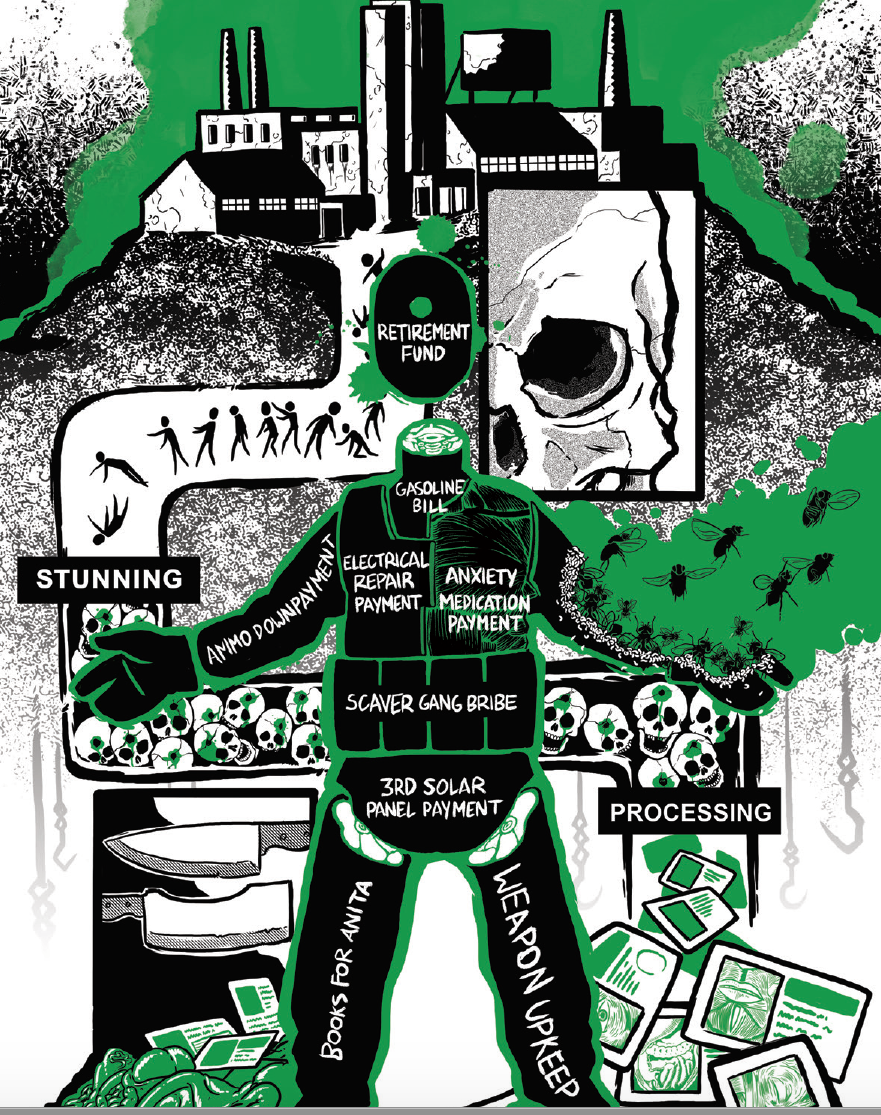Delet chrome install firefax
Show me the firefax
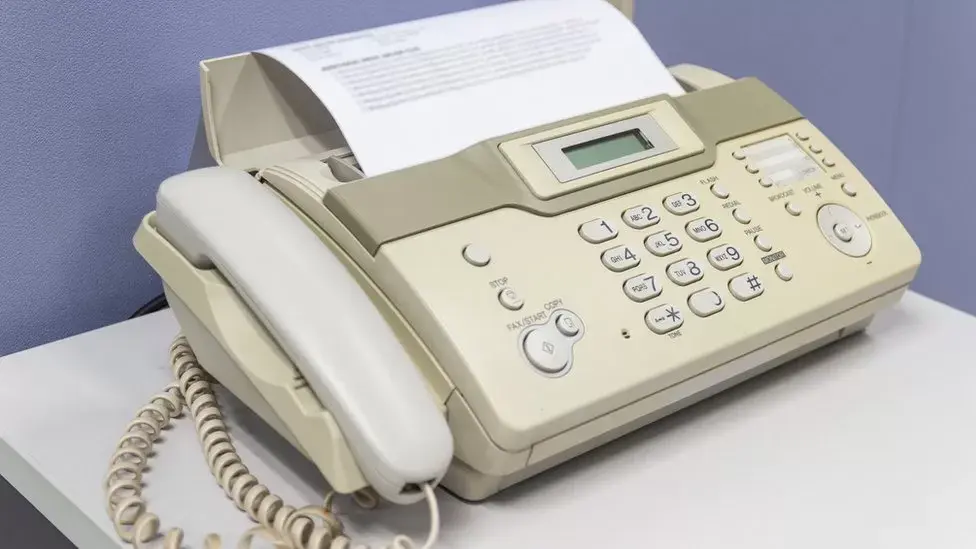
Now we’re talkin (actually faxin)
the internet is all fax no printer
:paul-krugman-crying:
firefox is dogshit on mobile
imagine not having adblocking on mobile
I use firefox focus for basically everything on android. It hasn’t skipped a beat since release and has all the adblocking and anti-tracking built in.
Feel the breeze in your hair and step away from chrome
Is there no way to add extensions to focus? Or to open new tabs directly? (without having to click any links firsts)
I ask because it doesn’t block everything and it’s annoying having to work around the 1 tab limit.
You can tap and hold to open in a new tab, but no I don’t think there’s a way to directly open a new tab. Too many tabs sorta breaks the Focus paradigm though. I’ve been using it as a throw away browser tab for years at this point and I think I’ve had more than 1 tab a handful of times. If i’m doing serious enough research I need persistent tabs, I usually wont be using my phone.
Ah that’s lame. I use my phone for quick searches too so it’s annoying how regular Firefox doesn’t delete everything when you close it (selecting Quit just isn’t the same). But it’s also annoying how Focus makes you do that dumb workaround to open a new tab and doesn’t let you install extensions either. I don’t understand why mozilla keeps these features separate.
deleted by creator

ur dum
no u
edit: i edited the first one because i was just playing, but figured i should say something useful.
Sorry your phone doesn’t like firefox, that sucks, its always been great on my phone but I don’t do much browsing on my phone aside from disposable firefox focus searches.
Firefox is great on Android. When was the last time you tried Firefox for Android? It has had major overhauls to its underlying code. To be clear, Firefox on iOS is a totally different story because on iOS it isn’t actually Firefox due to Apple requiring all third party browsers on iOS to be Safari running a UI skin rather than having their own engine.
I use it instead of Chrome because unlike Chrome it lets me run all the add-ons. Since it lets me run add-ons like Ublock Origin and already just doesn’t load a lot of the JavaScript tracking code websites use, it also is more responsive than Chrome, pages load faster, and uses less memory. Most importantly Firefox on Android let’s me run the Dark Reader addon, so websites don’t look like shit and browsing uses less battery.
Brave isn’t a legitimate alternative even though it allows add-ons because it’s not just Chromium based but is a Peter Theil backed user data harvesting and cryptocurrency scheme that just lies to their users with privacy theater bullshit.
When was the last time you tried Firefox for Android?
this morning. And it crashed
it also is more responsive than Chrome, pages load faster, and uses less memory
not in my experience. Chrome is noticeably faster for me
I use it instead of Chrome because unlike Chrome it lets me run all the add-ons.
yeah, I use firefox sometimes because of extensions too, but chrome is just better overall. I think I’m gonna find some chromium-based browser that lets me use extensions
That’s really weird. I have infinite tabs open on my phone and it runs fine usually
Same, been using Firefox mobile for a good 5 years now, and it’s never been unusable.
I closed all my tabs on both browsers and now they run about the same, even though I had way more tabs open on chrome. Seems like firefox does not handle a lot of tabs well on my phone
Hmm i wonder if it’s that? I have heard Chrome does many tabs better? I use FF and have always run one tab at a time unless I’m actively working on some project so i would never see this important performance difference
I gotta say that since I got my latest phone firefox fucking blows. It simply doesn’t work. Like fails to react to input. Crashes.
It always worked great on other devices. So I know it is possible. But if this was my only experience I would assume it was hot trash.
Not that I’ve gone so far as to open up chrome or anything.

Apps not having adblock is dogshit.

 Install Hexbear or you’re a revisionist
Install Hexbear or you’re a revisionistWhy would I need a separate program to look at a website
It’s a link to Hexbear that opens in the browser from an icon on your homescreen, all browsers have this (like on Firefox for me in the pic below). Idk why your browser is asking you to do it though, lol
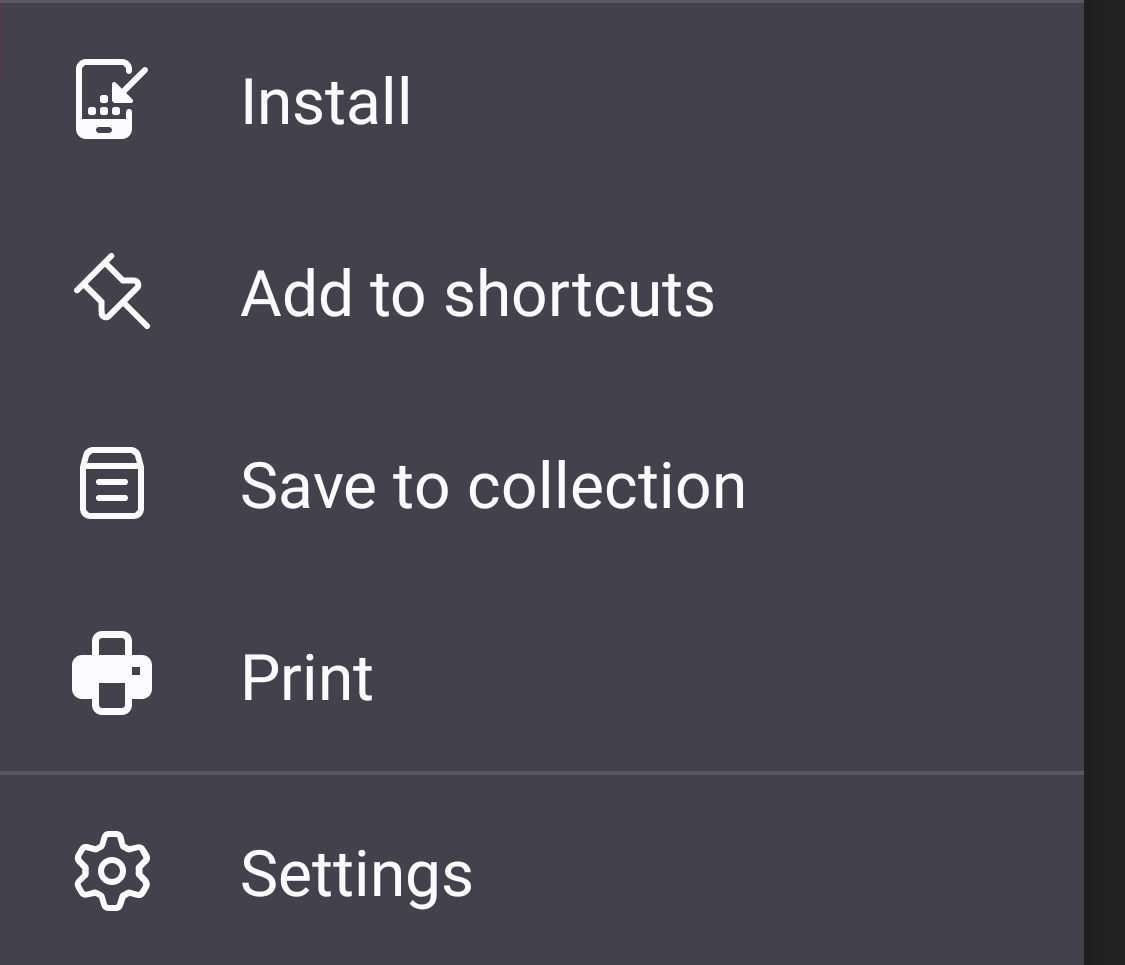
It’s a PWA. On Android it’s just a bookmark to the website in Chrome but with some extra features. I use Mastodon that way, it’s way better than any of the apps
Pwah…?

Progressive Web Application. As I said, a website bookmark with extra dipping sauces that make it feel like an app (furthermore, many “full” apps are just embedded webviews anyway)
But it has less free range access to the OS than a regular which is good because it prevents scooping up so much data and is generally more controllable.
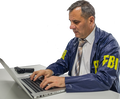
:hexbear-chapochat: Install Hexbear
InstallWell? Install hexbear

you should do it, it’s just like BonziBuddy but with a communist bear that warns you whenever you wander into an online space tainted by liberal revisionism
oh man, flashback to installing BonziBuddy and getting yelled at by my dad
Anyone who says anything bad about BonziBuddy is a :lib:
What browser is that? It’s weirdly pushy for a PWA.
Looks like chrome. Its generally very pushy to install pwa’s
Software needs to putting shit overtop of whatever is on your screen for anything that doesn’t demand immediate attention unless it was deliberately initiated by the user.
I actually like that it gives some indication that you can “install” a site when it has a PWA, but there is no goddamn need to block the main content for that.
There are so many better ways of doing this:
-
Remove useless fucking home button that functions almost exactly like the “New Tab” button for 95% of users. Then expand the settings icon in the URL bar into an “Install PWA” chip.
-
Recolor the overflow menu icon to match your system’s accent color (or just blue) and put a little alert dot over it. Then have it be the first option in the overflow menu.
-
Don’t overlay the website with a popup, but expand the topbar down, shifting the content window below without obscuring it. Better yet, slide in similarly from the bottom, so it doesn’t shift the entire page content down.
This behavior could be reused for any of the things Chromium-based browsers shove in your face. Reader mode, permission requests, download completion notifications, etc. could all use these mechanisms instead of getting in your way. Modern software is so antagonistic to users.
-
This is a feature of your browser. Hexbear/lemmy is able to be “installed” as a pwa: a progresskve web application. Your phone’s browser still runs the website, but it allows for more local storage features (iirc) and for the website to appear more app like to the user.
to elaborate: this is a good feature because it provides an alternative to installing “official apps”. majority of these being proprietary data vacuums sending all kinds of weird telemetry like what angle you hold your phone at to godknows who.
so for example instead of installing corporate apps, go to its website in the browser and “install” it as illustrated. You can use the mobile version of the website but it has an icon in your launcher and the browser interface is not available. It doesn’t have the full amount of access to your device that a regular app does, but it has more than a website would. For example you can use “share” to send something to a PWA (if it was created properly). Whereas if you just have hexbear.net loaded up in a browser tab you can’t “share” from another app that way. PWAs can even work offline.
and for the website to appear more app like to the user
Oh hell no

desktop gang
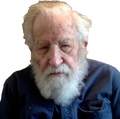

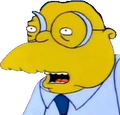
I only use smol bean applets uwu
yes install hexbear into my Brak thussy
Brakloaca?

how did you know
Android user located
GOOD thread I will now install Firefox, Ublock and Hexbear thanks comrades
deleted by creator