I have seen several mentions and articles about using this app to sync game saves for non-steam games. But I have yet to see anyone mention using it instead of Steam’s own cloud based save game solution.
The reason I ask is I’ve been having so many sync errors between the deck and my Linux gaming PC and it’s driving me crazy. For example, I just started Cyberpunk2077 for the first time now that 2.0 and Phantom Liberty are out. Put a few hours in from the desktop, then later wanted to play on the couch so I grabbed the SD and fired it up. Only one save had synchronized and it was very early in the prologue. So i went back to the desktop and tried the resync and same thing, will not sync. I read about how too many saves can cause a problem, but I literally just installed and started this game. Maybe 3 or 4 at the time? Up to 6 I think now. So this should be well within any arbitrary sync limits I would think. It’s not just this game either. Starfield and Dave the Diver are two others having repeated issues with cloud saving.
Does anyone else use this instead of or in conjunction with steam cloud saves?
EDIT: I already replied to @Molecular0079 below, but behold my shame!
So…you’re gonna love this… It was my effin’ AdguardHome instances blocking some domain required for the Cloud backup to work. Found that by accident while having my Linux desktop connected via NordVPN, which as you may know has no UI so I just plan forgot to disconnect. Played the game, realized it saved, but went to try to play on SD, but nope. Still won’t pull the latest save. So i disabled my primary and secondary AGH instances, tried again, and everything is sunshine and lollypops.
So I added the following to AGH custom filtering rules in order to allow all of these:
@@||steampowered.com^
@@||steamcommunity.com^
@@||steamgames.com^
@@||steamusercontent.com^
@@||steamcontent.com^
@@||steamstatic.com^
@@||akamaihd.net^
I feel a bit dumb now…


Using syncthing feels like a cludgy solution IMHO. Better to figure out what’s wrong with Steam Cloud saves in the first place. Out of curiosity, what filesystem are your game saves on?
The game is installed on Pop!_OS, ext4 file system. Windows came, so proton has the save games in a weird spot. I did notice it’s different than the location of steam deck.
Pop!_OS:
~/.steam/steam/steamapps/compatdata/1091500/pfx/drive_c/steamuser/Saved Games/CD Projekt Red/Cyberpunk 2077Steam Deck:
~/.local/share/Steam/steamapps/compatdata/pfx/drive_c/users/steamuser/Saved Games/CD Projekt Red/Cyberpunk 2077What’s weird is that it synchronized at least some saves form early in the game. But now it is continually failing to sync. I fired up a few indie games just last night and those synchronized just fine. Fates of Ort and Void Scrapper, if it matters ;)
~/.steam/steamis just a symlink to~/.local/share/Steamso that’s okay. However, what’s weird is that the Steam Deck directory path doesn’t include the app id. Is this actually where its stored or did you make a typo?Ah beans, I did make a type. You are correct, it does have 1091500 in the path. Don’t know how I missed that. Likely because I was connected via SSH and changing directory and apparently it only shows the current folder instead of the whole string like I’m accustomed to.
The correct path for SD is:
/home/deck/.steam/steam/steamapps/compatdata/1091500/pfx/drive_c/users/steamuser/Saved Games/CD Projekt Red/Cyberpunk 2077Side note, and maybe a dumb question: How can you tell it’s a symlink? I’m still very new to Linux but having a blast learning.
I would say, try backing up your saves and deleting the proton prefix from both devices. Recreate them and then try again. Hopefully that will reset things. I will say that Cyberpunk saves have been transferring over fine for me, so could just be that something glitched up and you just need to wipe and reset.
If you’re in the command line, typing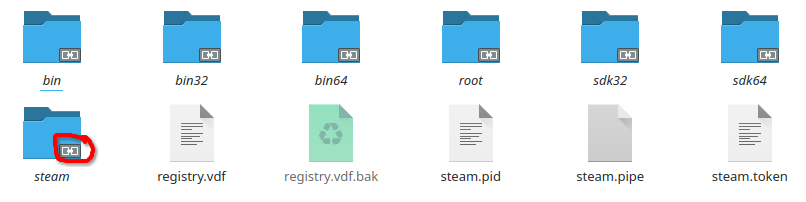
ls -lawill show links using an arrow->notation. If you’re in a desktop environment, the file manager should tell you by showing a small link icon in the bottom left or right corner of the file icon.It should also say that its a symlink in the status bar when you hover over the file.
You know what’s great? I had toggled the cloud save off last night and actually had Syncthing running between the two. Works rather well. But today I toggled them back on, played a bit, and let it sync. Sure enough it worked! Good grief. If it acts up again I’ll do as you suggested and wipe and start over with backed up saves. I did have an issue in Starfield where it would give the same error that it couldn’t sync, yet it did. But I’m not touching that one for awhile. Either that sync mess or something else pooched my 20+hr save and it won’t load. Nor will it load any save right now. Just crashes straight to desktop unless you start New Game. Oh well, got that one for ‘free’ with my PC build so not too worried about it other than I likely won’t ever touch it again…
Thanks for the explanation on symlinks, that helps quite a bit!
EDIT: jokes on me, still doesn’t work.
Did clearing the Proton prefixes work?
No, unfortunately it did not. I cleared them out with steam closed on both my PC and the SD, then launched it. On PC it gave the following error:
I then copied the backed up saves back to the correct folder and launched it again. Still got the same error but selected “Play Anyway”. Current game save loaded fine. Then create a new save and exited the game. Now back to the Cloud Sync error in Steam on PC. Steam Deck shows
Steam Cloud: Up To Datebut if I load the most recent save it’s several behind the current. As in, current saves are just missing entirely.So…you’re gonna love this… It was my effin’ AdguardHome instances blocking some domain required for the Cloud backup to work. Found that by accident while having my Linux desktop connected via NordVPN, which as you may know has no UI so I just plan forgot to disconnect. Played the game, realized it saved, but went to try to play on SD, but nope. Still won’t pull the latest save. So i disabled my primary and secondary AGH instances, tried again, and everything is sunshine and lollypops.
So I added the following to AGH custom filtering rules in order to allow all of these:
@@||steampowered.com^ @@||steamcommunity.com^ @@||steamgames.com^ @@||steamusercontent.com^ @@||steamcontent.com^ @@||steamstatic.com^ @@||akamaihd.net^I feel a bit dumb now…