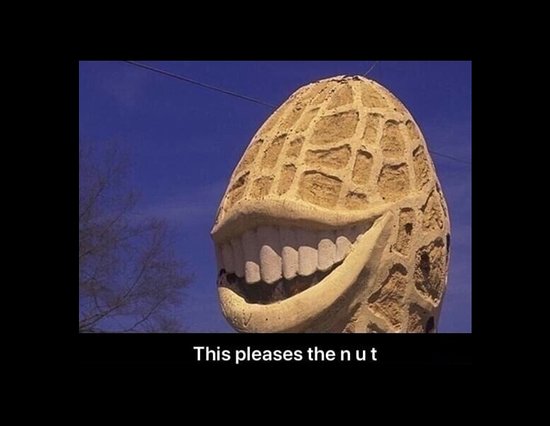Anytime I open up Jerboa it defaults my feed to local instances only. Any way to have it default to subscribed?
Click your username in the top right, settings>sort type.
This is the Jerboa community. Your answer is incorrect, as it refers to the web browser UI, it does not apply to the Jerboa UI.
The settings is the same. But you’re right, in Jerboa it is in hamburger menu>settings>username’s settings>sort type
That’s right.
I was just composing a top-level reply for @Flax_vert, but since your corrected answer is more concise, I’ll piggyback here to add:
- Remember to Save Settings at the bottom of the settings screen
AND
- I had to close and relaunch Jerboa for the saved Listing and Sort changes to take effect. Simply refreshing the home page didn’t do it.
I did that a while ago and it still defaults to local even though the setting says all.
Had the same problem. I toggled it to something else and pressed apply. The back and applied again and now it seems to work.
Did you save settings?
Yes I did. Illtry again and see if it works on “subscribed”.
didn’t switch to subscribed, but my switch today to ‘all’ worked
I believe you can change that in “settings”, along with other stuff, like hiding nsfw posts. Don’t forget to save them like I did the first time ^^
Edit : settings > {you username} settings
Thanks that worked for me!
Jerboa side menu>Settings>yourusername settings then about half way down is a Default Listings drop down. Subscribed is one of the options.
Ty!!!
Yeah you need to go to the settings of a specific account, not the general settings!
It says email required 🤨
Well, are you trying to look at your subscribed communities without being logged in? How would that work?
I just managed by going into settings (account) and changing to some other default, save, and then back again. Then restart the app.
Hamburger menu > Settings > (username) settings > Default listing type
Jerboa side men>Settings>yourusername settings then about half way down is a Default Listings drop down. Subscribed is one of the options.
In jerboa go to sidebar (swipe left to right on main feed, or elliptical in upper left corner), Settings, YourSettings, there should be a default option to change your preferred main feed. I found I had to hit save settings at the bottom several times for it to stick
If you have the playstore version of the app, I don’t think so. If you’re on Android and use the GitHub or the FDroid version, yes. I’m not sure when playstore will get the newest update.
I have an fdroid one
I don’t remember off the top of my head but it’s somewhere in the settings as long as your instance hasn’t like disabled it or anything. I changed mine both on my instances website and in jerboa so they both match.