I haven’t yet learned how to replicate the bug, it keeps happening at seemingly random intervals. Right now it happened after walking away from my pc for a while, and when I got back it happened.
I find my taskbar (Set to be on the bottom) at the top, when I open the edit tool it says that it’s still at the bottom. The add widget button just doesn’t do anything. The notifications are at the middle of the screen (however they are set to be bottom right).
This all started happening after I updated to plasma6. I searched online and found that typing killall plasmashell && kstart5 plasmashell into alt+space fixes it for a while. But it’s not a permanent fix.
Also pre-update I didn’t had any problem with my screen going blank while watching Youtube, but now my screen goes to sleep when I watch fullscreen Youtube.
I’m sorry that I got no more information, if I should supply some logs or screenshots, please tell me and I will.
I was having this problem recently as well. It seems to have stopped after I noticed ‘Floating’ style had turned itself on and turned that off.
Just turned it off, let’s see. Still donno how to test so… waiting game.
I’ve had this same issue since updating to Plasma 6
Did you figure out how to replicate it? Others are writing some good ideas, but I have no idea how to test them.
I should’ve clarified that out of these I’ve only had the panel issue, with it teleporting to top display for whatever reason. I haven’t really looked into it yet, but I think there’s at least two bug reports about it where people had the exact issue and had started to figure out what’s going on.
I think Tumbleweed just got Plasma 6.0.2, when I get home I’ll update to that and see if that solves it.
I made it non-floating, and it fixed the teleporting up issue. And also I found a way to force this bug to happen, it was as simple as turning the screen off & on again. Oh yeah, and it didn’t not get fixed with updates.
It’d be a nice change of pace to have an issue fixed with an update.
I’m still on Plasma5, so I can’t really help, but are you using Wayland or X11? I’d say switch to the other and see if it still happens.
I’m on x11, Wayland just doesn’t work, idk why. I’m not looking to fix this as of now, as x is good (as good as is gets lol)
If your screen is turning black when you go full screen, try turning Adaptive Sync to Never. This has solved the problem for me.
System Settings -> Display & Monitor -> Adaptive Sync
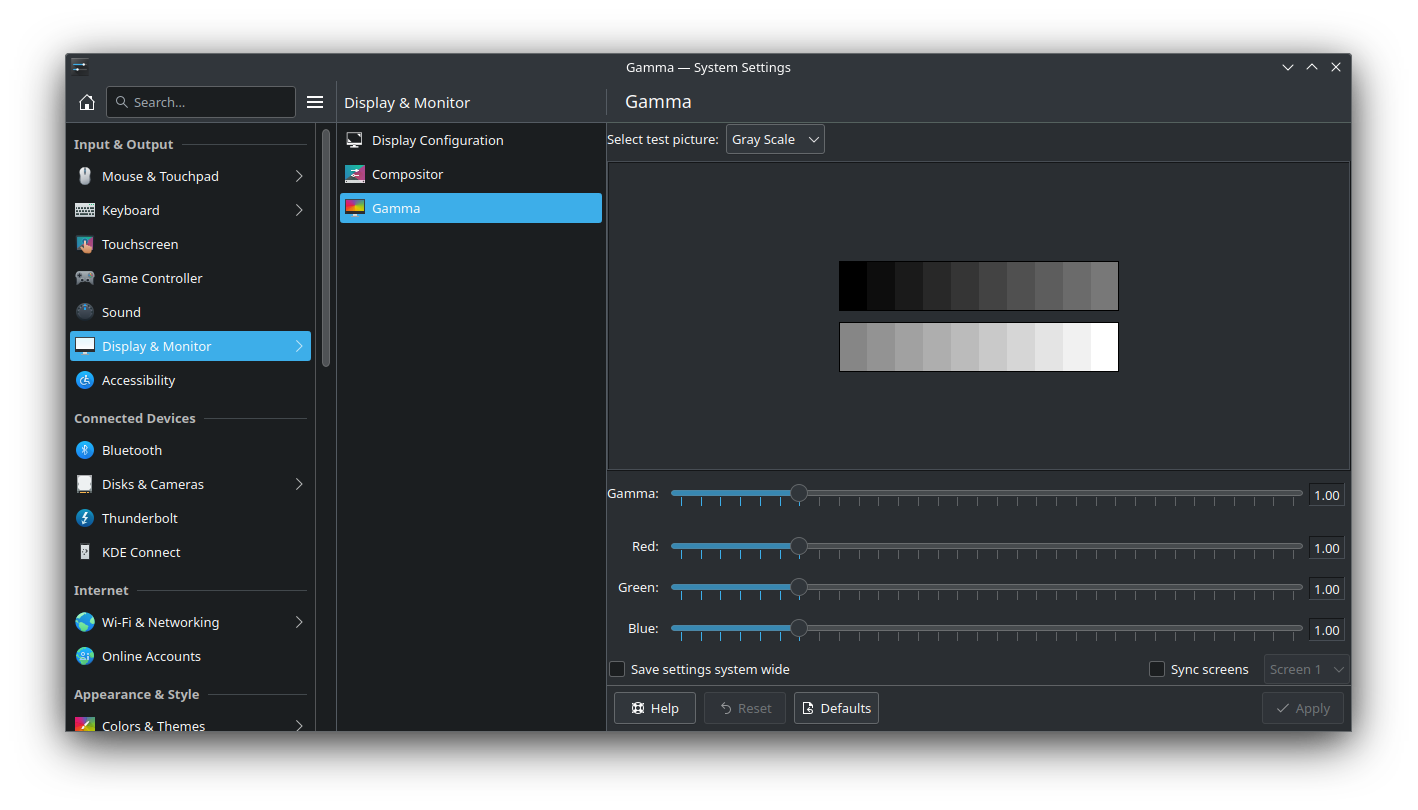
I can’t seem to find that setting.
Check under Display Configuration, its at the top of the list where Gamma is in your screenshot. I’m also using Wayland, so maybe its not available for X11?
Edit: The archwiki might be more helpful, it shows how to access the settings depending on your set up https://wiki.archlinux.org/title/Variable_refresh_rate
I’m guessing
Option "VariableRefresh" "false". I really wouldn’t want to do this, I game a lot and I dislike Vsync.Thanks for the help, but as I’d like to continue with my FreeSync, I’ll have to look for another solution, sry.
I have similarly annoying issues when one of monitors is turned off. It collapses everything back onto the other display and doesn’t reset when I turn it back on.
So maybe an issue with the display going to sleep?
Could be, as I recall it happening when I walked back to my pc. Yesterday I set the sleep to 1 minuted and played with it a bit, couldn’t replicate it. As a matter of fact it didn’t even happen on it’s own. I haven’t updated so idk what’s going on.
You were right! I just now figured thar turning my screen off and back on makes this thing to happen. I still don’t have a fix tho…
I had similar issues. When first booting into plasma6, my bottom panel was changed to floating. Changing it to not float made it spaced from the bottom of the screen.
While trying to fix that, I somehow managed to move the pinned icons all off the panel and onto the desktop, but they were unable to be clicked or moved. I ended up restarting for unrelated reasons and they snapped back to the panel.
I think there were other wonky issues with the edit session, but I don’t recall specifics. Good luck!
Edit: this was on a wayland session with integrated amd graphics.
kstart5 on plasma6? Try making a new user and seeing if the issue still happens.
It’s still happening, and it’s even worse, everything that’s not an app just goes black.
I had instability in kde when an upgrade moved me away from the proprietary Nvidia drivers. Might be worth checking that.
I am on a fully AMD system, thanks for the tip tho.
I had a bunch of mild but annoying breakage since the update as well. What helped me is renaming .cache and .config, rebooting and just copying select things over to the fresh folders
Sorry for the late response, I’m not feeling well. Might try this, when I get a bit better. Thanks for the tip!
Thanks, but nope. My lockscreen works. It’s everything after it lol.
Does changing screen resokution fix it?
It resets the bug, but it can still occur in a non-native resolution.
Don’t use killall, use pkill instead (similar syntax) or you may one day have a big surprise.
I’ll try it with pkill then. Would you mind explaining the difference, please? And the “big surprise”
There are systems where killall does just that (kills all processes). If you get used to it and end up on one of those, it could end up poorly.
pkill kills by matching the process name. So that’s probably what you want. You probably want to use the -HUP (hangup) signal at first (it may send that by default, not sure) before using a kill.




