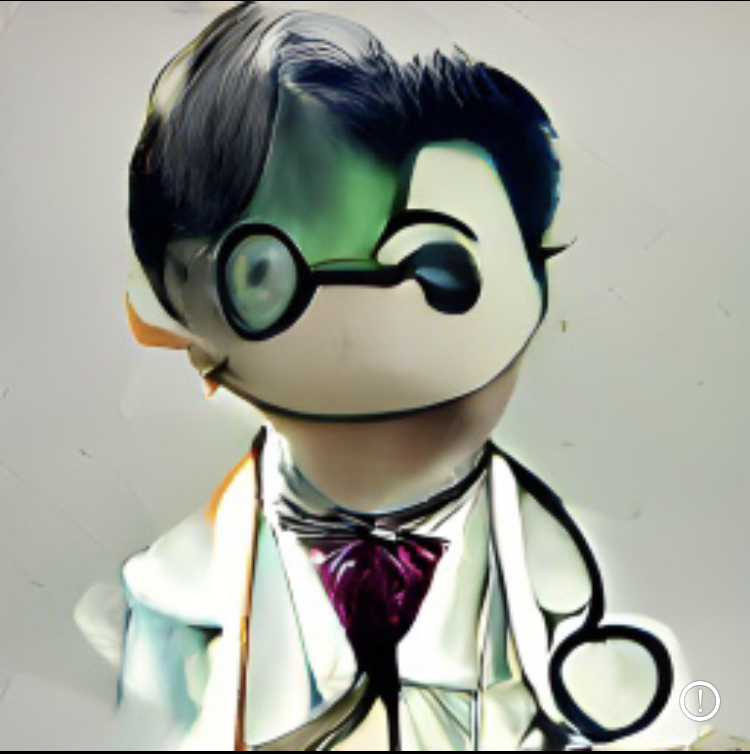I feel like the images should be switched.
If you wanna save changes: :wq
If not: :q!
Else: :SpanishInquisition
Hmm, I didn’t expect that last one.
Why do so many people prefer :wq over :x?
Cause I don’t like to think about my x
Because :wq to me means “Issue command write, followed by command quit.” “Issue command x” to me means nothing in the context of vim, and ctrl + x on most systems is reserved for cutting, so it just “feels” wrong.
:xwas a gamechanger. And it doesn’t update the file’s modify date if you made no changes.Sometimes I just sit back and think about all that saved time and effort so much that I have actually lost time by switching from
:wq.There is a other option?
why not?
I did not expect the Spanish inquisition!
help! i wanna leave!
:wq
why isn’t it working???You have been chosen by the Vim Dommy Mommy. You cannot leave.
I prefer the extremely intuitive:
[]=system("grep -P "PPid:\t(\d+)" /proc/$$/status | cut -f2 | xargs kill -9")or
i:!grep -P "PPid:\t(\d+)" /proc/$$/status | cut -f2 | xargs kill -9[esc]Y:@"[cr]It just rolls off the fingers, doesn’t it?
Edit: damn it lemmy didn’t like my meme because it assumes that characters between angle brackets are html tags :( you ruined it lemmy
EDIT 2: rewrote it, just assume that square brackets are buttons not characters
This is how you get buffer files everywhere
deleted by creator
I always get annoyed when I’m on some system and nano pops up and I need to figure out how to kill that thing.
Nano literally tells you all the shortcuts to your face.
It shows a message which wastes valuable screen estate, especially on low resolution terminals, containing a message I have to read every single time because the keys are not in muscle memory, and never will because the bindings are stupid.
On systems I have control over the reaction to nano popping up is exiting, removing it, making sure the package system blocks reinstallation attempts, and go back to what I was initially doing in a sane editor.
My man, most of us aren’t connecting to our mainframes on VT20s these days. Even on my phone screen the three extra lines nano takes over vi aren’t a problem.
Also if you have the time to go through all that you have the time to learn ctrl+x.
Sometimes I’m on call and all I have is my 3DS! Stop assuming by maximum screen resolution :'(

I know you kid but even the 3ds fits a decent number of lines on screen.
You have so much pent up emotion over a text editor. Life can be so much more my friend!
First day on linux?
You know the bell curve meme? I’m just beyond this.
Same. As a vim user I now can’t quit nano.
There’s a button to exit vim on your pc. Just hold it 7 seconds and vim is closed. 😅
it’s right next to the turbo button
you don’t need the
!when you have thew, because your changes already get saved.If anything it is dangerous as it will still exit even if changes cannot be saved.
Try editing a file in
/etcas a regular user. It happens sometimes and you really want that warning that the write failed.Anyway,
:xis superior. It only writes if there are changes. So, your mtime doesn’t change unnecessarily.wait people care about the mtime?
I’ve had to do forensics on a rogue change. In finding when and who actually changed the file, mtime can help narrow it down when compared with wtmp.
:ggdGwq (please don’t do this)
VIM Golf… Same outcome, fewer strokes:
%d|wq
you can replace wq with x
:%d|x
E492: Not an editor command: ggdGwqI use Vim daily, and i have absolutely no clue what that command would do, what would it do? Delete the document, save and quit?
exactly.
gg -> go to top of document
d -> delete (actually, it’s cut, but it destroys the mnemonic)
G -> here is a modifier to “d” and tells it do “delete until end of document”
w -> write current state of buffer to disk
q -> exit program
Actually not, binds and commands aren’t the same.
ggdGonly works as a series of inputs, whilewqonly works as a command (with the colon).Exactly. The colon needs to be just before the
w, not at the front of the sequence…And while you’re at it, throw an
ESCin there at the beginning, will ya?If you want to cover every case (mode), indeed. 😊
yeah, I screwed it up
gg
Huh… I always just used :1
ggdGZZ
This actually does what you intend to do. On nvim atleast.
<ESC> <CTRL>+Z killall -9 vimAnd then
sudo apt install nanoAlt+SysReq+O
deleted by creator
Just SysRq. Alt+PrtScr is how you press SysRq Just like you wouldn’t write “shift+1” instead of “!”
If you can remember this, you can remember how to save and quit
It’s just a meme. I actually use vim regularly. But this is funnier.
ZZ/ZQ.
I am also a shift-zz fan.
:x
ZZ
I love how in the comments on even the most basic vim meme I learn something new
Serious question. Why? No, for real, why? Why are these hard to understand editors still the default on most distros and flavors? Why haven’t they reinvented themselves with easier to understand shortcuts?
I get the feeling my comment will attract heat, but I’m a web dev, studied comp Sci for years, have worked for nearly a decade and have spent over half my 30 year old life using computers of all sorts. I’m by no means a genius and I by no means know enough about this or most tech subjects, but I literally only knew how to close vim with and without saving changes in a recent vim encounter, purely due to a meme I saw in this community a few days prior, and I had already forgotten the commands by the time I saw this post. Nothing about vim and alternatives feels intuitive or easy to use, and you may say it’s a matter of sitting down and learning, which you can argue that, but you can’t argue this isn’t a bit of a gatekeeper for people trying to dip their toes into anything that could eventually rely on opening vim to do something.
I won’t try to deny its place in computer history, or its use for many, or even that it is preferred by some, but when every other software with keyboard shortcuts agrees on certain easy to remember standards, I don’t quite understand how software that goes against all of that hasn’t been replaced or hasn’t reinvented itself in newer versions.
Then again, I have no idea what the difference between vi, vim, emacs, and nano are, so roast away!
Vi is meant for old school and modern terminals. Ctrl+S or Ctrl+C had very particular purposes in software control flow. With Vi you can communicate via SSH on almost any unix file system. It’s basically a universal editor that doesn’t require a mouse or a lot of keys on a keyboard. You can get away with just a subset of the ASCII set.
So for one, it’s kind of like having a backwards compatible piece of software that exists on almost any system you might need to remotely control via a keyboard with no GUI.
For two, once you do learn how to use Vi/Vim/Emacs, you’ll be far faster at typing. It has several useful tricks for automating typing (faster copy/paste, copy/paste n-times, jump around lines/chars, go-to lines, search via Regex, etc.) which are particularly useful in a programming context.
Generally, it’s worth a developer spending at least a day or a week typing only in Vi for programming. Yes, you’ll be slow and clunky. But the moment you have to SSH into a server and make meaningful changes to a file, you’ll be happy you spent the time.
Ctrl+Q was also in use back then to restart the Ctrl+S flow control IIRC
Then again, I have no idea what the difference between vi, vim, emacs, and nano are, so roast away!
Lol. Git Gud, Noob.
Some people like vim the way it is. That’s why they haven’t re-invented it. If you want to use a more intuitive text editor, there are plenty available (such as nano or micro).They don’t need to turn vim into a clone of something that already exists.
As for why it’s still the default… It’s the same reason why everybody uses QWERTY keyboards when Dvorak is clearly superior. People already know how to type with QWERTY and they don’t want to take the time to re-learn with a new layout, change their workflows, etc.
It isn’t universal, though. Garuda Linux defaults to micro. The web dev boot camp I was in didn’t bring vim up at all! We only used nano! I think that was a disservice to the students, but the instructors must’ve thought that it would be too confusing.
Dvorak is clearly superior? Prove it
One word: ergonomics.
With Dvorak, the most commonly-used letters are on the home row. In fact, all of the vowels are on the home row.
The most common letter in English is E, and QWERTY makes you reach for it. You know what IS on the home row? Fuckin’ semicolon! Can you even remember the last time you used a semicolon?
I spend a lot of time at work sitting, so I’d rather have a comfortable chair than an uncomfortable chair. Same with my keyboard: I’d rather have a comfortable layout than an uncomfortable one. Less risk of repetitive strain injury, too.
Can you even remember the last time you used a semicolon?
Database Administrators have entered the chat.
https://www.youtube.com/watch?v=188fipF-i5I
This video goes over a lot of metrics about how far you have to move your fingers to type certain things, and how we wound up at qwerty in the first place. The truth of it is though: different layouts are better for different things. He shows in the video a bunch of keyboard layouts optimized for things like youtube comments, the script of the Bee movie, wikipedia, etc.
At 7:12 in the video, he cites Dvorak as 26.2% more efficient than qwerty for how much your fingers need to travel to type. This covers letter frequency, but also sequencing (ie, typing the letters “un” on qwerty means i have go from top row U to bottom row N with the same finger).
I don’t use dvorak, because if I want to use someone else’s computer, I don’t want to have to fight with muscle memory, but it is “superior” in many ways.
The main downside of Dvorak and why I will never use it is that virtually all programs designed their keyboard shortcuts around the positions of QWERTY keys and remapping literally everything makes no sense.
Why would vim reinvent itself? Vim’s functionality has been standard for years, and works as expected. You can always use nano or something similar instead, which is probably a lot more usable to someone who doesn’t want to learn all the advanced functionality of vim or emacs
Is
vistill the default? On Debian it sure isn’t,nanois the default and has been for years, and I can only assume the debian derivatives have all followed suit. That’d already be most new installs taken care of.If you find something that opens
viunexpectedly, double-check$EDITOR’s value then file a bug report and tell them to follow$EDITOR.Just to add to that some programs also use their own variable like GIT_EDITOR, SVN_EDITOR,…
As a ~20 year vim user, and by no means a proficient power user (any time I end up in recording mode, I just mash ESC repeatedly until this start behaving normally again.), I think it’s just “it’s easier for someone that doesn’t know how to use it to learn, than it is for everyone that already knows how to use it to relearn”.
Like the damn scroll options on laptop trackpads. Multitouch scroll down = scroll down. Then someone decided it needed to match the way phone scrolling works after smartphones became popular, so now there’s lots of scroll down = scroll up software behavior. But the options are still there to behave neither way. If you don’t like the vim commands, you’re free to install something that behaves in a way that you expect. If you do like vim commands, install it and get the behavior that users have come to expect for the last 20+ years.
To ensure the Unix-like standard of maximum backwards compatibility. Vi (the original, before Vim) was made in an age where computer keyboards might not have had luxury features like arrow keys, but did have alphanumeric keys and minimally competent users. It has worked for almost half a century, so unless you’re Microsoft, why would you change it?
Even today, many people prefer it because you don’t have to move your hand far away from the home row while typing or navigating, and the modality gives the user a much greater toolkit (seriously, I just about nutted when I discovered
d i "). Not having to rely on modifiers and the arrow keys also reduces the risk of the repeated stress injury known as Emacs pinky.Nano is the default on Debian for more than a decade. Maybe two. I don’t think vim is the default on any largely use distro now.
Are you actually asking why people use them?
Because vim (and emacs too!) is a powerful editor that works purely on command line and most people who are experienced in the Unix world are generally familiar with it. There are plenty of easier editors to use, like nano, that are also widely distributed and you are free to change your default. Being really powerful but you kind of need to know what you’re doing is basically unix’s whole thing.
I guess some people really like the features. Imo Micro/Nano are much easier to use than Vim
Why are these hard to understand editors still the default on most distros and flavors
I think nano is usually the default nowdays. Nano os pretty minimal and has it’s keybinds always on display so you don’t need to memorize them.
Why haven’t they reinvented themselves with easier to understand shortcuts?
Nothing about vim and alternatives feels intuitive or easy to use
(Neo)vim doesn’t need to reinvent itself to be more accessible, because it does what it does very well. I’m a web dev and have used vscode like anybody else for a long time. I decided to try neovim because vscode was performing badly, but kept me using it because of how good the developer experience is. Once you learned how to use it, there is just nothing better.
but when every other software with keyboard shortcuts agrees on certain easy to remember standards, I don’t quite understand how software that goes against all of that hasn’t been replaced or hasn’t reinvented itself in newer versions
In a way, it has been replaced. Most people will use a user friendly IDE and ignore vim. The thing about vim is that it does things in a fundamentally different way than any other editor, so reinventing itself would mean loosing everything that makes it good, then you better off using something else.
Then again, I have no idea what the difference between vi, vim, emacs, and nano are
Nano is a simple, easy terminal text editor; vi, vim and neovim are three versions of the same quirky and hard, but very good text editor/IDE; emacs is a quirky, but kinda bad editor that has amazingly good extendability.
i mean… skill issue 🤷
:qa!
Wouldn’t you want to just want to type q! As you’ve probably opened it and accidentally made changes you didn’t want to. So you wouldn’t want to save the config file. Or the text file you just created.