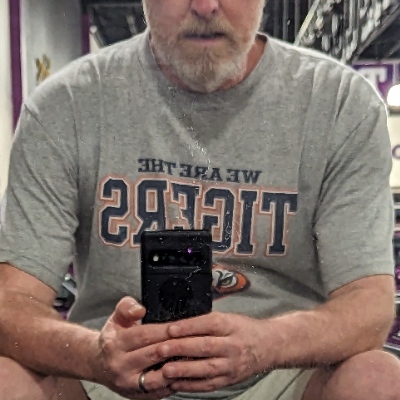edit: just installed WaterFox and apparently they use bing, very interesting choice. I am not sure if I am for that, but heck I can change the default engine. So, I don’t care
also, I like Waterfox already uninstalled Chrome. I can’t believe I didn’t know this until now. Why can’t Firefox do this btw?
I know firefox is the only non-chrome browser out there, but how hard is it to make an extension for firefox along with chrome?
I cry myself to sleep knowing that the extensions I want are available on Chrome and not on Firefox. And it’s not going to get any better as Firefox is not gaining any users. Also, why the hell is this the case? I would pay to use Firefox! It’s FOSS and it has so many features, Idk, deserves to be no 1, but it’s f*cking dying!
There are some extensions I can’t live without and only for those extensions I am forced to keep Chrome on my computer. I don’t like Chrome and I don’t want Chrome but I want them extensions :(
Also, how safe is Chromium? Is it de googled? I think I might go for de-googled chromium + Firefox from now on. I will uninstall Chrome. I have disabled updates for it anyways!
Firefox uses the Web Extensions standard, just like Chrome. There are minor differences here or there but largely the same, tech wise.
https://developer.mozilla.org/en-US/docs/Mozilla/Add-ons/WebExtensions
Now this makes me mad, I mean, if it was super complex and you had to start from scratch, I can understand someone not doing the work to create it for firefox, but this doesn’t make sense :'(
deleted by creator
You don’t have to bring out a product with customer support just because you’ve made small changes, everyone is free to not use it.
If there are extensions you use that aren’t available on firefox, just contact the developers. Its a bit more complicated if they are still using the mv2 API as that was far more fragmented. with the implementation of mv3, which is required for all new chrome extensions as of january 2023 and will eventually be a mandatory upgrade for older extensions, most extensions going forward will be 90-95% compatible with firefox and safari. Really there are just a few areas the dev would need to do some specific checking/handling for, and then of course getting the builds to the mozilla addons store or safari app store.
A lot of chrome extension devs simply don’t realize its much simpler now to support other browsers since that was definitely not the case up until the last year or two. All the browser teams are working with the w3c to have a unified API for extensions and its been a wildly successful effort over the last 5 years.
I build a chrome extension for my job. The only reason we don’t have a firefox or safari build yet is purely because none of our customers have asked (its only useful if you pay for our b2b product) but once someone does or we have time to make it happen proactively, its not going to be a big deal.
deleted by creator
Waterfox is a version of Firefox that is modified for tighter privacy, with support for Chrome and Opera extensions too.
You used to be able to use the Chrome Store Foxified addon to allow you to install Chrome extensions in regular Firefox, however it looks to be broken now and no longer in the Firefox addon store.
Wow! Thank you! Not going to leave FF but it’s good to know there is an alternative if Mozilla Fs up big time
edit: just installed WaterFox and apparently they use bing, very interesting choice. I am not sure if I am for that, but heck I can change the default engine.
also, I like Waterfox already uninstalled Chrome. I can’t believe I didn’t know this until now. Why can’t Firefox do this btw?
It’s just a modified version of FF, not a different browser
Not sure what the question is – are you looking to port extensions over yourself, or are you just exclaiming, “it can’t be so hard, so why won’t someone do it!”.
There’s plenty of documentation over at MDN as to writing extensions, writing cross-browser extensions, porting mv2 firefox extensions over to mv3, the differences between Firefox’s mv3 implementation, and that found in Chrome, etc. etc. etc. The following are good starting points: https://developer.mozilla.org/en-US/docs/Mozilla/Add-ons/WebExtensions & https://developer.mozilla.org/en-US/docs/Mozilla/Add-ons/WebExtensions/Build_a_cross_browser_extension
For ground-level, basic stuff (managing a popup, communicating between popup & a ‘background’ script, between content loaded on the browser & your scripts, managing a context menu, etc.) writing an extension is straightforward once you develop some degree of understanding of the sometimes convoluted paths the data needs to take, the permissions you need to have in order to pass messages through, etc. Larger extensions are full fledged applications in their own right, though, so tackling them introduces difficulties of a different order of magnitude.
The Falkon browser is extensible (in its own way) through QML; and the Nyxt browser is extensible in common lisp. These aren’t ‘webextensions’ in the precise sense of the term, though they could be just as useful. I wrote a basic bookmark manager that I use mainly on Firefox; but I ported its core functionality (just send the current page’s title, url, & selections from the
<head>tag over to my database (postgresql via the postgrest http frontend, to which I just make a fetch request)) to QML, and it was pretty straightforward. Falkon is based on Qt’s QtWebEngine, which is Chromium-based; Nyxt is based on WebKit.edit: There’s also luakit and qutebrowser . The former is extensible via lua 5.1 scripts, the latter, python; there isn’t a wealth of documentation & examples, though (at least there wasn’t last time I checked) so the API can be a bit of a mystery. Luakit as webkit as its engine, qutebrowser is built on QtWebEngine just like Falkon.
In this day and age, all browsers (I think) use the WebExtensions standard. So the same extension can be run on both Chrome and Firefox. If anything, it’s easier to publish an extension on Firefox because it’s free and fast. On Chrome however, you have to pay Google to have a developer account.
Depends on your aptitude & what you want the extensions to do (some being much more complex than others), but most people can learn the skills needed.
You’ll only know if you try, but even if you can’t manage to write exactly what you want, you’ll learn a lot on the way.
There are great resources out there, and forums where you can seek help from more experienced people.
There’s also Orion browser, which isn’t FOSS, but which takes both Firefox & Chromium extensions.
Orion browser, which isn’t FOSS

Edit: I don’t think supporting both chrome and firefox extensions is a major selling point anymore. I don’t know a single extension which is available on FF which isn’t available on Chrome.
Aye, but OP wants extensions which are on Chrome but which are not on Firefox.
it’s not terribly difficult for a developer of a chrome addon to also support firefox, as they both use webextensions (with a few differences–more once chrome fully drops manifest v2 in their effort to neuter adblockers), so the first step would be simply to ask them to.
I can’t help you with your problem, just wanted to note that Firefox is not the only non-chrome browser out there. The big one is Safari, which is it’s own thing based on the Webkit rendering engine. But there are others aswell. Iirc the standard browser that comes with GNOME is also based on Webkit, and there are a few Firefox forks (like the previously mentioned Waterfox or the Mullvad Browser) out there.
@Knuschberkeks @Subject6051 and seamonkey
start with an open source example and continue
Unless you have a disability, I can’t imagine “needing” an extension besides uBlock Origin. What the heck are you doing with your browser?
Bitwarden Singlepage Video downloader Forest and many many more! Were you trying to be funny?
I don’t know what single page or forest is but two of those are already available?
https://addons.mozilla.org/en-US/firefox/addon/bitwarden-password-manager/
https://addons.mozilla.org/en-US/firefox/addon/video-downloadhelper/ (for the record while this extension is good, I generally prefer yt-dlp)
What kinds of extensions are you missing? There may be good alternative
discord chat exporter. I am not sure there is a good alternative for this on FF :'(
I guess for me I’m much more inclined to use GitHub projects on stuff like that as I prefer to keep my browser lightweight & reduce risk of malware extensions. If you prefer extensions over programs in general, then I understand
The one I haven’t been able to find a good replacement for is Sampler.
What does it do?
In browser audio sampler with fairly decent tools
Bitwarden is on FF, as are various video downloaders. Guessing from the title, equivalents of Singlepage. No idea what Forest or the others do, but a search by functionality may turf something up.
@jtk @Subject6051 Have you tried mouse gestures? Once you got used to them, you don’t want to live without them.
#keyboardmasterrace lol
this is robbery, show me your mouse page gestures. You don’t have the right to remain silent.
PS: I know they might be private, but give me examples of what you use it for
I use Vivaldi browser, and came from Opera previously. (many of the same devs). Both have tons of most gestures baked in. I’m thinking of switching to FF to get rid of chromium, but only if I can keep my gestures.
I right click+drag up-down to reload the page. Right click+drag down-right to close the tab. Right click+drag down to open new tab. Same thing starting from a link opened that link in a new tab. Right click-left click goes back. Left click+right click goes forward. I use gestures to open tabs in the background, open new windows, all sorts of stuff. It’s all configurable. .
I’m in the same boat. Currently also using Vivaldi as my main daily driver, and from what I’ve tried any browser that doesn’t ship with gestures natively has had problems when relying on an extension for the gestures - most often the problem is that gestures don’t work globally but only when a page loads.
@Subject6051 If you want, I can send you my Gesturefy backup JSON file.
Examples are: scroll top, scroll bottom, go forward, go back, switch to left tab, switch to right tab, refresh page, close page, open a link in a new tab … these should be the ones I use most often.
that would be very helpful! lemme dm!
deleted by creator