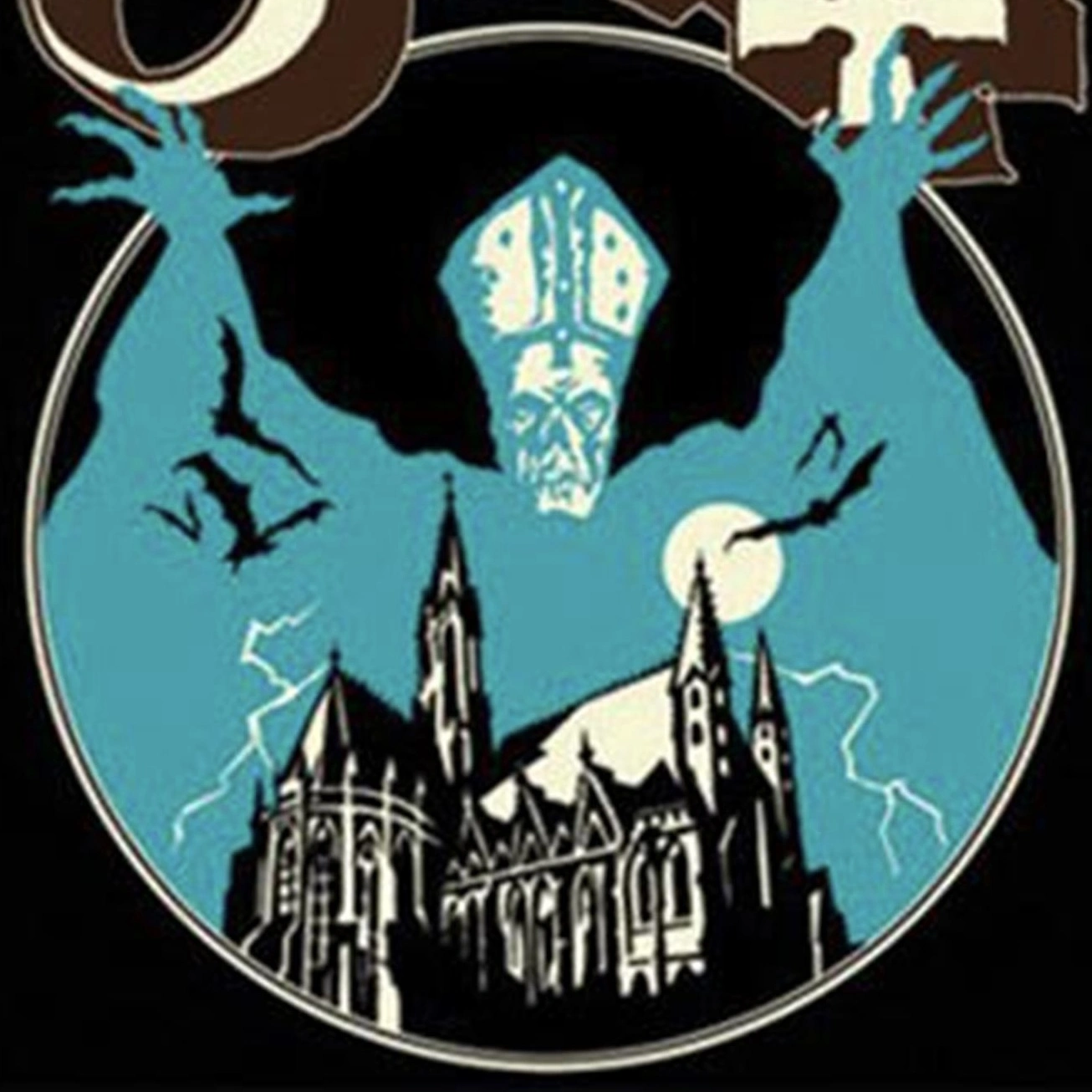Archived version: https://archive.ph/3vfmc
How much ink does an all-in-one printer need in order to fax a document? Or to scan one to your computer? The obvious answer is “none.” But if you own certain printers from companies like HP and Canon, you won’t be able to use core features unless the device has ink—even if those features have nothing to do with ink.
Unfortunately, all-in-one printers arbitrarily demanding ink to perform non-printing functions isn’t a new frustration. And that’s despite some companies having printers that can scan without ink. Clearly, scanning or faxing without requiring an ink cartridge would improve users’ experience—and they’ve illustrated that through class-action lawsuits. But this hasn’t stopped printer makers from fighting to keep the nettlesome practice.
No ink, no scan
Since mid-2022, HP has been fighting a class-action lawsuit alleging that certain all-in-one printer models won’t scan or fax without ink and that HP doesn’t properly disclose this to shoppers. On January 13, 2023, the complaint was dismissed but allowed to be amended (you can view the amended complaint here: [PDF]), and on August 10, a Northern District of California judge dismissed HP’s motion to dismiss the amended complaint [PDF].
HP Envy 6455e and HP Deskjet 2655 purchasers Gary Freund and Wayne McMath filed the complaint, which states that HP printers are designed to enter an error state when low or out of ink, preventing usage until the installment of a new ink cartridge. The plaintiffs are also peeved that HP marketing and advertising doesn’t clearly disclose this, the complaint says. The complaint also notes that an HP support agent has said that HP printers are “designed in such a way that with the empty cartridge or without the cartridge the printer will not function.”
“HP’s All-in-One Printers do not work as advertised. Ink is not a necessary component to scan or to fax a document,” the complaint reads.
It adds:
Tying the scan or fax capabilities of the All-In-One Printers to ink contained in the devices offers no benefit and only serves to disadvantage and harm consumers financially. However, tying the scan or fax capabilities of the All-In-One Printers to ink contained in the devices does, however [sic], serve to benefit HP.
Anyone who’s owned an inkjet printer knows how expensive ink can be. That suggests a reason to push people to buy ink through tactics like blocking core features if no ink is present and reportedly selling printers below cost. Ink-buying programs have also become cash cows. HP in 2021, for example, said its Instant Ink subscription business was worth $500 million, per CRN. In its Q2 2023 financial report, HP named Instant Ink a key growth area.
The complaint against HP says:
Indeed, HP designs its All-in-One printer products so they will not work without ink. Yet, HP does not disclose this fact to consumers. … Even were it technically possible to scan a document without all ink cartridges present, HP does not disclose any ‘workaround’ to consumers in any of the product packaging nor in any of HP’s advertising and marketing materials regarding its multi-function devices.
The complaint seeks monetary damages as well as the end of HP’s “misleading advertising and marketing campaign” and for HP to “engage in a corrective campaign to inform consumers of the misleading advertising.”
Here are all the HP printer models listed in the complaint:
- HP Deskjet 2755e
- HP DeskJet 3755
- HP DeskJet 4155e
- HP ENVY 6055e
- HP ENVY 6075
- HP ENVY 6455
- HP ENVY Pro 6475
- HP OfficeJet 250 Mobile
- HP OfficeJet Pro 7740 Wide Format
- HP OfficeJet Pro 8025
- HP DeskJet 2622
- HP DeskJet 2655
HP declined to comment on this story.
Canon’s doing it, too
HP isn’t the only company demanding ink for scans and faxes. It’s not even the only one that has faced litigation over it.
As noticed by The Verge, Canon back in March settled a class-action lawsuit [PDF] stating that Canon all-in-one printers can’t scan or fax with low or empty ink cartridges and its “advertising claims are false, misleading, and reasonably likely to deceive the public.”
The settlement terms weren’t disclosed, and Canon didn’t respond to Ars Technica’s request for comment. But here are the models listed in that complaint:
- MAXIFY GX7020
- MAXIFY GX6020
- PIXMA TS3520
- PIXMA G3260
- PIXMA G7020
- PIXMA G2260
- PIXMA MX330
- PIXMA MX452
- PIXMA TS9520
- PIXMA TR8620
- PIXMA TS6420
- PIXMA TS6320
- PIXMA TR4520
- PIXMA MG3620
- PIXMA MG2522
- PIXMA TS3320
- PIXMA TR7020
- PIXMA TS9521C
- PIXMA TS8320
- PIXMA TR8520
- PIXMA TR7520
- “and any and all predecessor models”
Similarly to the HP situation, representatives on Canon’s support forum allegedly confirmed that certain all-in-one printer models require “all ink tanks installed and they must all contain ink in order to use the functions of the printer” and that “there is no workaround for this.”
However, the posts that are linked to in the complaint (here and here) as of November 22, 2022, have a comment from a moderator saying, “It’s possible to scan with an empty ink tank or cartridge.” The support page provides instructions for disabling the function that detects ink levels.
Canon didn’t explain why its printers ever required ink to scan in the first place. But the company has at least agreed to instruct users on disabling the ink requirement, which is better than where HP is currently.
Semantics prioritized over customers
As of this writing, HP doesn’t seem to be working toward enabling its printers to scan and fax without ink. When trying to get the complaint dismissed, HP claimed that support agents who said printers are designed to not scan without ink don’t represent HP and were not referring to printer models owned by the complaint’s plaintiffs.
The printer industry has long had an issue with customer trust. HP, for instance, has bricked third-party ink (and issued other problematic printer firmware updates), along with the company’s controversial HP+ program and region-locked printers . HP has already paid settlements for abruptly bricking third-party ink via its Dynamic Security “feature.”
The Verge noticed that HP at least changed its language for the Envy 6455e’s Amazon product page to say that you can “print, scan, and copy from your phone—from whenever, wherever” to “print, scan, and copy from your phone—from anywhere.”
Such semantic games feel more like HP seeking a loophole than trying to please customers.
Such corporation-first tactics may be why Epson thinks it’s dunking on competitors with its own support page dedicated to this topic. It reads, “Since 2008, all Epson printers will scan even when there is little or no usable ink left in the cartridge.”
But, as is often the case with printers, a sneaky little caveat could abruptly ruin your day. As the support page also states:
However, all of the genuine Epson cartridges must be installed in the printer, even if depleted of usable ink and the printer displays the replace cartridge message.
So you still need an Epson ink cartridge to scan. If you happened to have tossed your ink cartridge when it became useless, your all-in-one printer could be virtually useless, too. (Epson didn’t respond to a request for comment.)
It’s alarming that printer makers know customers feel swindled and confused—but won’t eliminate the problematic design. Printer vendors have become too bold in expecting customers to accept wordplay, settlements, and confusing support responses. Class-action lawsuits may light a fire under these companies, but it shouldn’t be up to disgruntled customers to complain to support agents, lawyers, and judges.
If printer companies can’t deliver a reliable, easy experience, customers will have no choice but to consider alternatives.
Buy a brother. Anything else is a straight up scam.
There is also Epson EcoTank. No cartriges. Just fill it up with Ink. And also no shady stuff like this,
I’d still say laser is best for most, but if you do want/need inkjet, then that’s the way.
Unfortunately toner gives you cancer. (If anyone sits close to a laser printer, know that Ultra-Fine Particle levels fall back to background levels within 1-2 minutes after printing. Maybe take an extra-long poop when printing). For someone who doesn’t print very often, probably the cancer risk is not very large, though.
The cancer risk in general is minimal! Stop acting like everything will give you cancer. Because, realistically, it won’t.
Laser tech here, toner is bad news for your lungs. It requires a HEPA filter to capture the microscopic toner particles. Laser techs can get a lung illness similar to black lung from years of exposure. That being said, I also service epson stuff, and their new enterprise ink printers are insane. Ink jet prints at 100 pages per minute. Archival ink that doesn’t run even under direct water. It has a lot of flaws, but it gets better with each generation.
Pro tip from a tech: if you aren’t printing literally every day, buy a laser. Even over epson. Keeping a print head from drying out is paramount for ink jets, while toner never has to worry about being dry.
deleted by creator
The Epson EcoTank got me through med school without any problems. I printed thousands of pages of colored materials, such as anatomy, pathology, and histology pictures, without needing to buy a single book. It was one of the absolute best purchases I’ve ever made.
Ah, yes, Brother. The company that uses all your yellow ink to clean the print heads and to print tracking dots, and then only gives you up to 4 weeks to print without it before locking you out entirely.
All my printers at work and at home are brother now. Never had any issues and setup was satisfyingly easy each time.
Albeit, I only bought laser printers (BW and Color), so I don’t know how fast the ink empties or dries. However, the printer toner last quiet long, even the knock-off ones.
It’s an inkjet thing.
When you run out of color, Brother lets you select to print using only black ink. But after 4 weeks, they lock you out from that too.
It’s documented on their website. No more printing at that point until you replace the offending color cartridge. They do at least let you scan though.
Meanwhile I have printed exactly one single black-only page since the last time I put in a new yellow cartridge (3 months ago) and yet my yellow ink is almost 1/4 depleted at this point. I’ve just been watching it slowly disappear.
That’s dumb, and another good reason to not use inkjet printers outside of printing photos or something (and even then, use a photo-specific printer).
All printers do the yellow dot thing, by the way. If they have yellow ink, at least.
That’s why I only buy laser.
Maybe someone with an in-depth knowledge of the printer industry can answer this but, why on earth doesn’t some other company show up and undercut this bullshit with this revolutionary sales pitch: “a printer that actually prints stuff.”
Like I feel like an overpriced decades-old relic of technology like a printer should have seen more competition given everyone is unsatisfied with the current situation.
I’m not in the printer market in anyway, but I know that the current inkjet printer market works by selling the printer at a loss and making the big bucks on the ink you’ll need.
If some company made an actually good printer, they would have to increase the price significantly in relation to the rest of the market and, for the simple consumer, they see the much lower price tag and just go with that anyways.
Just buy a laser printer from Brother (or probably almost any reputable brand). Toner can sit for a long time, the cartridges last forever, and I’ve honestly never had an issue that I couldn’t resolve in like 30s with my Brother laserjet from Costco for $100-150 or whatever it was on sale for.
Mine is B/W only, so YMMV if you need color (we just go to the local library on the off-chance we need color). Mine also scans, which was super useful during COVID when I had to submit copies of my kids’ homework to their teachers.
I know that, and probably everyone here knows something similar. The issue is the average consumer that doesn’t care about tech.
Yup, information dissemination is a significant issue. I hope the outrage goes somewhere.
Brother is the brand, apparently.
Nope, Brother has been climbing aboard the enshittification train as well.
Lame. I have an older HP so it’s not pestering me about ink subscriptions. I just get the printer ink kiosk at the mall to refill them and let it tell me “low ink” forever. I gotta figure out what kind of printer doesn’t suck before this one dies.
Lexmark? Jk
I work on office photocopiers for a living.
The office copiers are awesome! When you print in black and white, most models will physically disengage the colors and only print in black and white to save toner and wear on the drums/transfer assembly.
Most desktop laser copiers do the same thing.
Laser copiers don’t use ink, they use toner which is a powder instead of a liquid. They’re temperature sensitive, but there aren’t nozzles to get clogged.
Yup, I got a consumer-grade laser printer from Brother (Costco special) and it’s fantastic! I got it when I needed to submit a ton of government paperwork, and now several years later I’m finally on my second toner cartridge after thousands of pages printed. I did need to bypass the first “toner low” message, but it stayed gone for a year or more (probably a few hundred pages) and I eventually replaced it. The new toner was something like $80-100 and I should be good for several more years.
I think I’ve had 1-2 jams total (none in the past 5-ish years), used the scanner feature a ton (esp. during COVID when kids needed to submit hw), and it has been pretty much flawless since setting it up. I paid $100-150 originally, so in total I’ve spent $200-250 for thousands of prints, and I’ll probably get thousands more before I need to spend more. I just don’t think about it anymore at this point.
I always recommend Brother because of repairability, I’m not just saying it because everyone does. The fuser in your copier heats up and cools down all the time and will fail eventually. Same with the transfer belt, drums, and feed tires. Luckily, Brother clearly labels everything and they’re all easy to replace.
Counter that with HP. Depending on the model, (I’m looking at you M477/457) when your fuser fails step one is to take just about the whole machine apart. Some consumer grade Canon copiers are HP is disguise! (it’s actually the other way around)
My opinion here is not to be confused with office copiers, with the exception of HP, they can all fall off a cliff. Their laptops and desktops can go too, the world would be a better place.
Yeah, working on my personal Brother copier is dead simple. I guess I take that for granted.
better yet, why couldn’t someone design a printer that can be 3D printed and use open source firmware?
Ok so hear me out.
If you’re a “normal” person who rarely needs to scan things just use your phone! I’ve sent all sorts of docs including legal stuff for a mortgage by just taking pictures! It’s even quicker than actually firing up a scanner!
If you are a “professional” who has a persistent need to scan high quality docs then get a dedicated scanner!
If you’re an “enterprise” go buy a proper office printer from the likes of Brother and you won’t have these problems.
Regardless of that, if you buy a printer with a scanner function, that function should work… well, as a scanner.
There is no reason for it not to work like that other than negligence or malice.
Oh absolutely it should but people wouldn’t be in this situation if they bought “appropriate” devices for their needs.
But normal people unfortunately don’t know that many resources to research this and think that if something says it does x, it will do x.
For tech people, we know the whole printer market scam, but for normal people, they just see a bunch of printers with multiple functions being sold.
You forgot greed.
I think that falls under “malice”.
If you’re a “normal” person who rarely needs to scan things just use your phone!
That results in horrible images. I get supremely frustrated every time someone sends me a “scan” that way.
I use Genius Scan with pretty good results. I just make sure lighting is good.
This app may collect these data types: Personal info, Photos and videos and 2 others
From an app that scans sensitive documents? No thanks.
Yeah, I saw that, but I’m in CalyxOS and blocked it on the firewall. So, while it may collect it, it can’t send it.
Also, unless you use an email service like Tutanota, your email service is doing the same thing and more. It’s also very likely that so is your phone’s OS.
Does the job for most documents!
it shouldn’t be up to disgruntled customers to complain to support agents, lawyers, and judges.
It’s up to the voting public to elect politicians willing to regulate business. As long as people keep voting for anti-regulation politicians, regulation will keep not happening.
Generic inkjet and laser printing technology is so old at this point, it seems like an open source model for each would be possible to make and sell quite profitably. One that respects your privacy and doesn’t jerk you around like all the major printer manufacturers do.
Remember when this used to be satire and a meme?
This is the best summary I could come up with:
Unfortunately, all-in-one printers arbitrarily demanding ink to perform non-printing functions isn’t a new frustration.
Clearly, scanning or faxing without requiring an ink cartridge would improve users’ experience—and they’ve illustrated that through class-action lawsuits.
Tying the scan or fax capabilities of the All-In-One Printers to ink contained in the devices offers no benefit and only serves to disadvantage and harm consumers financially.
However, tying the scan or fax capabilities of the All-In-One Printers to ink contained in the devices does, however [sic], serve to benefit HP.
HP in 2021, for example, said its Instant Ink subscription business was worth $500 million, per CRN.
In its Q2 2023 financial report, HP named Instant Ink a key growth area.
I’m a bot and I’m open source!
Just take a picture with your phone. There are rigs you can get to set up your phone like a scanner so you can do a bunch of scans.
even better, if you have iphone you can scan a document with Files.