Paint now has built-in AI image bullshit.
Death to Microsoft.
Can’t get rid of Bing web search.
Can’t get rid of recommendations in start menu.

you will love cortana. cortana is love, cortana is life.
They have cortana and copilot now! You get two gippities for the price of one!
You can disable all that by adding a reg key under HKCU somewhere (can’t remember where exactly off the top of my head). I think you should be able to write to that without admin.
Thanks. Honestly didn’t even try regedit because I figured it had to be locked down to admin-only, but hey what do you know. Got rid of web search, but the “recommended” on start apparently needs to use the group policy editor.
If you can sneak open shell onto your machine I would highly recommend it. It’ll give you a classic start menu from the pre-win8 days and then you can just disable the w11 search bar.
Don’t have install permissions :(
IMO the app Everything is necessary if you want to search through your files on Windows 11. Typing in the name of a program I know I have and the first item being “web search” drove me nuts.
Typing in the name of a program I know I have and the first item being “web search” drove me nuts.
Haven’t used Microsoft in a while, what the fuck?
It’s honestly shockingly bad.
deleted by creator
It sends all your search keystrokes to bing. You have to disable it in regedit or group policy editor.
I just use PowerToys Run. Works very well and it’s FOSS
Everything is incredibly useful, however, let me further recommend everything toolbar. It allows for even easier integration into Windows 10/11. The standalone “everything” is relegated to the little notifications area in the bottom right (whatever that’s called. And no I don’t care enough to look it up).
I’ve just started using Linux as my daily OS for non-gaming purposes. MX Linux specifically. It’s Debian with some minimal packages added with the idea being speed and low resource usage from the OS. I was using antiX (I think is the name) but it lacked full support for some of the stuff I needed when doing (light) dev stuff. I work with docker engine, re-writing python code, etc. I like MX Linux though. I also like Debian just generally. If you’re sick of windows, person who may be reading this, try out Linux. It’s come a long way! And there’s a billion flavors of it to offer something for anyone.
Is there an idiot-proof version that doesn’t require hours of troubleshooting to figure out why my Webcam isn’t turning on?
Pop OS is worth trying. It has a lot of “just works” stuff built in.
Since Linux lets you try it out before you actually install, you can check whether the webcam works before you commit to it.
I’ve never had a problem with webcam on any of my computers FWIW.
I’ll have to check it out. Worst case I waste a few $ on flash drives
Of what? Linux? I dunno. Try Ubuntu I suppose. Some purists (who are mostly annoying if we’re all honest) shit on it for including non-FOSS packages (or something along those lines- honestly don’t even keep up with the current en vogue complaints). But it works well for end users and is similar (feeling) in operation to Windows.
Manjaro is another option that includes a bunch of “angers the purists, but works regardless” things. I don’t even know why people hate manjaro tbh. Something vague about not using standard arch packages.
I use debian because it’s light, but this is also inconvenient if like you said specific drivers are a concern. Last time I played with Manjaro, it had a ton of built-in Windows drivers support. You could play most games on it as well. It was all pretty smooth from my memory. Although it’s not gonna be perfect unless you’re using drivers or programs written explicitly for Linux. Now days this seems to he more common to see though. I can’t remember the last thing I just straight up absolutely couldn’t make work in Linux.
Yeah I can see trying Ubuntu for the next machine. Not a fan of new laptops shipping with literally an AI key

The bazinga recommendations/ads/proposals to take things to the clooooooud or to play with planet-burning “AI” shit are some of the worst.
Be sure to manually switch off “Recall” ASAP. Fuck that spyware shit.
Also do your best to disable/uninstall “OneDrive” because it can and will “randomly” make files you thought you saved locally disappear into the bazinga ether.
Discovered something horrific while doing support for a tech illiterate friend. Was trying to go to the desktop folder in explorer but C:\Users\Name\Desktop was nowhere to be found. Instead it was at C:\Users\Name\OneDrive\Desktop.
Pretty common for corpo staff
Usually means you can exfil heaps of stuff though
and it requires registry edits to fix them back to normal

So like I have to assume that this is the case for a large amount of Windows users. Doesn’t this essentially put everyone’s Home directory at a single point of failure?
I wouldn’t put it that way. I assume they are only doing it by default for some folders like ~\Desktop, ~\Documents etc. For the average user this “feature” must be transparent in the sense that mostly you won’t notice that this “feature” is in effect. Just that the onedrive daemon is gonna be syncing changes to these folders to the cloud. They will only notice this “feature” when they get a notification saying that their cloud storage is running out of space to sell them a subscription to expanded storage space.
They will only notice this “feature” when they get a notification saying that their cloud storage is running out of space to sell them a subscription to expanded storage space.
Exactly my experience.
Yep.
That “OneDrive” shit is like so many things techbro: creepy, intrusive, deceptive, and doesn’t respect consent.

barzoople
Random question, but is there some bit of software like “Windows 11 unshitify” that will just remove ads, AI, and OneDrive?
This removes Copilot and telemetry, I don’t remember if it has the option to remove onedrive, though.
Not that I’ve found. You can uninstall onedrive and cortana. Ads can be mostly disabled. Copilot can be disabled by editing the registry.
Pro move from microsoft. Making windows 11 usable is just as hard as making Linux usable now.
Yeah, it’s called installing a Linux distro (lmao)
But seriously, you can remove a lot of the annoying stuff, like the “Bing!” integration, etc. through regedit commands in command prompt/windows terminal. However, a lot of it gets reinstalled or restored (Microsoft probably calls it “fixing” registry errors…). Plus, there’s an inherent level of “danger” involved when do regedits especially via terminal commands if you’re unfamiliar with what the commands do.
I just view Windows as a dead OS at this point. It hogs resources like crazy, installs tons of spyware and what I’d call malware, and hasn’t really added anything innovative in over a decade. Maybe longer. The windows experience has been basically the same since Windows 7 later updates until now, except it has gotten more cluttered, more ads, just more shit. I dunno what else to say beyond “Consider Linux.”
Kinda hard to change os on a work computer, though that’s not a technical problem but an interpersonal one
Group Policy settings with Windows 11 Pro
I installed atlasOS on my desktop this weekend. It seems to be working well. I had to reinstall a bunch of drivers, but all in all it was an easy installation. I haven’t had any major problems with it yet, but I’ve only been using it for a couple days.
There’s scripts, but the pattern since Windows 8 is that there’s a cat and mouse game between users trying to unshitify Windows and Microsoft reshitifying Windows to make those third party tools no longer work. You pretty much have to constantly monitor those tools, and a lot of times, people eventually burn out, which means that you need to find new tools made by different people.
We did a while back as well
Apparently, Win 11 managed to make File Browser unstable, so occasionally your right click will stop working when clicking inside a folder; the only quick fix I’ve found is to just reboot File Browser itself from the task manager. And when I say ‘stop working’, I mean you’ll still be able to right click, but you will be unable to select/use any of the options. Apparently this is a fairly common issue
I don’t like Windows 11.
I really like how they made a new right-click menu worse.
One click? Why not 3-5?
Yes. Yes. This is it. The cracks are starting to form. Microsoft’s policy of eternal backwards support is starting to go past the event horizon. The whole windows explorer thing has been a mess of jumbled legacy garbage since at least XP. And now it’s just breaking? We’re entering the technological cool zone
Oh, that explains what was happening. I also regularly get that bug where if I close my lid to sleep the laptop when it’s plugged in, it doesn’t actually sleep and instead just overheats in my backpack on the drive home.
I fucking hate windows, but I have to know windows and macOS for work. I hate windows so much.
God I’m so glad I switched to Fedora. I’ll be putting it on my work laptop soon. I loved Windows 10, you could really to some good modification and it was a lot easier to do so. Then my laptop came with W11 and I can’t find shit, it keeps trying to push AI garbo etc on me. Fedora 40 feels as familiar as W10 with wildly more customization. Plug and play just works on pretty much everything.
If I ever work for another place that provides a computer, I may die.
What mods did you do to your win10 install?
Some registry editing to remove cortana, one drive, x box, other bloatware. Turning off resource hogs to only load if I need the related software… Which is pretty much never.
I HATE AUTOMATICALLY SAVING TO ONEDRIVE LET ME SAVE TO THE FUCKING SSD THAT IS LITERALLY PLACED INSIDE OF MY COMPUTER TO STORE THINGS FUCK YOU MICROSOFT STOP RELEASING “”“”““UPDATES””“”“” THAT REMOVE ALL OF THE FUCKING REMAINING GOOD FUNCTIONALITY OF PROGRAMS NO I DON’T WANT TO USE NEW OUTLOOK I WANT TO KEEP MY FUCKING CATEGORIES. I CAN’T EVEN OPEN A GODDAMN EXCEL DOCUMENT WITHOUT YOUR STUPID FUCKING NEW OS SHITTING DOWN ITS LEG FUCK YOU FUCK YOU FUCK YOU
Same
Same, and besides the crap that Windows comes with (that thankfully my work’s group policies disable most of it) they took away my top taskbar. A feature in Windows for as long as I can remember and IMO looked clean and was more functional was taken away by Win 11.
Thankfully at home I can take solace in my Linux and MacOS enviroments. Wish my job would let me just run Debian or Fedora/Red Hat for work. Everything is a web application anyways.
There’s a folder you can make on the desktop with a long registry-type name that turns into a menu of all commands for win11. Maybe someone here knows the magic folder name. That should allow a certain amount of customization
It’s this:
{ED7BA470-8E54-465E-825C-99712043E01C}
Huh, not working for me. Wonder why.
deleted by creator
I’d go with the former, but I have access to regedit without an admin account so
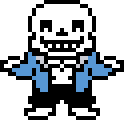
You have to install so much third-party shit to make it borderline usable.
Little bit of a side note here, but yesterday, I had the pleasure of checking in on my old PCs so I could use one for a server. One of them had windows XP on it, and just seeing the simple home screen and game apps that were on there made me smile. This was the sort of charm that I miss from windows, and that I know will never come back, sadly.
I remember when XP was considered bloated compared with 2000. Now look where we are now.
Bring back wordpad you cowards
As one bright point, wordpad is still available in windows 11.



















