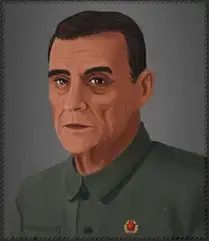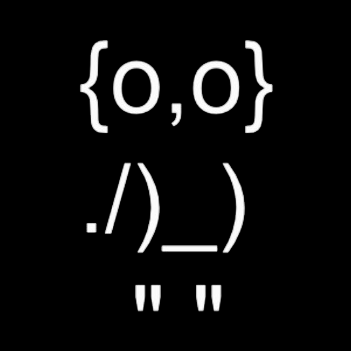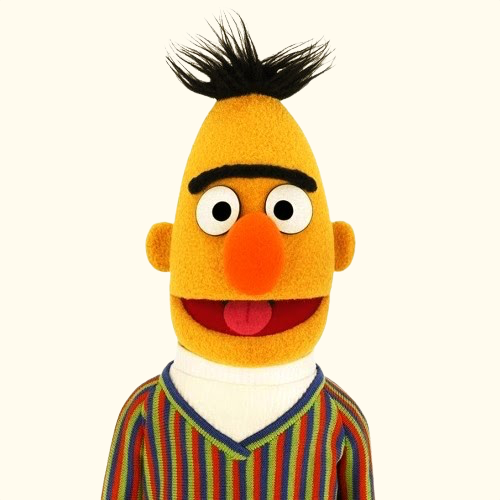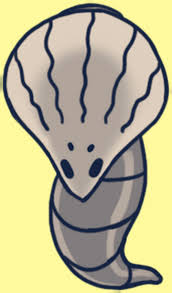I’ve been having this issue for a few days now. Roughly twice a day, for 10-15 mins, my internet just suddenly goes out without any warning. Then it comes back and is totally fine again. ISP says that there’s nothing going on on their end (and most of the time when I have an internet outage they do say they’re having an issue)
Is the router just fucked? Are there web goblins stealing my interwebs? Is there any way to tell?
Have they sent someone out? Have you ruled out the router?
I’d try to connect directly to the modem with a device if possible and see if that device has a consistent connection or not (means you won’t have wifi for a day or two unfortunately). If so, probably the router, if not then the ISP probably will need to send someone out because it’s the modem, or the drop cable, or something further back down the line that they also own.
These issues were always the worst to troubleshoot because there’s very little they can do for you over the phone, and not everyone is competent/thorough so sometimes if you’ve had one tech out there might be something they should have caught but didn’t.
If you can record the specific times it goes down for a while that might also help anyone who’s trying to fix it because they may be able to check the recent history for the modem’s internet connectivity and if that’s down when your internet is down it’s narrowed down to not the router at least.
Sorry if any of this fails to help (probably will, honestly most intermittent issues callers were repeat callers IME). Honestly I had to have like three techs out a few years ago for mine, it’s a hassle.
Have they sent someone out? Have you ruled out the router?
No and no, my assumption was that it probably is a problem with the router. I just don’t know how to diagnose that or if there’s a way to deal with it aside from just buying a new router.
I had this for years until the ISP finally fucking installed fiber on my street and I switched to that from DSL
what is it? cable or fiber?
i think you should login to the router and check the stats. the modem has to connect and handshake with the isp maybe its dropping out because the signal is weak?
also just to check its not dns, use dns over https on your browser.
It’s cable. I know how to get into the router dashboard and mess with the settings and all, but the only thing I’ve ever done with it is change the password and set up port forwarding, everything else may as well be the controls to an alien space ship lol
so I’m not sure what you mean by dns and the browser
this
https://support.mozilla.org/en-US/kb/dns-over-https
https://simpledns.plus/kb/195-how-to-enable-dns-over-https-doh-in-chrome
it depends on the router model but it is likely that the modem is losing connection with the isp. maybe because the signal is weak during particular time of day.
https://www.speedguide.net/faq/what-cable-modem-signal-levels-are-considered-good-78
Thank you, once I’ve had some sleep I’ll take a look at all this and see if it helps
It’s a long shot, but you might also want to check your cable modem to make sure it isn’t full of dust and overheating. Blast it out with some canned air or an air duster just on general principle, but also keep an eye on it the next time you have an intermittent outage – the lights on the front (depending on model) should tell you if you’re losing connectivity out to your ISP.
Have you checked all your connections?
You’d think that because everything is digital, a loose connection is either on or off, but in reality it can have all sorts of cursed symptom patterns.
I’ll double check all the cables, the power cable of course gets reseated often lol
One time I was sure it was some strange problem on the ISP’s side because, like, I was getting bursts of super slow speeds and 70% packet loss. There’s no way a loose cable does that, right?
It was a loose cable.
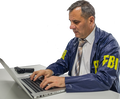 uh, sorry, you weren’t supposed to notice
uh, sorry, you weren’t supposed to noticeIs it happening at consistent times? Also next time it goes out, see if you can plug an ethernet cable into the router and see if you’re getting a connection over ethernet. Also is the connection like completely severed or just a very high rate of dropped packets / slowness?
Is it happening at consistent times?
Nope, the only consistent outage that gets me is the 1.5 min scheduled router reboot that happens on the same day at the same time every week, and i can only be like “lol my bad” when it interrupts something important because I should know better by now
see if you can plug an ethernet cable into the router and see if you’re getting a connection over ethernet
all of this is occurring over ethernet, i guess i should’ve specified. but im not trying to game over wifi that sounds awful lol
Also is the connection like completely severed or just a very high rate of dropped packets / slowness?
yep, absolutely no internet connection on my computer or the other computer on the network (also connected via ethernet to the same router) for like 10-15 mins
Wow that is fucking bizarre… this isn’t using powerline networking (ethernet over your power system via little wall sockets) or anything like that is it?
I’d definitely start with a factory reset of your router. Some routers have a little pin you need to hold down with a paper clip. With others you’ll have to do it from their web interface…
You can usually get to the web interface by entering your default gateway in a browser. Something like http://192.168.0.1 or http://10.0.0.1 are common. It might be written on the back of your router. You can also usually find your default gateway in your connected network settings pretty easily: on my android phone it’s just called “Gateway”.
Once you’re in the web interface you’ll probably need to put in login info which is almost always written on your router. Then navigate that hellscape until you can do a factory reset.
Also if you’re in the US and have a router provided by one of the big ISPs like Comcast, Verizon, Frontier, etc you’re almost certainly renting your router for like $10 a month from those bastards. So call them up and make them fix it or get you a new router if they can’t figure it out. You might as well try this before spending money buying a router.I saw your other comment that you’ve actually bought this router yourself. Resetting it might be slightly more tricky since you might need to configure the modem settings a bit, but it’s usually pretty easy. Probably worth looking up and downloading a pdf of the manual for your router before you reset it though in case you need to read it without internet.If I had to take a wild shot in the dark my best guess is that your router’s upstream connection settings are a bit messed up and whenever your ISP gives you a new ip dhcp is taking a long time for whatever reason. You could try to pay attention to if your outgoing ip changes whenever this happens https://www.showmyip.com/
I guess also I’m assuming you’re using a router with a built-in either cable or fiber modem? If you have a separate modem you might want to see about resetting it as well.
When does it go out? What time does it go out? How long are you using the Internet before it goes out?
When does it go out?
seemingly randomly, different times.
How long are you using the Internet before it goes out?
idk how to even quantify that, over the weekends unless ive got errands to do out and about im never not using the internet. like we’d be measuring this in days not in minutes or hours
It could really be anything. I had an issue sort of like this and the root cause was the router had a “helpful” option, called Dynamic Frequency Switching. In my layman understanding, this merged the 2.4 and 5.0 GHz channels into one SSID, and left the channel selection up to the router. So I was having issues with losing connection during vidya games when my router decided it was time to switch networks.
Hmm, yes, I recognize these squiggly lines on my screen

Now when I look at my dashboard the 2.4 and 5ghz things are under the “wireless” section and this problem is occurring over ethernet. maybe this means it wouldn’t be what’s going on? maybe?
Yep if it’s still happening over Ethernet, then this isn’t your problem.
Is it an ISP provided router? They’re usually terrible I always use my own.
However it depends on the type on internet as well. Fiber tends to be quite stable but when I was on copper lines my internet was up and down all the time with speeds dropping to unusable levels. Then I’d open a support ticket, some engineer would fix it, a few weeks later back to the same problem.
My moneys in the router it usually is most of the time. Although you’ll have to check your ISP supports it.
Does it happen when wired and wireless or just wireless?
this is our router but idk anything about routers obviously so i have no idea what im looking for when shopping for them. i basically just made sure it has all the connections i need and im like “ok that’ll do”
Does it happen when wired and wireless or just wireless?
definitely over ethernet, idk about the wifi
Probably a setting on your router that is bugged?
Or maybe the router is updating/restarting automatically daily.