publicado de forma cruzada desde: https://lemmygrad.ml/post/4926065
publicado de forma cruzada desde: https://lemmygrad.ml/post/4926058
Any 3d printing nerd that can point me in the right direction? The amount of brands out there is overwhelming.
I’d suggest checking if your local library system has any printers. A number of library systems in the US are setting up printer labs for hte public.
bold to assume i am USian
Counterpoint to the Ender 3 recommendations.
That said, I have a first gen Ender 5 and it’s been working great after I upgraded to a dual-gear extruder. But there have been a lot of innovations in 3d printing over the last few years, so at least get the more recent updates of any printer-line you get.
Depends on your budget and how handy you are. If you’ve got cash and want something that just works, I hear the newer Ankermakes are pretty good for beginners and relatively painfree. If you’re on a budget and willing to get your hands dirty, can’t really go wrong with an Ender3. Comgrow.com used to sell ender3 amazon returns, but that no longer seems to be the case.
Keep an eye out on 3dprinting deals over on

I’m going to go ahead and say get an Ender 3. “Easy” 3D printing is nice and all, but if that’s what you want, you can go order parts from a print farm.
An Ender 3 is really going to allow you to get your hands dirty. It’s highly upgradable and extensible, and AFAIK it’s also open-source now. There are anvariety of ready-mades community-made upgrades and modifications that you can print and apply, and some that you need physical parts for - but hey, that’s half the fun!
Later on, you can swap to a more advanced and stable printer like a Prusa, but the education and experience that a simpler printer like this is going to provide is simply invaluable. Plus, it’s also on the cheaper end, which is perfect for a starter printer.
(I’m talking about the Ender 3/3 Pro here, not the late upgrades like the V2 or V3, which are more restricted and come with a lot of features on their own, which really limits how much you can learn on your own)
Depends on what you want to do and budget. Wanting to print off 3d chotchkies just cuz? Elegoo or Creality filament printers are a good starting point. Wanting to print miniatures for 40k or DnD? You want resin, and I know fuck-all about resin printers. Want to print prototypes of stuff in different colors as quick as you can? Bambu makes nice printers. Prusa m4’s are the gold standard. They don’t print fast , don’t print slow, they just work, work well, and work dependably for the most part.
Theres a lot to learn, frankly. Hardware, types of filament, slicing software, slicing software settings, etc etc.
I have an Ender 3 S1 that’s been taken apart and heavily modified over time. It’s a 450 dollar printer I’ve put another 250-350 in to. It’s quiet. I can get it to print quickly, and along with input shaping I can get it to print pretty quality parts. But given the fact that I’ve dumped 750-ish into it, and knowing what I know now I’d probably have been better off buying a different machine entirely.
I watched vids for a month straight then started looking at printers in the price range I could afford. Then I started watching product reviews about the printers I got interested in, and just compared everything.
what if i want to print guns
Standard FDM printer, PLA plus, generally.
But there’s a lot that goes into a “3d printed gun”. Needs way more than just 3d printed parts generally.
A good starter printer is the Ender-3 V3 SE. It’s reasonably fast and reliable for the price. It comes pre-assembled unlike some earlier Ender-3 models which are more DIY. I’ve had one for about 6 months and I’m very happy with it.
In addition to a printer, you’ll want good slicer software. It’s hard to go wrong with Cura. It’s free software under the LGPL v3, source code available here. It supports a ridiculous number of printers, and it incredibly customizable. It’s also very fast. I regularly run it on a budget years-old laptop with onboard Intel graphics and 8GB RAM and it still works perfectly. A lot of the slicer software that comes direct from printer manufacturers is either some weird homegrown thing with poor performance and poor customization, or it’s just Cura with proprietary bits on top. Ignore it all and go straight to original Cura.
To get started in 3D modelling, get a free account at Tinkercad. It’s a proprietary web thing from the bloodsuckers at Autodesk, but it’s actually legitimately good. It’s easy to export the right kind of file that Cura needs.
you think this thing can print a gun?
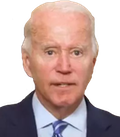
I’m certain that I have no idea.

The defense distributed people/communities are better places to ask those questions because they’ll have more up to date and detailed information.
As of like 5 years ago all the gun stl files were sized for the ender though.
I have a Prusa i3 MK3S+ that I built but still need to use. I like Prusa because their stuff is open source, both hardware and software, and you can buy replacement parts easily for repair. The printers are also upgradeable and have accessories, such as the multi material upgrade.
They are pricey, especially shipping and import taxes. According to the research I did to decide which 3D printer to buy, I found the Prusa printers are a good choice for beginners if you are willing to do some fiddling and can afford it.
deleted by creator
Sovol makes fairly cheap ender 3 clones. I think their cheapest is $199. But they’re pretty good.








