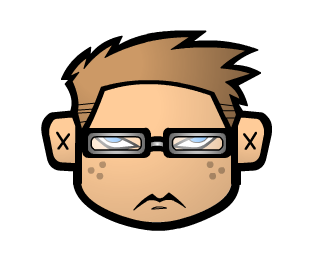There’s a box in setting called “Use Custom Tabs”, but I can’t figure out what they are.
With custom tabs

Without custom tabs

Custom tabs open in an in-app version of Chrome, no custom tabs just open in your browser
I posted a link for this. The custom tabs documentation is at: https://developer.chrome.com/docs/android/custom-tabs/
Basically an embedded browser instead of opening in a new app window.
It’s basically the app going “Hey, default web browser, I need your help. See, this dude wants to look at a webpage but I’m too lazy to learn how to open web pages myself. Can you come over and pretend to be a part of me for a quick second?”
The difference between just embedding a WebView is that, with this approach, any modifications to the browser also apply. So, if you have, say, uBlock installed on your Android Firefox (as you should), it will work in those pages too.
Basically instead of opening links in your browser externally, Custom Tab means that it opens links internally in the app, but using your browser.
There’s a different variant of opening links internally in your app that does not leverage your browser, called a WebView.
Custom Tabs can make use of Firefox, if that’s your default browser. Then you get access to all the awesome extensions while looking at links in Jerboa.
Custom tabs allow Android apps to open websites in the app itself. If you disable it, when you tap on a link the page will open with your default browser instead of inside the app.