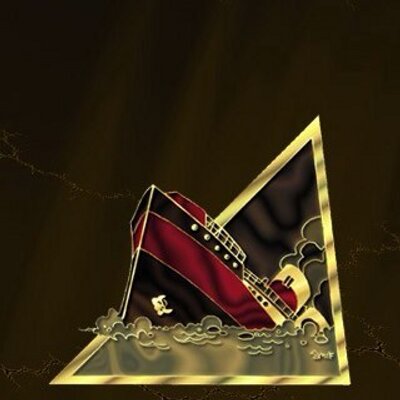cross-posted from: https://lemmy.cloudhub.social/post/2392
Figured we’d start this community off with a question about what you’re running in your homelab!
This could be anything from hardware to software to things your running in the cloud (#cloudlab).
Hardware and diagram pics are always welcome!
Hardware
- 1 Raspberry Pi 4
- 2 Gigabyte branded Lan Switches
Software
- Debian 11
- PM2
- Nextcloud
Simple, but it works well enough ¯\_(ツ)_/¯
And underrated.
- System76 Meerkat with attached external drive
- Unifi USG/Unifi APs/switches
- RaspberryPI/PiHole
- Emby
- Nextcloud
- Gitea
- Various simple websites
deleted by creator
You fit a 3070 in a 5-bay NAS?? That’s impressive! I haven’t done much with ML, but it is a very interesting field of work. I’ve seen people do some pretty crazy things with it!
Ansible is nice, but have you heard of Terraform? Or, if you prefer programming/scripting as opposed to HCL/YAML, there is also Pulumi with lets you use terraform via a few different programming languages. (Ansible is nice though, I used to use it all the time in my lab, and it just works)
Intel NUC with a hard drive for local stuff (*arrs, jellyfin), but nowadays because I plan to go back to full-time motorhoming I fire up stuff on DO, hetzner, AWS, GCS, etc as required. At the moment just a Lemmy and general purpose instance, but I do pop up the odd gameserver I’ve dockerized on one of these services while playing with friends
Awesome! Yeah, my instances are currently running on DO, but it’s pretty expensive hosting in the cloud when you have a lab at home. My internet here isn’t very good though, that’s the main thing stopping me from moving them on-prem.
Joe’s datacenter & hetzner server auctions are good deals if you’ve got bad internet and want to run your own multiple smaller VMs! Depending on latency in the case of hetzner.
But yeah, hosting at home is always great. I did it for years, but electricity prices began creeping up and I got tired of the maintenance
Yeah, that’s true, they do have pretty good prices. I like DO though because it’s where I started and they have a DC not too far from me, so latency is very low.
It’s also nice to pay for not having to deal with the hardware, and to also have the hidden costs go away (ie, electricity)
That’s true! Those do add up over time.
I’d love to go full cloud-native with a kubernetes cluster, but I can’t justify the $100+ a month for a reasonable cluster :(
That’s my disappointment as well! I’ve done k3s on a droplet, and it was nice, but I’d like to handover the control plane to a cloud provider when I’m experimenting without burning my wallet.
For sure, then you just have to worry about deploying apps. Seems a lot easier for testing.
I think vultr is actually cheaper then DO though.
Intel nuc
- homeassistant
- mqtt
- rtl433
- piper
- portainer
- zigbee2mqtt
- esphome
- calibre
- jellyfin
- doods
- pihole
- adguard
- valheim and other game servers Synology nas
- caldav
- redundant pihole
- files hosting
- unificontroller Older thin client
- opnsense with wireguard Unifi Switches and APs
Nice list! I’m curious, why are you running 2 pi-hole and an adguard instance?
(I also run 2 pi-hole instances for redundancy)
I have 3 vlans and have 1 blocker for each…was too lazy to configure rules per ip adress.
I’ve moved to technitium DNS nowadays. I found that it works better for me then AGH.
Box I built around a AMD Ryzen 7 3800X, running Ubuntu 22.04 and a handful of qemu VMs (owncloud, pihole, checkmk, etc…) A hand-me-down qnap I keep threatening to put truenas on but haven’t yet. A couple libre computer (pi alternative) boards. A couple tp-link managed switches.
On my to-do list are to deploy an old Dell mini as an OpnSense box to replace my router.
Has anyone tried running a Lemmy instance on theirs? I know it wouldn’t be a good idea to run one for public use, but I’m curious if anyone has tried just for fun.
I’m thinking about moving my single-user instance onto my lab from DO. Either that or moving to a managed Kubernetes cluster in the cloud (that is prohibitively expensive though)
How did you get it working on DigitalOcean? I tried that and it was such a struggle.
Lemmy? Had to patch the docker config (pushed a patch to the main and docs repos already!)
Oh awesome! I’ll try again. Thanks!
You might have to check those repos, I don’t know if the site has been updated.
It hasn’t yet, but I see the changes on the repos.
Hi! I’m Michael and this is my first lemmyverse post!
An old Lenovo thinkstation with 128Gb RAM, 512Gb SSD (x2), 4Tb SATA (x2) and 2Tb SATA for ISOs and backups. Running proxmox with VMs (Windows Server 2022, Home Assistant, Win 11 RDP jumpstation, OPNSense firewall, unifi controller and a Linux general purpose server). I have a dedicated server also running proxmox with a webserver, monitoring server (openitcockpit), meshcentral server.
Raspberry pi 4 as a backup and motioneye server in my garage.
A couple of other raspberry pi 4s doing things… Including 2 at my caravan running HA, Plex and general stuff.
deleted by creator
I have a relatively small setup, because of space and cooling constraints, but in that setup:
- Generic server with a Xeon E5-2697 v2, kinda old but it’s still got 12c/24t, and 64 gigs of memory
- Around 40TB of storage space, of which I’m using roughly 1%. I’m not even a datahoarder, I’m just a storage space hoarder.
Everything I self host runs through Proxmox, either as a LXC container or as a RHEL 9 virtual machine. I also have a RasPi running Pi-Hole for ad blocking.
Lots of Proxmox users here! That’s good to see. I’m also running Proxmox after using ESXI in my lab for a few years. Too expensive.
Around 40TB of storage space, of which I’m using roughly 1%. I’m not even a datahoarder, I’m just a storage space hoarder.
Save some for the rest of us, eh?
Sounds like a pretty solid setup!
I’m sure someone from /r/datahoarder is going to be coming along very soon that stored half the internet but I’m sitting at 123TB currently which is already excessive.
Using 80% of that space right now.
My main machine is an Optiplex 7070 micro (i5 8th gen, 16gb ram, 500gb SSD + 4TB hdd). I also have a pi 3 + 4tb hdd for backups and a pi 4 for wireguard. I have a few other SFF computers, but I don’t have a use for them at the moment.
For services, I host many of the popular ones (nextcloud, portainer, paperless, etc.), but here’s 3 I haven’t seen mentioned a lot:
- komga (ebook reader, works well with tachyiomi on my tablet)
- kitchenowl (recipes and meal scheduling)
- calckey (activitypub server)
Noice, I’ve been meaning to setup something like paperless! Calckey looks like a good solution/alternative to Mastodon with an interesting user interface.
I haven’t heard of the other two, but I’ll definately check out kitchenowl, could use some more meal planning!
- Little servers - 3 x Pentium D-1508s w/32GB RAM, 2 x 400GB SSDs
- Big server - 1 x Dual Xeon E5-2650L v3 w 128GB RAM, 2 x 100GB SSDs, 2 x 400GB SSDs, 2 x 800GB SSDs, 8 x 4TB HDDs
- Desktop - 1 x Ryzen 5800X3D w 32GB RAM, 1 x 2TB NVMe SSD, RTX 4080
- Cheap TP-Link 10Gbps switch
- Proxmox running across the servers, the 400GB SSDs are running Ceph, everything else in ZFS
- VyOS in a VM for routing etc…, 2Gbps symmetric internet
- Mostly LXC at present, in the process of migrating that to Hashicorp Nomad (running inside VMs) backed by Ceph
On the big server, what do you use the assortment of SSDs for? I get specifically having a good chunk of solid state storage, but im wondering if you’re like me and just acquired them over time, or if there’s a specific purpose in mind.
Mostly over time - OS on the pair of 100s, the 800s were for containers/VMs - this use is moving over to CephFS though - the three smaller boxes are a recent addition.
I used to run 2 hp proliant servers. One Proxmox and one truenas. Now it’s just one old AMD PC running Ubuntu server with some dockers. My electric bill is thanking me. About to move it all to an Intel NUC and downsize even further.
Currently running a docker environment from a laptop with the following:
Firefly III - For budgeting
Seafile - For file sync. Was using OneDrive, but since it’s not supported by Linux went with Seafile. Works great!
Keycloak - SSO
Cloudflare Tunnel - For connection to my services from outside without needing to forward ports, and to enforce SSO for platforms that don’t support it.
PHP Apache - Hosting a few small websites
Raspberry pi 1: pivpn, pihole Raspberry pi 3: home assistant Raspberry pi 4: some leftover docker containers… move in progress Mini pc (1tb ssd, 20gb ram): arr stack, plex, audiobookshelf, vaultwarden, mealie, photoprism, and some more Synology NAS: 23tb
Documentation is only in my head so far…
Feel this on a spiritual level. Although, I can tell you from experience now that trying to collect all the crap and put it “on paper,” in one place, is almost more painful after the fact lol.