I think any distro will do really. I’d go for something that is friendly to new users, if you’re not very familiar with Linux in general. For example: Linux Mint. Here is an example on how you can get your installation setup easily: https://www.youtube.com/watch?v=IyT4wfz5ZMg
Regarding your Valve Index. It will likely work, but don’t expect it to be very easy to get it running well. I’m currently on Arch Linux with red team hardware and a Valve Index. For example, you will need to ensure the udev rules are set properly: https://github.com/ValveSoftware/steam-devices. New issues occasionally arise, see: https://github.com/ValveSoftware/SteamVR-for-Linux/issues. Currently, it’s not switching audio devices automatically, so I use pavucontrol (with PipeWire) to switch that manually.




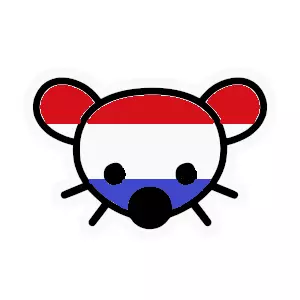




What’s the use case? Is there a reason that the disk is not unlocked at boot/login?