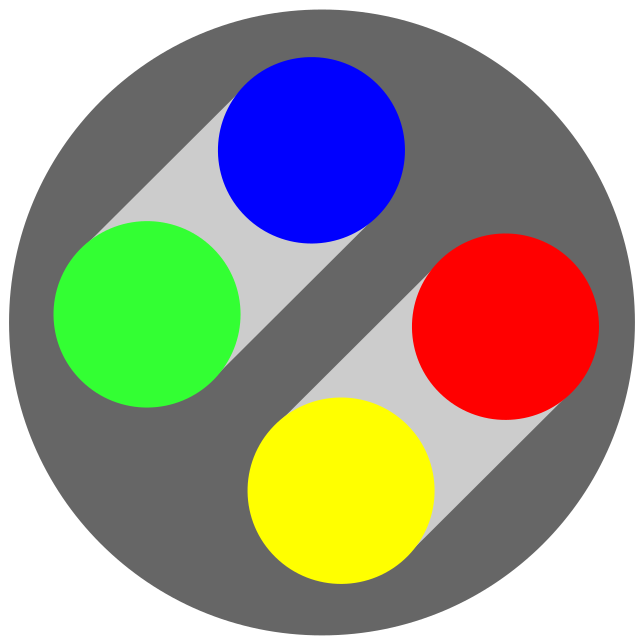I’d like to have a tool to break down my free time in a week and try to get some schedule going on, while also keeping track of upcoming events (import from google calendar would be nice). Ideally no cloud service - would like to have it offline on my PC, and would be nice if it can run in the background and play alerts/notifications for upcoming events.
Are there any tools like this that you can recommend for this? Just trying to get my weeks a bit more structured and doing it in a excel grid, while practical at first, gets tedious fast and has a lot of manual labor involved.
Thunderbird’s Calendar supports local, off-line calendars and tasks.
It’s the best FOSS calendar I have used, even if it has its rough edges.
+1, Thunderbird’s Calendar is the best OSS calendar application out there.
As far as I’m aware, it’s the only one out there that’s still a native client rather than a web app. It was hard enough trying to find a simple CalDav-only oss calendar server. I ended up using Baikal when there are half a dozen or so projects that were supposed to be the next iteration of it. Baikal outlived all of them. But I have to open the database directly at it’s port and sign in if I want to share a calendar between users.
Like, I appreciate Nextcloud, I’ve played around with it a bit and it seems like a great tool. But it’s also kind of an unwieldy swiss army knife of tools. I don’t need or want what is essentially a local network drive accessible outside the house. But it feels like it’s one of the only other good foss calendar servers out there. It feels like contributions to projects like Thunderbird & Baikal have dried up in favour of things like Nextcloud, and I feel like that’s a massive shame.
In general, I agree with the sentiment - at the same time, I think the idea behind Nextcloud is to cover more use-cases at once and serve as some kind of a “extensible platform”… and honestly, it does that quite well
Oh, I definitely agree, it’s a really good tool if you need that. But on trying to find and setup a FOSS calendar server, I repeatedly saw the sentiment of “why not install Nextcloud?”. I just wanted a calendar server that would sync with native apps, I didn’t need a web interface for it. I didn’t want to dedicate the resources either. Baikal needs 1gb of RAM and 1 vCPU. Nextcloud needs 4-8x that, at a minimum.
Honestly, I am pretty surprised that Baikal requires that much :D It should literally take no more than 100 MB of memory and way less CPU, IMO - or did you mean the size of a VM?
The size of the VM itself. I run a MariaDB container on the same VM for Obsidian syncing. They both chug along happily. I can’t assign it less than a single vCPU, but that is still just one thread on a two thread core. I could assign it less than 1GB of RAM, but the box has 128GB so why bother?
deleted by creator
I used thunderbird as a mail client for a while but eventually just gave up and switched to the web UIs, it was simpler and good enough. I didn’t know the calendar was that good, I should give it a try, thanks. Are there any specific features or use cases that make it stand above other (mail) calendars?
Personally I use Nextcloud, but as you want local only, I have used Thunderbird. It’s fine. Cross platform, open source, remote to local sync. Basically, it ticks all the boxes for a calendar/agenda.
You might also take a look at this list: https://github.com/awesome-selfhosted/awesome-selfhosted#calendar--contacts
Honestly all these “Good FOSS for X” posts can be boiled down to “here check out the community awesome list of that software domain”.
Was about to recommend Nextcloud (I switched to them from Google Calendar a few weeks back, and it does the job), but then I noticed you would prefer something local.
Curious about what other people can suggest
Nextcloud seems like maybe too much for what I need and kinda loses its point if it’s just local for one user, no? I tried to install it at one point locally with docker to try it out and honestly, seeing all the required configuration or a simple local setup asking me to understand and use reverse proxies and stuff like that put me off the whole idea. Maybe some people enjoy that process but it is way over-engineered for me.
Definitely, in my case I use a non profit instance to not having to deal with those issues
Care to share which?
French non profit run by volunteers, so I’m probably going to subscribe to their supporter tier for 10€ per year in a few weeks to not use too much of their resources for free
thunderbird
Maybe something like Obsidian might work for you? They offer paid sync but you don’t need that to use it, and the app and using it locally is completely free. There’s thousands of community plugins available for it, so you could customise it to be the right weekly planner for you.
Joplin could also work (if FOSS is a hard requirement)
It’s not foss AFAIK, but it works
Oh, true, that’s a good point. I guess when I compare it to other KMS programs, it doesn’t paywall any features besides sync & publish, and keeps everything offline. All of the community plugins are FOSS as well. I use one to have free sync, and it has end-to-end encryption.
So it’s a rare case, for me, of something I’ll use because I don’t feel like the way they make money is extortionate.
CalCurse is cool, if you’re into CLI tools