And in the square brackets of the embed you can an alt-text for the image (which can appear when you hover your mouse).
This can be particularly helpful for those with impaired vision, where they can use the alt-text to have some idea of what the image is there for and what it shows.
It’s kinda a thing on the fediverse to be as helpful to the vision impaired as much as you can using the alt-text, even if it’s just a brief description of the image.
Thanks, I saw embedded pictures before, but didn’t know how to do that. Now I also learned something new today.
Though for xkcd comics there is an alt-text with an additional punchline for every comic (tap alt-text on mobile link or hover over the comic with the cursor on PC), so it’s not ideal.
Just in case anyone here doesn’t already know, the source is xkcd (mobile).
Aaah, I am idiot. It’s memes! I never clicked on those links before, xkcd sounds like a porn site xD.
That’s hilarious. Guess you’re one of today’s lucky 10.000.
You can also embed the image
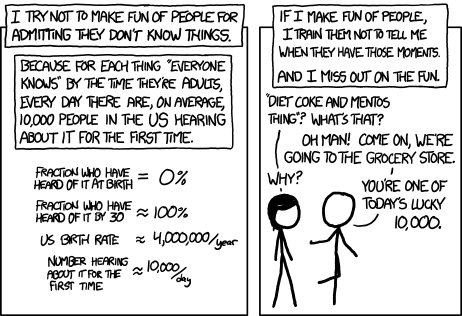 Like so: . So in this case
Like so: . So in this case
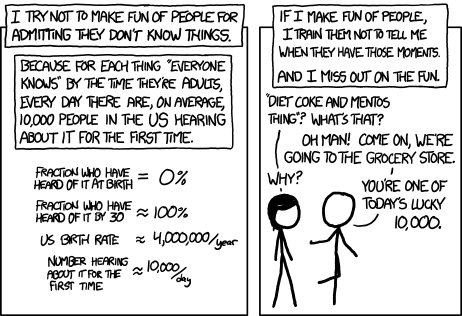And in the square brackets of the embed you can an alt-text for the image (which can appear when you hover your mouse).
This can be particularly helpful for those with impaired vision, where they can use the alt-text to have some idea of what the image is there for and what it shows.
It’s kinda a thing on the fediverse to be as helpful to the vision impaired as much as you can using the alt-text, even if it’s just a brief description of the image.
Thanks, I saw embedded pictures before, but didn’t know how to do that. Now I also learned something new today.
Though for xkcd comics there is an alt-text with an additional punchline for every comic (tap alt-text on mobile link or hover over the comic with the cursor on PC), so it’s not ideal.