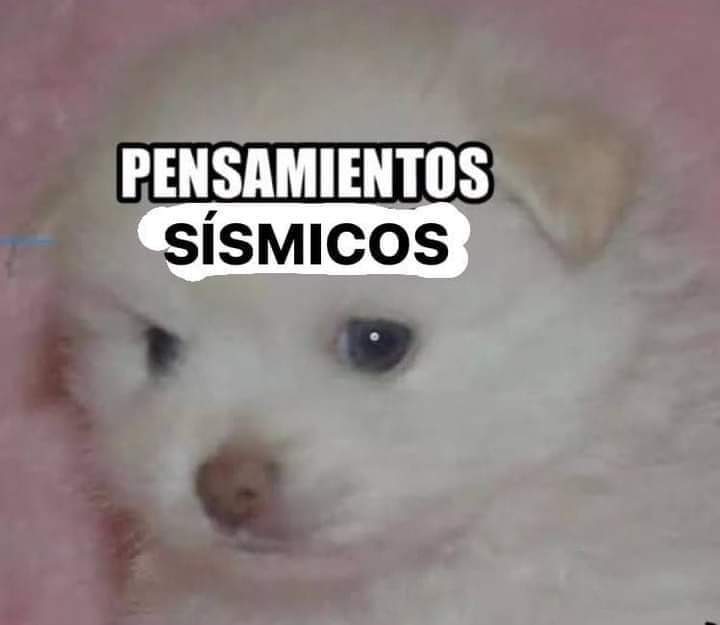I have an aftermarket charger because the original charger is no longer made, so I would like to test it’s charging stats (watts, volts, ampere, temperature, etc).
From what I’ve seen, most of the apps on PlayStore aren’t showing proper stats. For example, in “AccuBattery”, when my phone is on, it shows around 4.5W, but when I shut down the screen and immediately open it, it drops from 10W back to 4.5W, which is funny because the charger is rated 18W, and just as it’s claim, it is almost as fast, although a bit slower than the original VOOC 3.0.
In some other apps like “Ampere”, the ampere and volt is shown as zero, and in some, it shows as not charging, but it is clearly charging. Is there any accurate app that works on a hardware level?
If it is the charger you are testing and not your phone, you are probably best off going for hardware and getting an inline usb meter. Plug it in between phone and charger and you should get real time data whatever state your phone is in.
This depends entirely on the phone/OS. The OS may report only that the battery is charging, and not at what rate. Apps like Ampere rely on the OS to report these things, and if it doesn’t you’ll get garbage numbers. Like the other comment says, get a meter to put between the charger and phone to see what rate it’s currently charging at.
That being said, the charge controller in the phone will likely never draw the max rated charger power, and it will vary with many factors such as CPU load, current battery capacity, temperature, etc.
The best idea i can think of is for u to search one in f-droid.