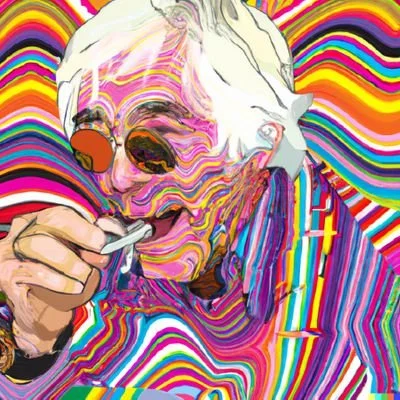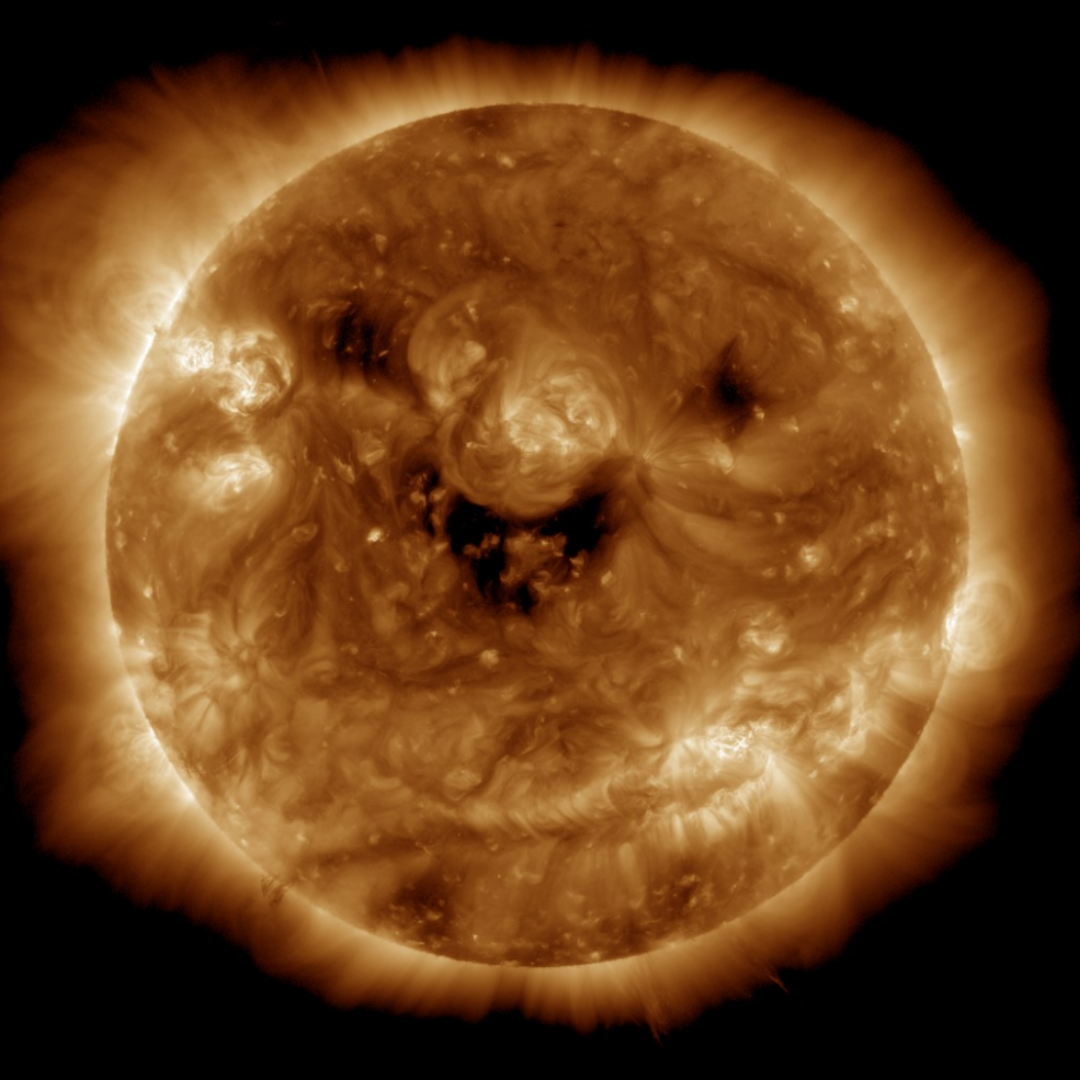Any idea what’s happening with this? In the settings the default is set to NEW, but when I open categories/channels/subs, they’re set to ACTIVE, which is super frustrating when I’m just trying to find new stuff.
Don’t forget to save after changing your settings.
There’s a button for that below all the settings.
Getting the same, but I’m not getting super frustrated as 1. It’s free, 2. It’s new
Even when I used to put out free software, I’d want it to work correctly.
“perfection is the enemy of progress”
I had the same issue. You need to go into settings (swipe right -> [username] settings). Scroll about halfway down and select “Default Listing” in it’s drop down box and repeat for “Default sort.”
Edit (thanks to comment!): after doing the above, click SAVE.
I have Default Listing set to All, Default Sort set to Hot. Both unchanged since I last saved them.
This community still opens with Active sorting, even if I close and reopen the app.
Is there a Community-level value that overrides the client-side?
deleted by creator
On beehaw, it’s saved as NEW
Don’t quote me on that, but I think it follows the preferences you have set through the web interface. After you’ve set your preferences you need to log out / log in in Jerboa
what version do you use?
0.34
on my V0.33, if i change the filter on settings, save the settings and restart the app, it works correctly
I think I’ve found the problem. The default sort type only applies to the page set when you open jerboa, not the subsequent subs/channels
The issue is because OLD is missing on the options in the settings. You’ll notice after a certain point in the list it will always be the one before it. This also means the last option is impossible to have set as a default.
This is likely because the value is actually stored as an int rather than the name itself.
This needs fixed asap in my opinion, especially since the last option seems to be the best for me (until someone tweaks the HOT sort to not stick to old posts so much)
Happened to me too. I just sat and clicked “save settings” about a dozen times and now it seems to be working