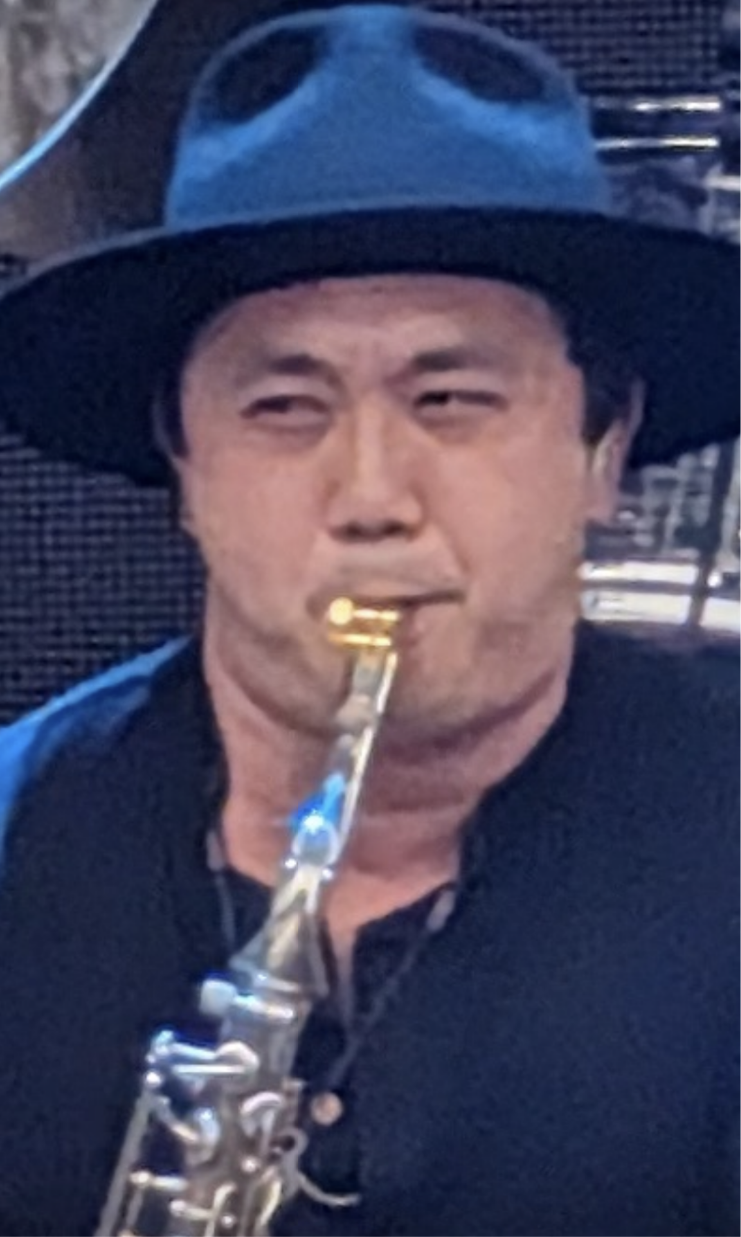I’m not sure if I’m just not seeing it, but when I get a reply in my inbox, i don’t have any buttons to reply back, or to link to see context. Is this a missing feature or am I just blind?
Long press to the right of the name (not on the comment itself) and they should pop out from the bottom of the message. Not sure why this works, but it does!
Ha, that does work! Thanks. Not ideal but at least I can make it go.
Thank you!!!
Am I crazy or were they there by default in the previous version and the update hid them?
They were, you’re not crazy
I feel like they’ll be back then. I doubt it was an intentional change probably just an oversight in the new update.
I think it disappeared in the latest update. I swear it was there before
It was there before, last update messed with the inbox (hopefully on accident)
Yeah I got an update on F-Droid about 12 hours ago and it took away this functionality.
There was a new release yesterday v0.0.34 which greatly improved the inbox.
This was missing on .33, updated to .34 yesterday and they are back.
It does for me, I see the same upvote/downvote/reply icons for each message, and they work in the inbox. Tapping the post title that appears on top of the message takes me to the post where I can see the comment along everyone else’s. Granted- it doesn’t center it by default so I need to scroll to find it. That would be useful. Finally, on the top right corner of the screen there is a double tick icon that marks everything read and clears the inbox