It just keeps loading. Maybe is a problem with the add-on AdGuard? How can I solve this?
Edit: I haven’t solved the problem, but after some time trying some things here and there, I think I know what’s the issue. I have both Chrome and Firefox installed. I was using Lemmy on Chrome, so I tried to login in Firefox, and the issue started. I logged out on Chrome, and tried here on Firefox, everything fixed. TLDR: you can’t have the same account logged in on both Chrome and Firefox.
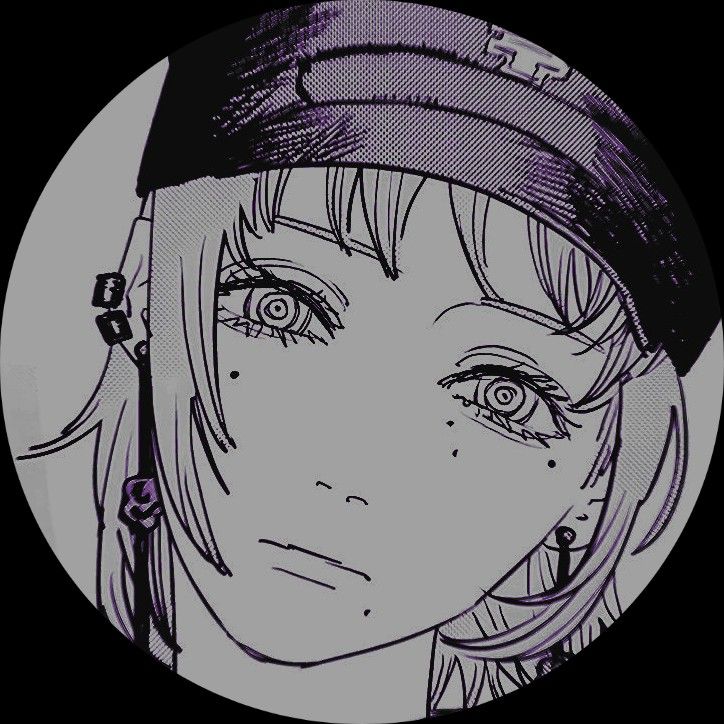

That really can’t be it, at least for me it isn’t. I’m logged in with Firefox for Android, so I then try logging on with Vivaldi (Chrome based browser), and I’m able to also log in fine and use both at the same time.
Maybe you just got unlucky with a busy server when trying to log in.
I don’t really know. I tried all day and nothing worked; I tried it today again, and still it didn’t work. I turned off the ad blocker and nothing. Perhaps is fault of my bad internet?
Seems a very odd situation. I doubt it’s your connection, as you’re able to log into Lemmy with Chrome.
Have you tried deleting Firefox’s cache in Settings>Apps>Firefox? Quit Firefox, then delete its cache, then restart it.