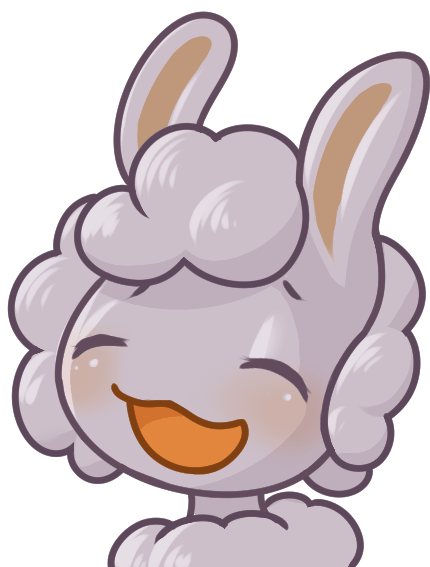I got a task to buy a smart phone for my grandparents, they are not techsavy but they know how to use basic functions. Iam looking for an andoid because it has language pack i need. I dont need it to have lots of functions, onley a good camera and a big screen. Bonus points if it can be flashed with some kind of simplefied version of android.
Try Big Launcher on any Android phone. About as simple as you can get.

The “S0S” makes me more uncomfortable than it should…
Edit: My discomfort does not stem from the mere concept of an SOS button; It’s more subtle than that. If “SOS” stands for “save our souls”, does “S0S” stand for “save zero souls”?
It doesn’t call the cops unless you program it to. You can set any number for call or text with GPS location optional.
Wow, an actually useful SOS feature.
Not an “Oops, I butt-dialed the police again” button.
Dominos pizza, what’s your emergency?
SOS doesn’t stand for anything. People made it up later.
The original distress signal was CQD, which stood for “seeking you, distress” or “all stations, distress,” according to PBS. This was widely used by the British, while Germans used SOE and the Americans used NC, which meant “call for help without delay.”
A 1906 International Telegraphic Radio Conference effectively standardized communication by suggesting the simpler SOS, which is easier to signal because of its distinct dots and dashes sequence.
See the difference for yourself:
CQD: -.-./–.-/-…
SOS: …/—/…
SOS doesn’t stand for anything. People made it up later.
Ah, so is it a backronym, then? Neat, I didn’t know that.
The original distress signal was CQD, which stood for “seeking you, distress”
How did they decide on those letters? Is it relevant that “CQ” sounds a bit like “seek you”?
If “SOS” stands for “save our souls”
Well, it doesn’t.
I TOLD YOU TO NOT PANIC!
Yo, it’s Save Our Ship, not souls. Elderly people are more likely to need to call emergency services, so having a dedicated button for it seems like a good idea.
Have a fall? Call 0118 999 881 999 119 725… 3
From my perspective you don’t necessarily need a simplified Android but only a simplified launcher. There are plenty of senior friendly launchers in the play store.
And you should also increase the interface and font size.
My advice is a little different than others. I recently got my in-laws outfitted with smartphones and a new nuc. My father in-law has Parkinson’s, slow onset, but it means he is clumsy. It’s not likely that his phone will survive shaky hands for 8 years. What I did was buy refurbished OnePlus phones, install a simple launcher, install Bitdefender, and then add a lock app that let’s me add a pin to the system settings app and the play store.
They can’t install anything out change things. They can browse, play games I preload, take pictures, etc, but I don’t have to worry about them installing things they shouldn’t. If one of the phone dies I’ll just get the latest affordable refurbished of the same line and configure it the same way.
I had originally tried without locking the phone down as much but my father in law could not stop installing spammy weather apps and clicking ads on games and following there instructions.
I also created new Google accounts for them that I manage, so they can’t get stuff stolen with bad account management practice.
If you are in the US, I’ve also found mint to be a good deal for cell service.
yea i would skip all smartphones. i got them an ipad. my parents are i their 80. there was no way failing eyesight and hand coordination can handle a tiny smartphone screen. Also skip android. Android has truly shitty touch interface responsiveness compared to Apple devices. Apple has the world’s best natural touch responsiveness. This is the main reason Apple is wooping Android ass. Dont waste money on smartphones for elderly. Only Ipads have a chance of working.
in fact for my mum, i was inclined to skip all touch devices. as a lady she has long fingernails. with arthritis making her fingers more crooked, there was no way for her to use a touchscreen. her fingernails would always tap the screen first. even if she trimmed her nails, her nails would touch first and the touch interface would fail. so i obtained a push button phone for her, old vintage desktop style.
Spotted the Apple advertisement. I don’t think gettin an overpriced piece of hardware to clumsy hands over a supposed “touch superiority” is a good idea.
Apple shill detected.
If its an iPhone I would go with an iPhone plus for the screen size.
If its android, I would go with a Samsung A device. They’re usually big in size, affordable, comes with a lot of accessibility features, good battery, and relatively easy to find accessories and spare parts.
iPhone 6s PLUS. Increase the font and screen size. Samsung A Galaxy
iOS nowadays has great accessibility features. You can replace the entire home screen with a couple of giant icons. https://9to5mac.com/2022/11/08/ios-16-2-custom-accessibility-mode/
I got my 70 y/o mom a Samsung A Galaxy and she absolutely loves it. She need some coaching sometimes, but I’m always surprised with what she can do with it.
An Ouija-phone, seeing they’re all dead.
Jokes aside, Doro has a range of reasonably priced phones, from old style to Android smartphones, with “Old people interface” available to cut down on the techno fluff old folks likely won’t use. 3/4 grandparents were able to operate them, can recommend.
Depends massively on your budget, i would buy any 400ish dollar phone from any well known chinese brand (Redmi, Realme) and flash it with something like lineage OS, the hardware is good enough and will last a few years, if you have a higher budget, something like the asus zenfone is also good and you probably won’t need to modify the software (unless you want to)
Stay away from samsung imo, they are harder to mod and their budget phones are far from the best, they may look decent on paper but the software and speed are very lackluster
yup, had a galaxy watch once. never again. that company is dead to me.
In my experience, older people want to use their smartphones forever so that they don’t have to relearn how to use them. If I were you, I would therefore use a mobile phone with the longest possible software support. I think that the Google Pixel 8 fulfils your criteria and offers very long software support among Android smartphones. Given Google’s size, you can also assume that the company won’t go bankrupt before then.
That’s a good point
I wouldn’t really put my money on google’s promises given their history
It’s a good point, they actually provided security updates to the pixel 4a months after the promised end of life
Doro makes phones specifically for seniors. They’re okay but still a bit complex for some
My father-in-law had one. It was awful. It made it so much harder for us to help him with issues. And apart from the system apps everything he got didn’t fit into how everything else worked. He was much better off with a regular Android he got later.
It worked okay for mine compared to othe solutions but in general trying to teach seniors touch interfaces has been a bit of a nightmare.
Well… Anything a generation old for price and not flag ship. Samsung A-something or Google something-a. You can change the screen dpi to make thing more readable.
You can install a custom launcher to have full control over the home screen and just show the important apps like call, text and email. I use pre sale Nova.
Most custom launchers let you lock the home screen too, something I learnt was important for my mother who would CONSTANTLY drag stuff around, get lost and then claim she didn’t go anything.
Thanks for sugesting about draging stuff on the screen lock
deleted by creator
I’d double check that language you need isn’t already on iPhone. They’ve added pretty much every language spoken by at least 100k people.
iPhone is really the only choice for the computer/smartphone illiterate. You can’t easily put the device in an unrecognizable state, you can’t install a launcher that drastically changes the GUI from the app store. iPhone justifiably gets tons of shit, but this is the exact use case it’s designed for. They also have really good accessibility features, and they actually work in apps.
Android has tons of benefits, and I’ve had only android for the last 14 years. I think if you are planning on removing the settings app all together, you know it’s not a great choice for them.
Some older apple devices. I usually despise apple devices but their strong points usually are big screen + good camera while also being piss easy to use for non techsavvy people.
I would buy an iphone and jailbreak, remove settings apps, useless apps and make it minimalistic, but it doesnt have language pack i need so i cant use it
I’m going to answer your question with a question. Do they actually need smartphones? Are they really going to use any of the “smart” features? If not, just get them a Motorola Razr or something and be done with it.
Also elderly people want to take pictures from time to time. Or use WhatsApp to join family group chats etc. Furthermore, a big & bright touch screen is definitely easier to read and handle than the old dumb phones where the same key may have a dozen of features depending on the context.
I agree, they want to take pictures, see photos of theyr grandchildren, video chat and use a bank app to check theyr pension
One with a ouija board built in.
If you dont mind chiniese companys try the Xiaomi mi max 4: pretty big screen 7,2", android, good enough camera and it’s quite cheap.