When I want to type a special non-English character like Ø, on my Android phone I simply long press on “o” on the keyboard and it brings up every variation of the letter o you could think of.
On Windows, the best you get is “please memorise this giant list of four number codes”. If I’m going to have to google the code I’m probably just going to copy the letter and paste it into whatever I’m writing.
Why not add them to the damn emoji menu (Windows key + .)
Linux has a “compose key,” which lets you press the compose key, O, then /, which makes that character (Ø and ø, to show it working, as well as ∞, ™, °, ², ß, ä, →, and many more). There’s a port for Windows called WinCompose.
deleted by creator
Does Windows not have a compose key?
It does not. A “native” but unappealing way is to use charmap and/or memorize a bunch of (highly arbitrary) “alt codes”: 0176 while holding alt makes
°, for example. Mostly if you need a bunch of special characters, you use the “appropriate” keyboard or some third-party workaround.deleted by creator
Just press the Windows button and the period at the same time
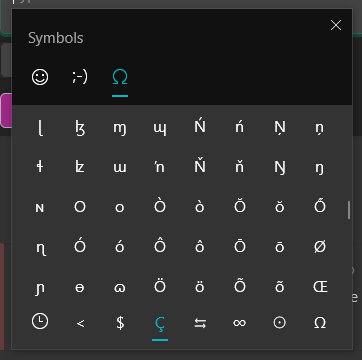
At least on Windows 10, they’re there. You just have to click around a bunch
Oh shit, you’re right! I just saw a bunch of wingdings looking symbols and my eyes clouded over. This’ll save some time in the future, thanks!
Or press [win + .]
Why are you suggesting they add it to the emoji menu? On macOS this works exactly how it works on iOS/Android. Long press the key and the options show up
Shouldn’t long-pressing a key type the key repeatedly?
It can be configured that way. But by default macOS behaves like Android/iOS keyboard. Personally, I’ve never had to long press to repeatedly type a key. Why is that a useful feature?
If you have an Alt-graph key you can type more glyphs by hitting it while typing a key. Ctrl+Alt also acts as an alt graph key. Shift also changes the glyphs. On windows you need to switch to the English International keyboard for the alt-graph key to do anything if you are on the English US layout.
Ø
you can get this glyph by typing Alt-graph+L







