Especially if you write essays, articles, or video scripts. I am looking into using the zettelkasten system with Obsidian but figuring out a workflow for that seems confusing, especially for historical research.
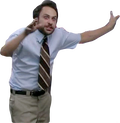 first step, make a murder board
first step, make a murder boardYou haven’t said what experience you have so far, so this is kind of a generic answer, but:—
Step 1: Write. Stop worrying and just write things down. Doesn’t matter how disorganised it is, start writing. The point here is to avoid paralysis by analysis. It’s all too easy to focus on doing things right or using the perfect system, and not actually get on with the real objective. Reviewing and reorganisation are good actually, so you shouldn’t worry that this is a messy way to start. It’s an immediate start.
Step 2: Divide and tag. Go back over what you have and identify its parts, placing them into separate notes. Some will be quite separate, self-contained ideas, like short quotations, while others will be connections between ideas. Add labels, like hashtags or Wikipedia categories, to these parts and connections. At first, think of a couple of generic labels (“#Liberalism”, “#France”) and one or two more specific ones (#HarpersFerry, #AliensAct1905). The best kinds of labels will depend on your specific research, and you’ll figure them out as you go along. They’re easy to add and/or modify, so they don’t have to be perfect from the get-go.
Step 3: Synthesise. As you record and tag more notes, the shape of your information will become more apparent, and a tool like Obsidian can be used to view the connections between your ideas. Perhaps more importantly, it can also show you the more orphaned ideas that need fleshing out if they are to be brought into a broader synthesis, or left out as part of a different topic.
Zettelkasten-type systems work better as you add to them, so they can seem a bit pointless or confusing at first. Imagine how useless a three-page Wikipedia would be. This is why it’s so important not to get bogged down with details of workflow before you even start. Get going by recording the things you find and what you think about them, in whatever way you can now, label them in whatever way makes sense now, and then examine the shape of the connections to guide you through refinement. No one gets to the top of a mountain in one leap, but the view does improve with every step upwards.
It’s kind of like Markdown on steroids.
I write everything with a pen and paper. it’s more free-flowing in the moment for whatever I am working on. For me it’s more important to get the idea out of my head and worry about storage/lookup later. I have a dozen scrap pages with half-baked notes.
Later on I’ll transcribe them into text files or other media. This is where I might do some cleanup work, expand my thinking, add references, etc. Sometimes they become full blown essays. These get archived so I can dispose of the scrap pages. These might expand later as I work through other notes or ideas.
I primarily use text files because they are portable and every editor can open them. Occasionally I’ll use image files for illustrations or complicated spacial notes. The big idea is they are easy to store and use, but sacrifice some of the cooler note taking features others have offered.
I just slap that shit all directly into whatever post I’m making.
deleted by creator
I don’t have any notes about history or political topics but I am going to start just as you want to. I had an idea to start following aebletrae’s advice. Taking notes as I read/watch/research of facts, ideas, points of interest, etc. I was gonna do it in Anytype and have different pages for different topics separated with sections and have a bibliography of sources
deleted by creator
I set up my Obsidian zettelkasten workflow based on this video. Could be worth checking out. https://www.youtube.com/watch?v=E6ySG7xYgjY
The act of writing, pen to paper, helps me learn stuff. Sometimes I put it in the margins of books. Sometimes I make notes and put them in a directory (hard drive) along with relevant books or articles. I’ve lately discovered that if I open a PDF in Firefox, I can save notes in the margins. If it’s something short and particularly cool, I put it on my bulletin board.










