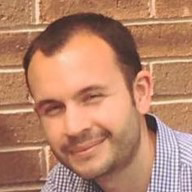I think I’m (sadly) done with @logseq. It corrupted some data again and when I went to pull the stuff from git I figured it corrupted the .git/config even earlier than that. So now I have to pull the correct content from an old windows backup, ffs. What if I didn’t have a full disk backup?
I like the idea of block references, I love the query engine and the simple UI. But data safety comes first, really. Logseq is a forever beta at this point.
I really like the concepts behind the logseq db version but @obsidian doesn’t fuck with my data and you can see good iterative progress of its development. Yeah, it’s not opensource. It’s open data format, though, something logseq db will have to figure out eventually anyway.
@farcaller @logseq I know this doesn’t change the fact that the data got corrupted - but can’t you roll back to a previous git commit to restore instead of needing a separate backup?
@mroma @logseq so this is how my git config looks. Why? I don’t know. It happens from time to time and I know logseq tries to write that file.
Now, when that file is corrupted, you’ll get a notification in logseq UI that it’s git autocommit cannot run. So you go and fix the config.
That is, if you notice the notification. My config got corrupted silently 3 weeks ago and that was the last time logseq did the autocommit, too. So yeah, you can roll to the previous good state if you have git history, but logseq can get you into a spot where you don’t have any history.
Previously I’d keep logseq in Synology Drive, too, which offered me a point-in-time backup (technically a one-way sync with history, in my case). Since I migrated to a home-made NAS I couldn’t find a replacement (I don’t really need one with a 40G fiber to my storage, I just access files right on the NAS), so the only place that still had PINT snapshots was my windows backup.
Sorry to hear that. Great reminder to myself to get regular backups going.
@kenoh tfw I notice the username and realize this got federated over to lemmy. This tech is pretty nice!
But yeah, absolutely. When it comes to important data (and my logseq graphs are important), you do backups and you verify the backups. Logseq sync is unreliable between platforms with filesystems that ignore case and don’t, for example I’ve stumbled on https://github.com/logseq/logseq/issues/10993 recently, and hey, it was reported back in February. Checking it now I see the github bot already labelled it as stale and I suppose it will be closed without action soon.
I use git as a backup for logseq sync, but given how it tries to overwrite the config, it’s not a fully reliable option either. Sometimes it syncs pages from graph A into graph B.
PKM is a hot space with new tool coming every week. I don’t think Obsidian is a perfect tool by any means, after all I used it for more than a year before jumping ship to logseq. But it seems that if I use it less an advanced markdown editor and more like an outliner (for which it has a few plugins) that will fit my mental model and help to find things.
/cc @logseq
Logseq is a scam by inexperienced developers who raised money from investors and users and are simply burning through the funds. You can see this in the decline of development activity after they got the money, lol.
When I used it, I repeatedly lost my data. I also tried their sync feature, and it threw my data into the trash as well. I highly advise against using this dead project. Just take a look at the 1600+ issues reported on GitHub and you’ll see for yourself.
Sorry for your loss, I haven’t experienced that once, what platform are you on?
@twistypencil @logseq I’ve a mix of windows, mac and iphone. Git is regularly screwed up on the windows box.
Might be a windows issue… Can’t say for sure, but sorry you are having problems. I don’t sync