- cross-posted to:
- kerala@kerala.party
- chat@vlemmy.net
- cross-posted to:
- kerala@kerala.party
- chat@vlemmy.net
Crossgeposted von: https://vlemmy.net/post/388759
Welcome to Vlemmy!!
See the Quick Start Guide.
Ask your questions in the Support Community.
The image describing Lemmy, made by @ulu_mulu@lemmy.world : https://imgur.com/a/uyoYySY
If you would like to support us you can do so at https://liberapay.com/vlemmy
Hope you enjoy you new home at VLemmy!!


deleted by creator
From liftoff?
deleted by creator
Yep same thing happening here. I don’t think it happened when i was at jerboa.
I think you can find the community from the server u are logged in (using the search thing) then finding the post there. This whole thing is still gibberish to me tbh.
It’s an option in settings that allows you to view everything even if you’re not federated. You can sort by all of the instance you want.
But what’s better is if you sort by everything>subscribed you can seemlessly interact with beehaw and lemmy.world for example (if you’re registered to both).
Viewing isn’t the problem (although everything/all doesn’t show anything). There are posts from instances other than our logged in one in homepage and search. But you can’t vote or comment on them. Afaik we should be able to.
You’re not seeing anything from everything>all?
To be clear which of these are you viewing all from?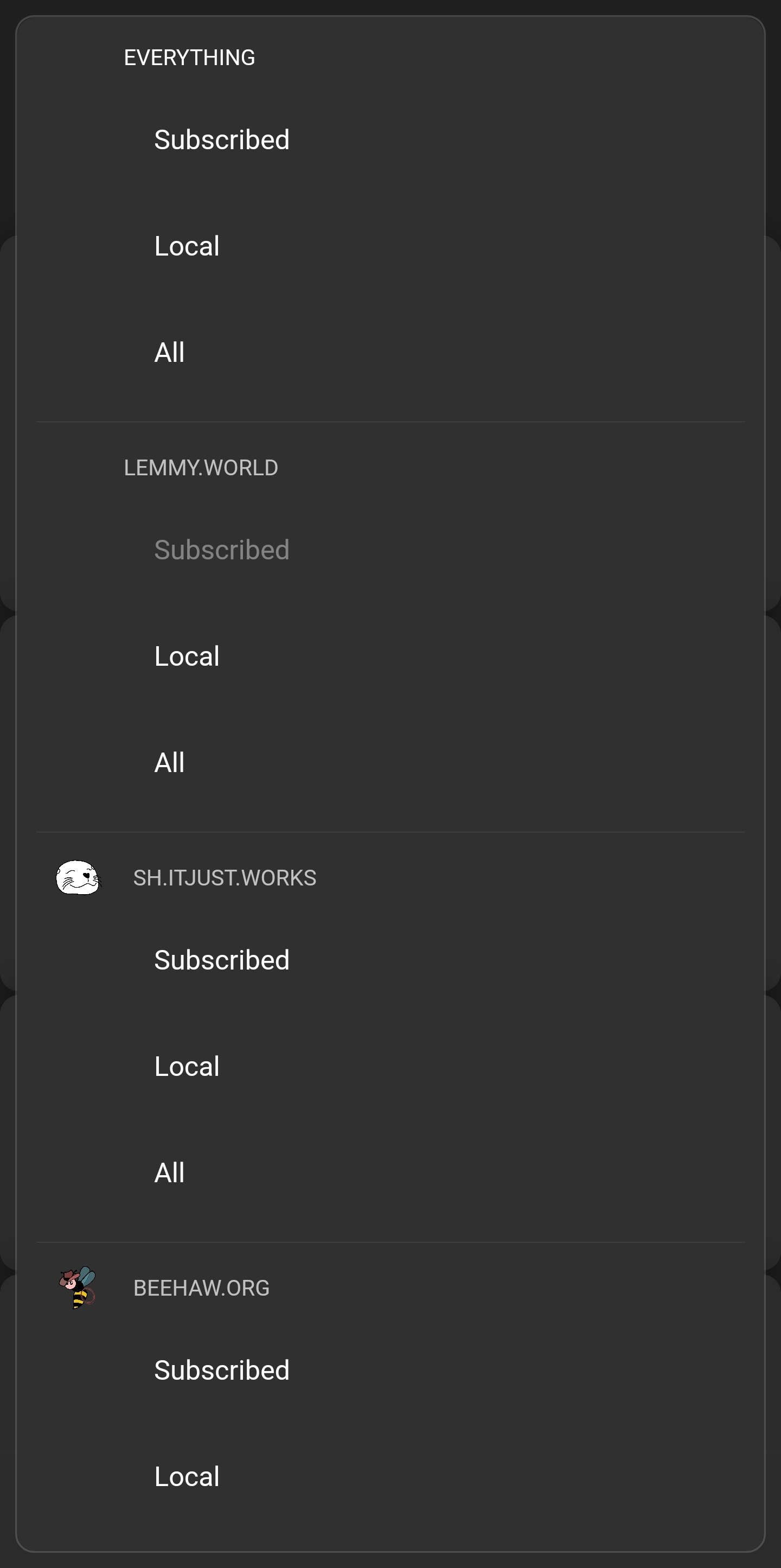
As an example, OP was cross-posted from https://vlemmy.net/post/388759. This post lives in the community https://vlemmy.net/c/chat.
An equivalent to the URL https://vlemmy.net/c/chat is
https://vlemmy.net/c/chat@vlemmy.net(‘/c/chat’ as seen from ‘vlemmy.net’). If you have no account on vlemmy.net, these pages will display you logged out.If your account lives on feddit.de, you can visit the same community while being logged in, using
https://feddit.de/c/chat@vlemmy.netSimilar to reddit’s /r/syntax, you can do this: /c/chat@vlemmy.net. This will visit the community @ that instance, but while being logged in to your https:// home instance.
TLDR: Whenever you appear logged out, make sure your URL starts like this: https:// home instance
Liftoff defaults to “All” as opposed to All@[Your Instance]. This is very specific to liftoff and isn’t a part of other apps. Just click and select the second one from the drop-down and it’ll stop giving you that message.