I have a plain text journal/log that I write and edit in Kate. This contains a number of floating point numbers and I often copy and paste them into Kcalc or LibreOffice Calc.
I would like to be able to double click on one of them and have it all selected so I can copy it into the clipboard. This does not work because it only selects the digits on one side of the decimal or the other which forces me to use the mouse to select the whole number - which is slower and more work for me.
When I’m doing this, I’m doing it a lot, so speed makes a difference to me.
Is there a way to temporarily tell Kate that the period/decimal is a word character so the double click will work?
Some of my numbers also have commas in them as thousands separators for readability, so including the comma as a word character would be nice as well.
This behavior would not be good as a permanent setting unless I could restrict it to something like a particular Kate profile… because I need the normal behavior the rest of the time.
Any ideas would be appreciated.
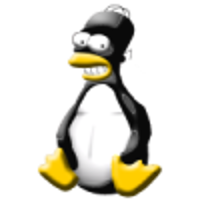

Sometimes asking a question makes you think of an answer.
I think I have a good workaround for now.
I’m writing an AutoKey script to do it using a Python regex. The added benefit of doing it this way is that it will work almost anywhere, not just in Kate.
This is very nice! If you achieve to make it work please share it!
I’ve got it working, but I have to use it a while to see if it’s stable.