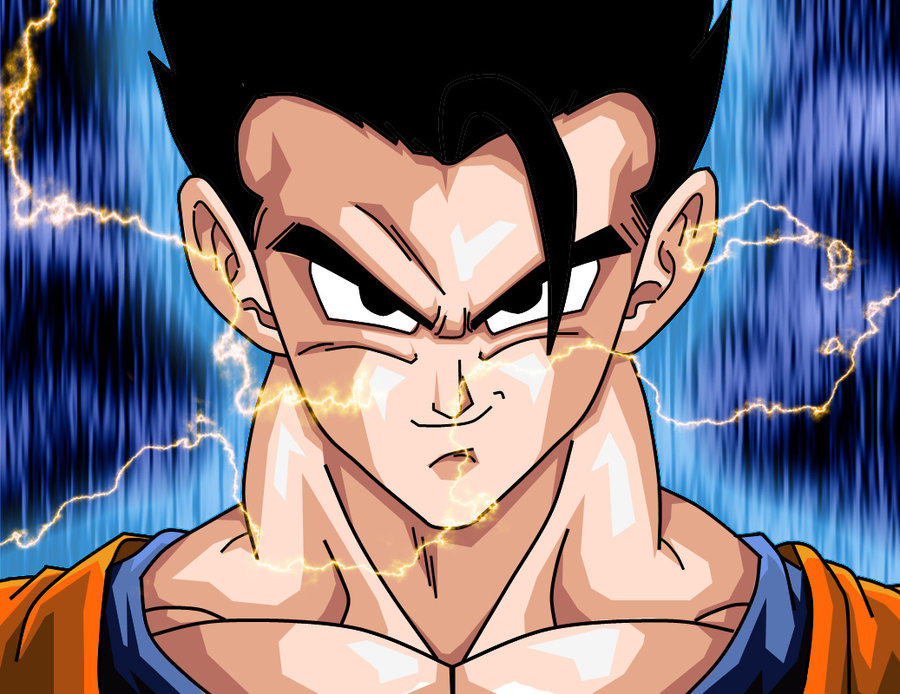What are your thoughts? What do you prefer?
The convenience of an all-in-one solution is nice, as is the shader support.
That said, when I’m setting up something new, it ultimately depends on my current tolerance level for Retroarch’s UI. It’s scattered, bloated, and not intuitive. Setting up something that should take five minutes can easily take a half hour or more. Standalone frontends aren’t always better, but they often are.
The shaders are the single best reason to prefer RA over standalone. But I agree with everything you’ve said. I’ve used RetroArch for like five years now and I still regularly run into issues where I thought I had it set up “good” but then something doesn’t work. So confusing.
Yea. Standalone stuff is nice :3 Im tryna set up ra for old systems
I like the idea of Retroarch, but the support is appallingly bad. Every time I’ve tried to set it up, I’ve run into some sort of problem, and the support just isn’t there.
The last time I tried it, I was using a wireless PS3 controller as my main controller, and a SNES type pad as the second. No matter how I set it up, plugging in the SNES pad when Retroarch was running would scramble the PS3 pad. It would stay like that until I reconfigured it. I asked for help on the Reddit sub and got one answer with the link to the setup guide, and got massively downvoted.
Until the support is there, it’s not worth wasting my time.
My philosophy is simply RA for pre-6th gen consoles and standalones for 6th gen and later. Idk why, but 6th gen and later emulators just work better standalone.
What’s 6th gen?
Id say RA is better mostly up to gen 5
I like to run games in Retroarch if I can because I run it on my living room TV, and like having most of my ROMs in one application. But I keep standalone versions of some of the emulators in case I have any issues that can be solved from running the game that way. That said, I primarily play Gamecube and Wii games, and I have not gotten the Wiimote to work in Retroarch yet, so I use standalone Dolphin for that. I have a Dolphinbar which should work with Retroarch as far as I know, but I have not set it up due to the USB-cable being too short and me being to lazy to buy an extension cord.
I’m trying to love to RA ATM,
Standalone also good tho
I generally prefer RetroArch. It’s a bit of a bear to get used to and configure, but once you learn it or get it set up well, it “just works”. Plus, being able to navigate everything with just the controller is incredibly convenient.
On top of that, the settings, saves, and savestates are compatible in retroarch running on any platform. That’s not such a big deal anymore that a lot of emulators have releases on multiple platforms, but it’s nice to be able to start a game on say, my phone, and pick it up on my desktop.
And I can’t get over the sheer depth of what you can do with shaders with it. I store my games in folders by console, so I can set up one preset and apply it to all games in a folder.
All that said, in my experience it doesn’t do great with consoles after the PS1 era. Dolphin is slower than standalone and afaik is a much older revision, I never even tried the mess of the experimental PS2 core, and while these aren’t much of a problem anymore the PPSSPP and DeSmume cores used to be pretty rough compared to standalone.
If you’re emulating newer stuff, I’d suggest standalone emulators. If you only want to emulate a few things, skip the configuration mess and go standalone.
If you have a large library to emulate, the up front config work of RetroArch is absolutely worth it. If you have a few things to emulate from PS1/N64, it might be worth it to use RetroArch just to avoid the plugin hell of standalone emulators for those systems. If you like being able to plug in a controller and just go, not touching your keyboard or mouse again until you’re done gaming, it’s worth it. If you want to fiddle with things like black frame insertion, run ahead, and shaders to get the best quality video output possible, it’s worth it.
Yea, I’m basically replacing my lemuroid with retroarch, might even keep the citra core for redunancy