Thanks to those of you who are signing up early.
This is still very much an evolving interface and experience from tech as well as mod and admin.
We’ll edit this post with some things for everyone to do and try out. Please DO report back.
Note: this probably needs screenshots and how to’s over time. Maybe even a help community where we document Mastodon stuff too
Add a remote community
We don’t have many users, but with your Lemmy account here you can subscribe, follow, upvote, post, and comment anywhere.
insert how to here. eg !vancouver@lemmy.ca is theoretically how you search for a remote community.
Add a local community
You’re welcome to create a community here directly on our instance.
insert how to on screenshot of community creation
Follow with your Mastodon account
Try following groups with your @cosocial@news.cosocial.ca is the CoSocial group as one example. Follow the same pattern, and you’ll see boosts in your client of new posts / comments from that community

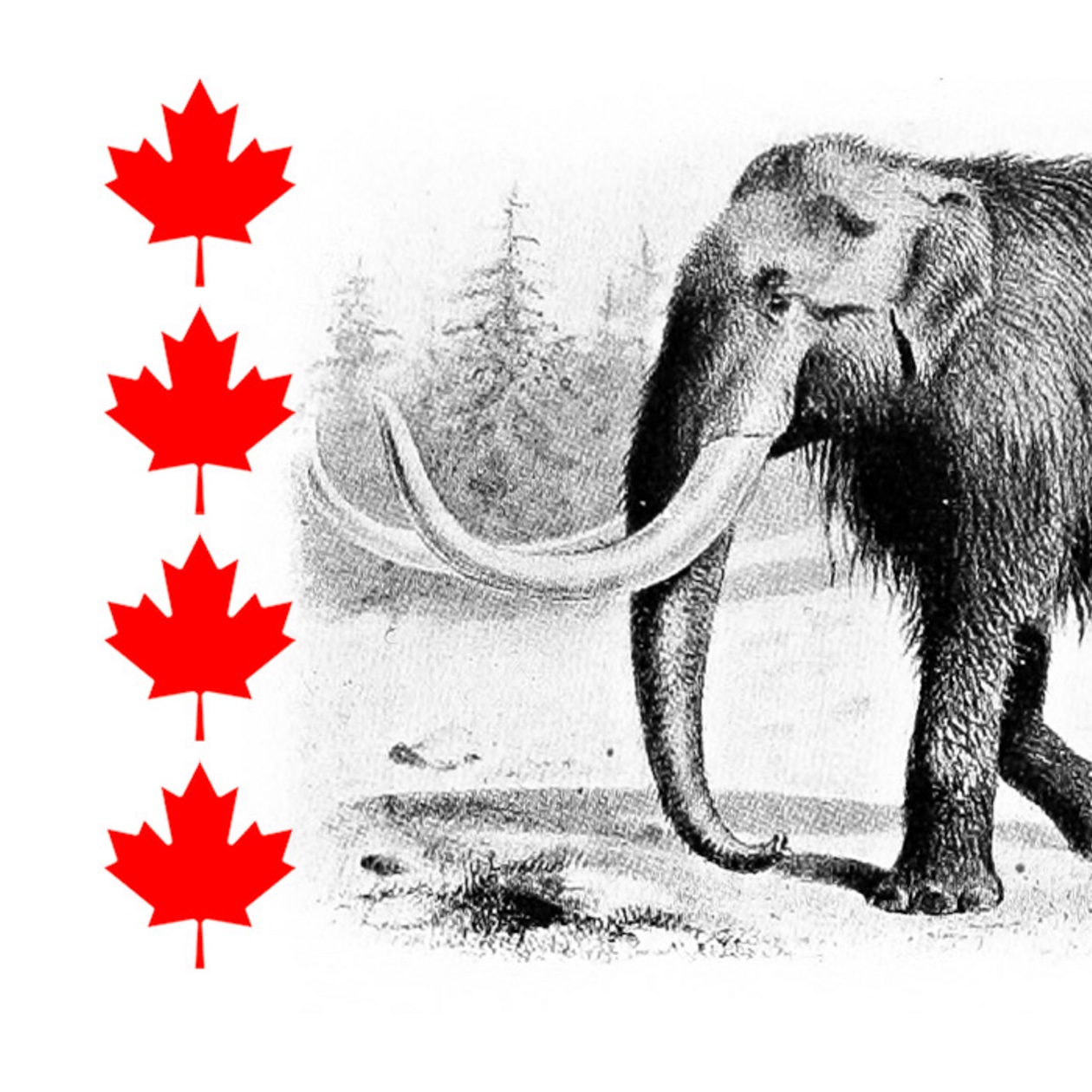
Looks like searching for the URL instead of the
!formatted address worksIn this case, I searched for
https://lemmy.ca/c/programmingand it showed up right away.Even now, searching for
!programming@lemmy.caagain doesn’t turn up the community, it just finds the post I made above referencing the community address.Yeah trying to search for remote stuff seems incredibly flakey.
I just tried it again for NixOS and nothing … but just as I was trying a new search, it “popped in” a link to the remote community.
Searching for the URL I guess kickstarts federation.