Edit: Fixed, thanks nemesis! I had to select the languages in my profile settings on firefox mobile, though it seems that isn’t the only way to do it.
This is the post: https://lemmygrad.ml/post/773089
If I open the link I can only see the title of the post. I can see that there are 11 comments but they don’t show up.
The only thing I can think of why that is is that the post was made with the English language option instead of Undetermined.
But other people could see it and pinged me (otherwise I wouldn’t have noticed that the post existed in the first place)
Do I have misconfigured settings? I see that in profile settings there is a language selector thingy, but I can’t figure out how it works.
While you should of course get the problem fixed, in the meantime, this is essentially the comments:
- you got pinged
- give me the
french friesworld data. (I have a server that doesn’t randomly go offline)
I’m zipping the server folder, I’ll upload when it’s ready.
I was having this same problem with hidden comments awhile ago and yeah it was the language options, which will show only comments that have been tagged in languages you have selected. You can select multiple languages, so make sure Undetermined (no chosen language for the comment) is selected along with English and your other languages.
And how do I select them? I can see the option but nothing seems to happen when I click them, and I assume the X button on the side is to deselect, right?
If you’re on a PC browser, hold down Ctrl when you click on the languages. It should keep all your selections in place. I used Firefox when I did it if that makes a difference but I don’t think it should.
It should look something like this if it works. The blue highlights show both Undetermined and Afrikaans selected:
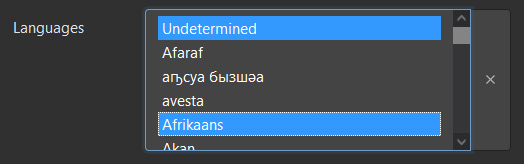
Alternatively you can try signing in on your phone browser. When I tried to change languages there, it came up with a checkbox list to scroll through which might be easier to do.
And yeah, the X button is to clear all selections, I think.
I THINK ITS FIXED YES PRAISED BE NEMESIS
Yay I’m happy that worked for you!
Do you have “show read posts” disabled in your settings?
I have it enabled
I’m not sure then.
Actually I just noticed that I can only see your comments in the notifications tab, you also have the english curse.
What languages do you have selected in your settings? If undetermined is not selected, you’ll miss quite a bit of content. I personally go with undetermined and english selected (since it’s the only language I know), but it’s best to select undetermined + every language you speak.
I see there are 5 comments but I only see 2 oof



