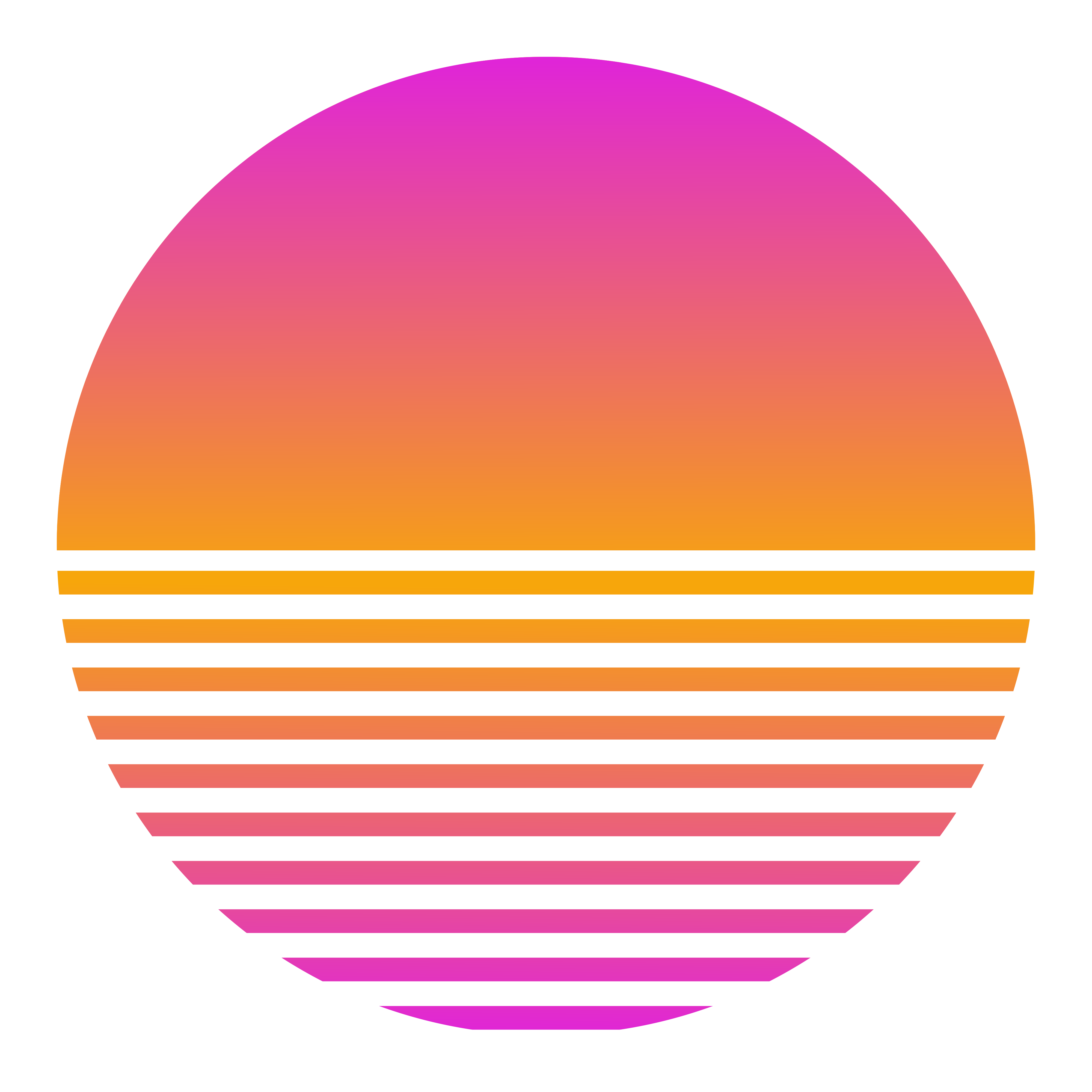Yo everyone. I’m trying to understand how USB power works with batteries, hopefully this is the correct community to ask. We have so many different devices that can be charged with USB-C, yet all the power bricks and power banks have different voltage, amps, watts. Can I use any USB-C brick or power bank with any device and battery and it must intelligently never draw over the limits of the power source?
I thought that USB-C is made for this yet I can read reports that people damaged their Nintendo Switch because of a power brick. How careful do we have to be when charging our phones, tablets, laptops, gaming devices? What exactly to look out for when deciding what to plug in where? Thank you very much for any replies.
Every spec-compliant USB-C charger should be able to charge every spec-compliant USB-C device. Some combinations of charger, cable and device will be able to charge faster than others. There’s a sort of handshake happening between the charger and device when you plug them in, plus some resistors inside the USB-C cable itself. All together they let the device and charger determine how much juice can be sent down the wire.
The problem with the Switch is that it has some proprietary additions that aren’t part of the USB-C standard. It has a USB-C charging port but isn’t actually a fully USB-C compliant device itself. Some (typically cheap) USB-C chargers had problems after a Switch firmware update. Note that this was a Nintendo problem, really. After what was essentially a software update on the Switch side, chargers that previously worked were suddenly bricking Switch consoles.
This site has a bunch of recommendations for 3rd party chargers that have been found to work well with the Switch. You’ll note that none of them are exactly dirt cheap, the lowest being $20 while the official Nintendo brick is the $30. The cost is not unwarranted as USB-C chargers have a fair amount of electronic complexity to handle power negotiation, and high quality components are important when charging at up to 100W. The original USB spec only handled
5W(edit: 2.5W) of power, for comparison.Bottom line, if in doubt I’d stick with the original brick for the Switch. If you need a smaller form factor for travel (that original brick is a chunker!) then make sure you get one that advertises Switch compatibility, and don’t cheap out too much.
^ This guy charges.
Yes, it is not possible for a USB-C charger to deliver too much power to a device. You should be able to use any USB-C device with any charger - with three caveats.
Firstly, not all USB-C chargers will go up to the maximum limit of your device. If you have a 5v 2A charger supplying 10Watts - that’s going to take a long time to fill your device.
Secondly, not all USB-C devices support all possible charging profiles. So you may have a charger which can give one device 65W but not another.
Thirdly, the cable matters. A cheap £1 cable isn’t going to be able to to charge at maximum power. Get a cable which is specified for the job.
Here’s my review of a USB-C charger which experienced these problems - https://shkspr.mobi/blog/2020/06/review-ylpower-87w-usb-c-charger-msh-87pd/
Thank you very much. I have a follow up question. Is it OK to charge a device which has an original charger of 65W with say a 10 or 22W charger? Is it just the charging speed that’s affected or are here overheating concerns as well?
It can actually be marginally beneficial for the device to be charged with lower speeds than it has the support for. It’s kind of like with a car, even though it can run at 120km/h without issues, driving it at 60km/h leads to less wear and tear.
Lower charging power leads to less heat generation as well. So if you charge your phone every night, I’d choose a 10W/22W charger for that purpose, while if you need to charge quickly while at work or say on a train/airplane or whatever, the 65W can be more suitable.
If a device needs 65W and you give it 22W one of two things will happen
- It will charge very slowly
- It will not charge at all
There is no risks of overheating.
Yes, I had to at one point charge a macbook with a samsung tablet charger (because I left the mac brick at work). I had to shut down the mac every hour or so to let the battery get some charge in, but both the mac and the samsung plug are still working fine to this day.
That’s very cool. I checked my laptop and it has USB-C Power Delivery, does that mean I can try to charge it with my Switch charger? That one gets 39W on its 15V output which my laptop has to support as well, being PD compliant?
Yes, it should work fine. I usually charge my devices with whichever plug is nearest.
This is an excellent reply. Thank you.
USB standard is 5V and the current is varible between some limits. Charger power is V * A = W. When you connect any device it uses 5V and it drains the required current. That make imposible to burn the connected device, the worst thing that could happen is the devices doesn’t charge because the charger can’t provide enough current.
Said that, there are several propietary additions, for example, Qualcomm Quick Charge. The charger and the device both have a custom chip. When you connect the device, it starts charging as a regular device @ 5V following USB standard. If the chip is available in the charger and in the device, they could agree in using 9V, 12V or more and the voltage changes in the charger and the fast charge begins. I think the chip is able to test if the cable is good enough too. If you change the power all devices and cables involved must be safe and certified for that.
USB-C makes something similar to Quick Charge official though, and OP asked about USB-C. USB-C supports USB PD (Power Delivery) in which a device can request up to 20V (or higher in recent updates). Same deal, starts out at 5V, but the devices negotiate for the highest common supported voltage and it starts operating at that voltage. It’s how higher power devices like laptops, gaming systems, mini PCs, etc. are able to use USB for power.
Thank you for completing my answer. USB is the specification, USB-C is a connector type. The definition of voltages, power, etc is in the specification.
I am sure someone will chime in with a more detailed explanation, but just so you dont damage your devices in the meantime… No, they are not all the same!
Most devices can regulate the power that comes in and adjust for it, but not all devices.
Here is an excerpt from the article I pasted below:
"Not all USB connectors, cables and chargers are equal. For example, some wall chargers can supply more power than others and one particular USB socket on a laptop may vary in power from the others, or PCs with some able to charge whilst in sleep mode.
You will also need to consider Amperage. Chargers increase the current to provide a higher amount of power quickly – this is measured in amps and the more amps means the more power. Therefore, a charger that comes with a smartphone will provide less amps than a charger that come with a tablet. You will need to consider voltage and the equipment you’ll need to use to enable the use of USB chargers when travelling internationally."
https://www.electricalsafetyfirst.org.uk/guidance/product-safety/usb-chargers/
In the Nintendo Switch case, it is not USB-PD compliant as it shipped before the finalization of the spec.