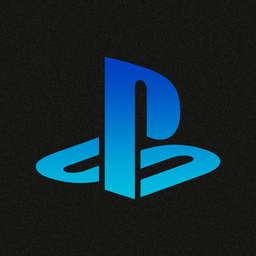All PS2 games look really blurry on Panasonic Viera TV.
For comparison, when I play the Jak trilogy on PS5 (which is just the PS2 ports), it has a sharp and crisp image. But the same games on an actual PS2 are much lower quality. This leads me to think there’s some scaling issue that the PS5 automatically fixes since I don’t think they remastered it or anything. And the same applies to every PS2 game.
It’s currently connected via RCA component cables, and I tried messing with the game mode settings on the TV but it didn’t really do anything noticeable. I’m wondering if I should buy a PS2 to HDMI converter or if that might be even worse than the current set up. I don’t have much money I can spend but if I need to I will, just whatever it takes to get it looking good. It looks like sh*
Not sure about your setup but just thought you should remember that the PS2 was primarily designed to be used with CRT TVs and they were blurry as hell. Game designers of that era expected it and even designed their in-game-assets around that e.g. jagged edges in low poly art got blurred into smooth curves.
PC emulators are even adding CRT filters to make games look more true to the intended vision.
Just want to add on clarification that this doesn’t mean “they look bad because everything looked bad back then”, but rather, they were designed to look good^1 on CRT displays because the graphics people were used to working with CRT artifacts, so when different display technologies arrived that didn’t behave the same, the CRT-targeted graphics didn’t look as good as they were meant to.
It basically came down to pixels bleeding into neighboring pixels in a way that created gradients between pixels. So while the pixels themselves were still limited to the ridiculously low resolutions of CRT TVs (which basically didn’t change since broadcast TV was a thing), they could simulate a higher resolution for the shading with those subpixel gradients.
- Though note that this “good” is still relative to how good things were able to look at the time. The resolution is still way under what you’re used to today.
Spot on, thanks for clarifying!
I wouldn’t call 480p rediculously low resolution. It was fine. Shows in the 80s and 90s are crisp. It’s more to do with the camera recording the show. Shows from the 1950s and shows from the 1990s are the same resolution in broadcast, but I don’t think the 1950s shows were recorded at 480p, so obviously not broadcast as a true 480p.
I know, you’re probably comparing it to a 96 inch 8k tv. You just gotta remember, TVs not only had a different resolution than today, they also had a different broadcast format. 4:3 as opposed to todays 16:9. AND the TVs were generally smaller. We had a 19 inch for 20 years. Still have it. Still works. Made in the 80s. It’s just with current standards changing, and input methods changing, it’s a little silly to hook an HDMI into a component converter, just to convert it again to composit, to connect your PS5 to a TV made in 1982.
Times change…but 480p was great for it’s time.
RCA cables, you mean the red, white, yellow composite cable?. It’s just an analogue signal over that yellow wire (red and white are audio). The ps5 is doing a Full HD digital signal, surely.
Using a hdmi adapter won’t do anything, it’s not an upscaler. But it might introduce input lag.
If you want ps2 to look better, maybe try looking into Retrotink or something like that. I don’t know if it works with ps2 but it might be worth looking at My Life In Gaming videos about it to see how it works.
But for sure you’re not going to get a good signal from a composite cable.
Have a Retrotink 2x and can confirm that it works with the PS2, however the image quality improved dramatically when I switched from composite to component cables (still connected to the Retrotink). Don’t expect any miracles, tho (it’s SD after all).
Hey it felt miraculous going from composite to component! Huge improvement in quality. Made my friends jealous when I got one
When I first got the retrotink and finally managed to connect my ps2 again to my TV (still using composite) I was so disappointed that small text was too blurry to read, making games unplayable. That was until the component cables fixed it all.
Reminds me of playing Dead Rising at my friend’s house on a CRT…we could not read the text AT ALL but still played for hours. Wasn’t until a couple months later when he got a new TV that we realized you could upgrade stuff with quests.
Did you use Retrotink as well?
This was back in like 2002 when I upgraded from a 19" CRT to a 32" or something lol
Even adding just S-video can help a lot with sharpness of RCA.
Thanks so much. So do I need something like this https://www.amazon.com.au/Komifa-Component-Cable-Composite-Playstation/dp/B07VCT41QV as well as this https://www.retrotink.com/product-page/retrotink-2x-pro (is there a cheaper option)? Does it matter that the composite cable will be unused there?
I plug all 5 cords except the composite one into the retrotink?
And then do I need a different cable to connect the Retrotink to TV (HDMI)?
Yep. AV (the rectangular connector that kinda looks like HDMI) goes into the ps2, component (green, blue and red) + audio (white and red) go into the retrotink and then HDMI between the retrotink and the TV. That’s the setup I have atm. In my case, my cable doesn’t even have composite (yellow) plug at all, but it shouldn’t be needed.
There’s probably cheaper alternatives to the retrotink 2x pro out there. The retrotink is pretty expensive because it’s a very niche product and a very small operation, almost a mom-and-pop business.