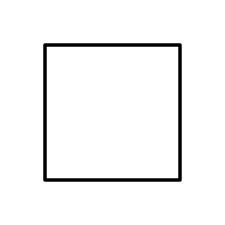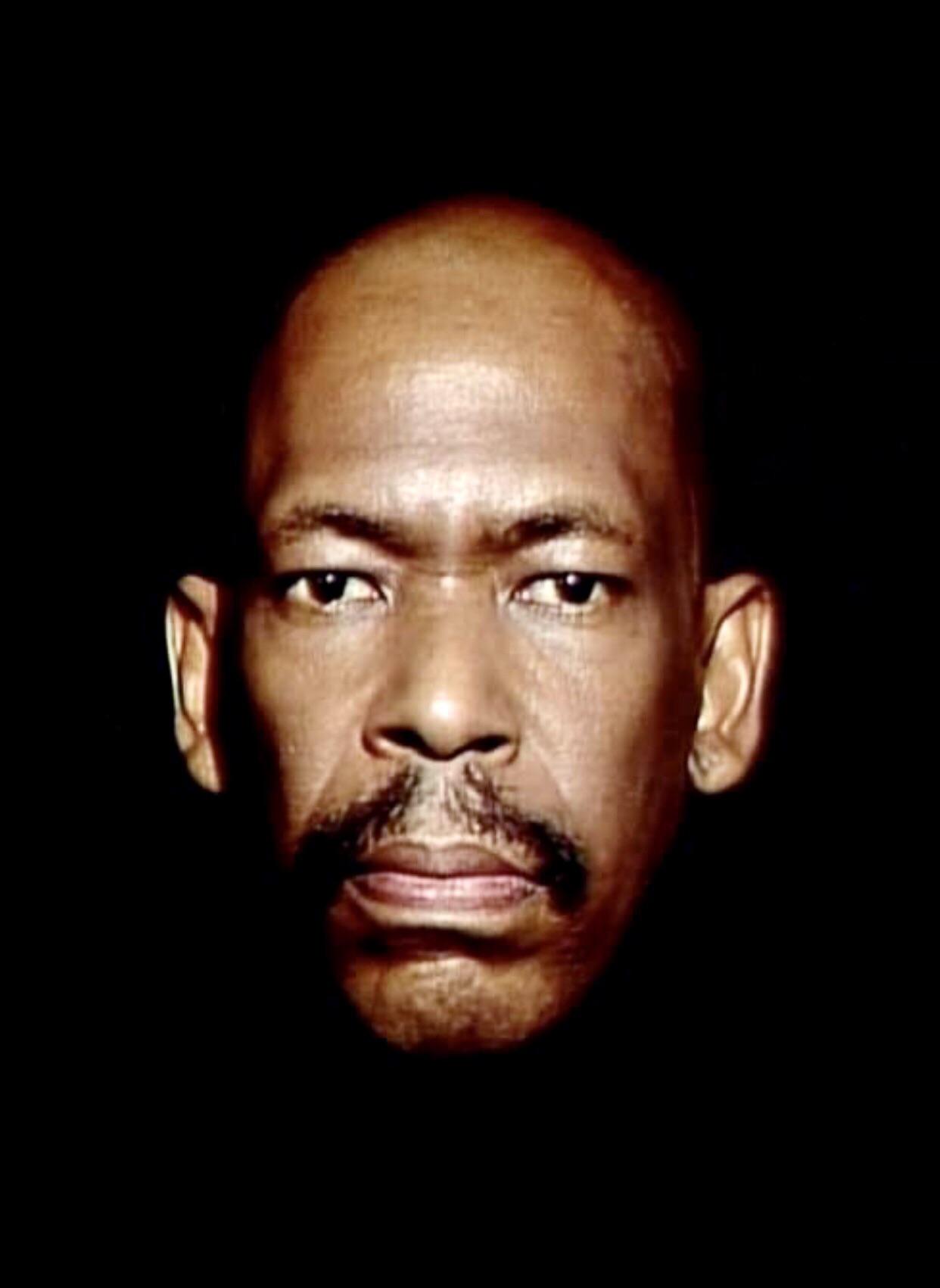With the advances in gaming on Linux in recent years, it is so tempting to switch full time. I would absolutely love to, but I am a Game Pass Ultimate subscriber and it is where I play a lot of my games on PC. I know you can use the cloud version, but I cannot stomach streaming games in their current state, so it is a no go. A large portion of my Steam library is compatible, but anytime I have done an install I end up giving in and going back to Windows for games.
I’ve been Linux fulltime for years, settled on Pop!_OS for it’s excellent NVIDIA graphics integration. As far as game compatibility goes, check your games on ProtonDB. Even if they don’t have a Linux native version, the Proton Compatibility Layer may let you play your “windows only” games on Linux without streaming.
This doesn’t apply to gamepass. The gamepass app uses UWP, which isn’t supported in any way on Linux.
Gaming on Linux has grown leaps and bounds and it’s only getting better. Game Pass Ultimate though, I’m guessing you’re gonna have a rough time. That’s built for Window’s ecosystem. So more than likely that’s going to be a very sore point. The streaming Game Pass can and does work on Linux, but if you’re against that then Linux might not be for you.
Steam has gotten to the point on Linux where it’s basically just install and run, as long as you have compatibility for all games turned on. Very very very few games haven’t worked for me or even require little tinkering anymore. That being say I pretty much really only play Indie games.
It feels like there was a real breakthrough in the past couple of years (driven by efforts on the Deck among other things). I did a new PC build recently and took the plunge going exclusively Linux on bare metal. My Steam experience has been similar; almost seamless for everything.
This is why I just dual-boot. Keep Windows on a short leash and basically just have it for the rare instances where there’s something I really want to play and somehow can’t on Linux.
deleted by creator
Yes, this has happened to me twice. It’s easy enough to fix, but terrifying the first time it happens.
So one thing that might be worth looking into is virtual machines.
Currently on my desktop I run a variant of Arch (Endeavor I think) where I primarily do my gaming , but for any highly incompatible games, or Game Pass games, I have a virtual machine running Windows that uses pass-through to pass my graphics card through to the virtual machine for games I can’t play on Linux. I also use CPU pinning to ‘pin’ 10 of my 12 CPU cores to the virtual machine to reduce potential overhead.
Works really well, might be an option for you, although it’s not super easy to setup. I’ve tried passthrough on PopOS as well before, but it wasn’t as performant, and Arch Wiki provides a ridiculous amount of super useful guides for doing just about anything, including setting this up.
Edit: Otherwise in terms of daily driver, I love Fedora, and likely won’t move away anytime soon on my laptop.
Are you using single GPU passthrough? I run windows for games and linux for everything else with dedicated GPUs for each. Now I’d like to be able to do some gaming on linux as well because proton has come so far, but my linux GPU is definitely not up for the task. It barely handles hardware acceleration at 1080p without dropping frames on the nvidia proprietary driver and on nouvea it isn’t even worth it to try anything higher than 720p.
So yes. I had a similar setup to you, passed through my Nvidia card to Windows and kept my onboard Intel card for Linux, but much like you I wanted to game with both Linux and Windows, so now my onboard Intel card is disabled and instead I have some qemu scripts that detach the Nvidia card from Linux and to the VM, and vice versa once the VM is shut down. Was a pain to get setup, but actually works really well.
I’m glad to hear that. Last time I looked into it was when I was first building a PC specifically for KVM virtualization and it wasn’t working the greatest then (especially returning the card to host on VM shutdown). Now that it’s working better I may make a backup then try to see if I can get single GPU passthrough working. I’m excited by far linux gaming has come and wanna give it a try myself on better hardware.
This is way I do it. One thing to note is having a decently good motherboard with support for many IOMMU groups will make the proces of passing through the GPU and other devices much smoother. I lucked out and found out about this method while I was planning to upgrade my PC build.
I started down the road from Windows to Linux for my main rig a couple of months back after trying out a few distros on a new mini PC for HTPC/media server. Currently running KDE Neon on the TV, and I’d really like to get away from my Win11/Kubuntu dual-boot tower situation, since Proton is handling everything I throw at it short of Cities: Skylines.
The real sticking point is that I need to be able to use InDesign on rare occasions. I’ve used VirtualBox in the past for old DOS games and mused that a VM would be nice for the edge cases where I need Windows but haven’t gotten any further than that since it felt like the ROI wasn’t there.
What’s involved in setting that up in modern times? Obviously, I’m coming at this from Debian rather than Arch, but pointers on where to start looking would be appreciated.
VirtualBox in the past for old DOS games
Why though? DOSBox is a far superior experience if you wanted to play DOS games. Better performance, better compatibility, better config options (like being able to adjust the CPU speed on the fly), plus controller support and custom config and launcher support so you can just one-click launch your favorite DOS game.
Sorry I was unclear. That’s just the extent of my VM experience … it’s not relevant to my current needs, as I’ve not played DOS games since Win2K.
Ah, well you’re missing out. DOS games are still pretty fun and awesome. Having a blast paying Dangerous Dave right now, and will play Prince of Persia once I clock this.
I’ve still got quite the collection of classic DOS games that I may throw on the TV computer alongside classic console stuff … played a lot of A-Train back in the day. Getting the tower sorted is just a far higher priority.
Thank you. I have some experience with using virtual machines, but only for running old DOS/Windows 95-era software lol
Understandable, but virtual machines can be highly versatile! When I boot up my VM it’s as though I’m literally just running Windows as normal, and when I shut down the VM I’m back to Linux. I much prefer it to dual booting, though dual booting is 100% easier.
If you ever decide to look into it, here’s the Arch guide I was referencing: https://wiki.archlinux.org/title/PCI_passthrough_via_OVMF
Thank you! I will poke around and explore this.
I actually used Pop as my daily driver for a while. It is probably what I would go back to Linux full time.
deleted by creator
I’ve heard cutscenes can be problematic on some games. Something about the SteamDeck not supporting h264 I think 🤔. Warhammer 40,000 Boltgun is an example.
deleted by creator
They can’t legally add it at all due to licensing restrictions, or they have chosen not to pay for a license?
deleted by creator
deleted by creator
I’m also an avid gamer and have to say, Linux has come a long way. There’s so many options that help with running Windows native games that work out of the box. I’ve made the switch a while ago and even though I still have dual boot, I hardly ever boot Windows anymore. And I’m playing a wide range of games not only on Steam but also on the EA App, Epic Games, GOG etc. I see no performance issues (the games I previously played on Windows run just like there) and most games work without any tinkering. I cannot speak about Game Pass though.
What distro speaks to you the most?
I have an Adobe creative suite login through my work , plus gaming - but if I ever left the company I may switch too especially if windows adds ads to the start menu - or charges for upgrades
I have the first ever aluminium MacBook from 2008 running linux (new SSD , new battery , added ram )

I tried to install Linux on an old Chromebook that I have, but the device is so slow that it isn’t worth spending a lot of time on lol
With more ram and an SSD I found it was better - and I used a linux-mint made for maxbooks and with the NVIDIA driver installed it is currently good (not amazing , but I think being a 15 year old laptop , it’s better than maybe a 5 year old windows or mac computer with latest os on it (Linux can run like windows xp - super light and fast
You can always dual boot and use Linux for whatever you like it for. Sadly Windows is still the go to thing for gaming, since it’s the target platform for 99.99% of software and especially games.
Proton/Valve has made a lot of headway here. Mostly I’m seeing mmos/Destiny 2 being the only big holdouts anymore, but the niches I am in have tended to have good Linux support for quite some time.
I just did, not for the gaming capabilities as I’m not a big gamer myself but because WSL malfunctions pissed me off. Moving to Pop!_OS after considering Nobara.
Only thing keeping me from Linux full time is music production. Just not their yet unfortunately. Until I can run ableton and plug-ins natively it’s a no go. That being said gaming is great thanks to Valve at this point.
A long, long time ago I ran Linux full-time on my desktop. Then I got into graphic design very seriously (early '00s) and went full Mac. I was full Mac for years and years, until a handful of years ago when I started to get more into photography and I wanted a fast Photoshop computer that didn’t cost $5,000, so I went PC.
The photography world is similar to music and video production; there just aren’t Linux alternatives that are mature enough. Lightroom is still the best catalog system. CaptureOne might be a better RAW processor, but that’s OK, neither have Linux ports anyway!
I am on my Steam Deck all the time, and it’s amazing to me how well games run on its Linux-based OS, but on the desktop I need one of the two commercial operating systems, there’s just no getting around it.
I’m 100% in your situation, and its funny how the Steam Deck has made me start neglecting my gaming pc lol. It’s just so much better in bed or on a couch.
I’m in the same boat. I’m ready to move over to Linux Mint, but I don’t want to have to download my entire game and program library again because NTFS won’t play nice with Linux.
If you don’t mind doing it one at a time, and you’ve got a different drive besides the NTFS one (i.e. you’re not just looking to just reformat the NTFS volume), this currently works:
- Format the new drive with whatever, likely Ext4 or Btrfs
- Install Steam and make a fresh library on the new drive
- Copy the contents of the NTFS steamapps/common into the new steamapps/common (or copy the individual folders of whatever games you don’t want to redownload).
- Go into Steam, and act like you want to do a fresh install of whatever games you just copied over. Steam will act like it’s going to start from scratch, but you’ll get “discovering local files” before any downloads start.
- Steam will either show the game as installed as-is or will update the delta to the current version.
I use this method also for restoring backups of games to an SSD that live on a mechanical drive.
NTFS is fine in Linux. I have a dual-boot setup for when I need to run or test something in Windows, and I use my Windows install drive as a Steam library in both. When I swap back and forth Steam occasionally does a file integrity check, but I don’t typically have to redownload anything as far as I can remember. The only caveat is that if a game has both a Windows version and a Linux version I have to set my Linux library to use Proton for the game instead of the native Linux version, otherwise, yeah it’ll see the files are wrong when I switch and redownload.
If you choose Arch/Arch based, or choose to install one of its supported kernels, NTFS support is integrated into the mainline kernel since version 5.15
https://wiki.archlinux.org/title/NTFS
So you’d be able to use your already existing disk/partitions that have NTFS. Of course you’d still need to install the OS in another partition.
I tried to keep NTFS around when I switched, but ext4 is much better for spinning disks and support for whole disk encryption (LUKS) is also another pro that made me switch everything after a while
NTFS is fine with Linux, but any new OS tends to need you to install things again. There used to be a way to zip all of your Steam downloads for a new install, but I can’t seem to find any instructions that still work.
I think the option is under Steam > Backup and Restore Games. I successfully backed and restored some back ups I had made about a year ago with that method.
I think you’re right. I’ve used this before as well, but I was thrown because my Linux Steam only has “Restore Game Backup” as an option in the menu. I wasn’t sure whether something had changed, or if this is a Steam for Linux peculiarity.
For people who use Linux full time, how is VR support on it? Is ALVR a viable alternative to Virtual Desktop/Link? And do VR games run well or at all through Proton?
deleted by creator
I have an Index and it was seamless for me. Everything runs fine in Proton, and I didn’t have any performance issues with my 2070 super. Tried the same games in Windows and it was the same experience, plus a couple of FPS (I assume because it wasn’t going through DXVK). Can’t speak to your other questions, though–those are outside of my experience.
I’m in the same case, I really tried using Linux as my primary OS but I always go back to Windows for some games.
Honestly I don’t think that local Gamepass will come to Linux ever.
For other games it will work mostly, except some multiplayer games that use anti cheat, some games will work with anti cheat but it’s on a per game basis, so it depends which multiplayer game you want to play.