
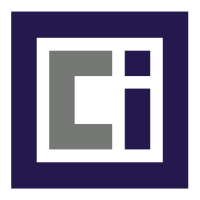
Oh, wow! I didn’t even realize you could do that (install a container engine in a container). I will have to check that out. Thanks for the tip!

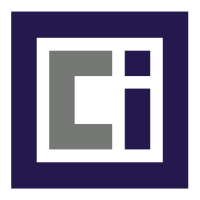
Oh, wow! I didn’t even realize you could do that (install a container engine in a container). I will have to check that out. Thanks for the tip!


If you want to use your router as the update client, and it only supports DynDNS, then my guess would be you have to use DynDNS. But you don’t have to use your router as the update client. You can use something like ddclient that will work with just about any service. Or some services have their own update client. For example, you mentioned NoIP. It looks like they have an update client you can install on a computer, here: https://www.noip.com/download
Just make sure that the update client is up and running all the time. Otherwise your DNS record won’t get updated if/when your public IP changes.


Happy to help! Welcome to Lemmy!


TLDW: A fungus called “white pine blister rust” can only pollinate in the presence of white pine trees and “ribes” (pronounced rye-bees), which is what currants and gooseberries are. The lumber was deemed far more valuable so in order to save it from the spread of the fungus, cultivation of ribes was outlawed and the US Government enacted a large scale eradication.


Thanks for the feedback. Glad you found it useful!
Funny enough, I think I came to the same conclusion. I was trying to get some simple applications setup in docker (was going to start there, then move to podman) but I was having some trouble getting it going. I was finding it super inconvenient to try to get config files and logs in and out of the container. So I decided to give LXC containers a try and man are they way easier! I now have cloudflared, inadyn, and Pihole all running in LXC containers and I’m pretty happy with them.
I will still likely setup docker and podman VMs, and maybe Kubernetes down the line, because I need to get more familiar with the for work. But I am thinking about just sticking with LXC for my personal applications.
Also, since it sounds like you are still learning Proxmox, like me, I’ll share this: https://youtu.be/LCjuiIswXGs It’s a whole Proxmox course by “Learn Linux TV” on YouTube. I am working through it one video at a time and it has been super helpful and informative!
Thanks for sharing your insights!