The Gamer's Tavern
The Gamer’s Tavern is a full Fediverse channel, a cozy place where you can rest and have fun with others gamers.
Find all our links here: https://linktr.ee/thegamerstavern
- 40 Posts
- 9 Comments

 2·1 month ago
2·1 month agoHey Lynn!
I’m in a similar situation but I’ve been able to play VR games through ALVR and the Quest 2 without an issue.
For starters, your friend doesn’t need a specific USB C cable, he could use a USB C connected to the Quest 3 and a USB A 3.0 connected to the PC.
I take it that he installed ALVR through the AUR, being Garuda an Arch-Linux (I use Arch BTW) distro. I had several issues with that version and I fixed every issue using the alvr_streamer_linux.tar.gz download in the release page, see here for instructions.
Things that should be taken in consideration:
- both the ALVR client (installed on the Quest) and the ALVR server (running on the PC) should be the same version number
- the latest SteamVR patch breaks ALVR, hence it’s mandatory to select “previous_version” through the Beta configuration of SteamVR (see here

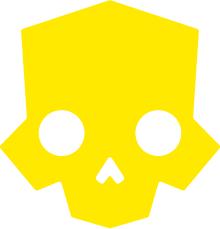 2·1 month ago
2·1 month agoMy usual fire team can confirm that 380 is one of my favorite stratagems and I have it on me 90% of the time. We didn’t notice much of a difference.
Patrol? 380 MM barrage.
Light nest? 380 MM barrage.
Stalker’s lair? 380 MM barrage.
Achieving minimum damage with maximum force is the freedom way.

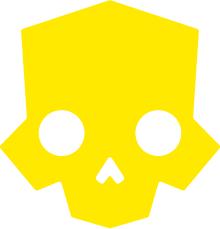 2·1 month ago
2·1 month agoI threw a barrage on a heavy nest and got only 1 kill. Dem terminids have dodgin’ skillz!!!

 1·1 month ago
1·1 month agoOh, pffft

 2·1 month ago
2·1 month agoYeeeeeaaaah, I remember someone shooting at the barrel.
COUGH

 1·3 months ago
1·3 months agoYours is one of the feedbacks I see the most regarding Biomutant. “Good idea, great potential, could have been better”. I’m still not that deep into the game and I haven’t seen this effect yet though, but I’ll keep your comment in mind while playing :) Thank you for sharing

 2·3 months ago
2·3 months agoI’m afraid I haven’t gotten yet to the point of the game being repetitive but I absolutely share the impression about this game being beautiful with a stunning graphic and an interesting concept.
I’m having a hard time adapting to the controls though, they are not intuitive, especially aiming.
I’ll get through the game in the next episodes and I’ll try to trace back to this comment to give you my opinion :) Thanks for sharing yours
To the fallen!




Uhm I’m not sure about this issue, but it made some progress and that’s nice.
I found this issue that might help or not, with the apparent fix of switching to Default for the first time and then switching back to Pipewire