

That’s pretty cool - seems like a fairly involved project! How long did it all take you?


That’s pretty cool - seems like a fairly involved project! How long did it all take you?
That’s actually a surprisingly powerful SBC for what it costs. Does Pine64 stuff come with fancy looking enclosures like that one, too?

A plain old samba share works just fine, I’ve got a few running at home.


Out of curiosity, what’s wrong with medium? (Serious question)


@kde@floss.social - are these available somewhere as full res pictures already? And/or will they be after the desktop is chosen? Or will only the chosen one be available?
Must be part of Reddit’s new rebrand


Although if y’all sold a stuffed animal of whatever adorable thing is in the middle right picture, I’d buy it in a heartbeat


Top left gives me amazing vibes


Awww I knew there was a catch! Of course you’re overseas ;-; sad American noises

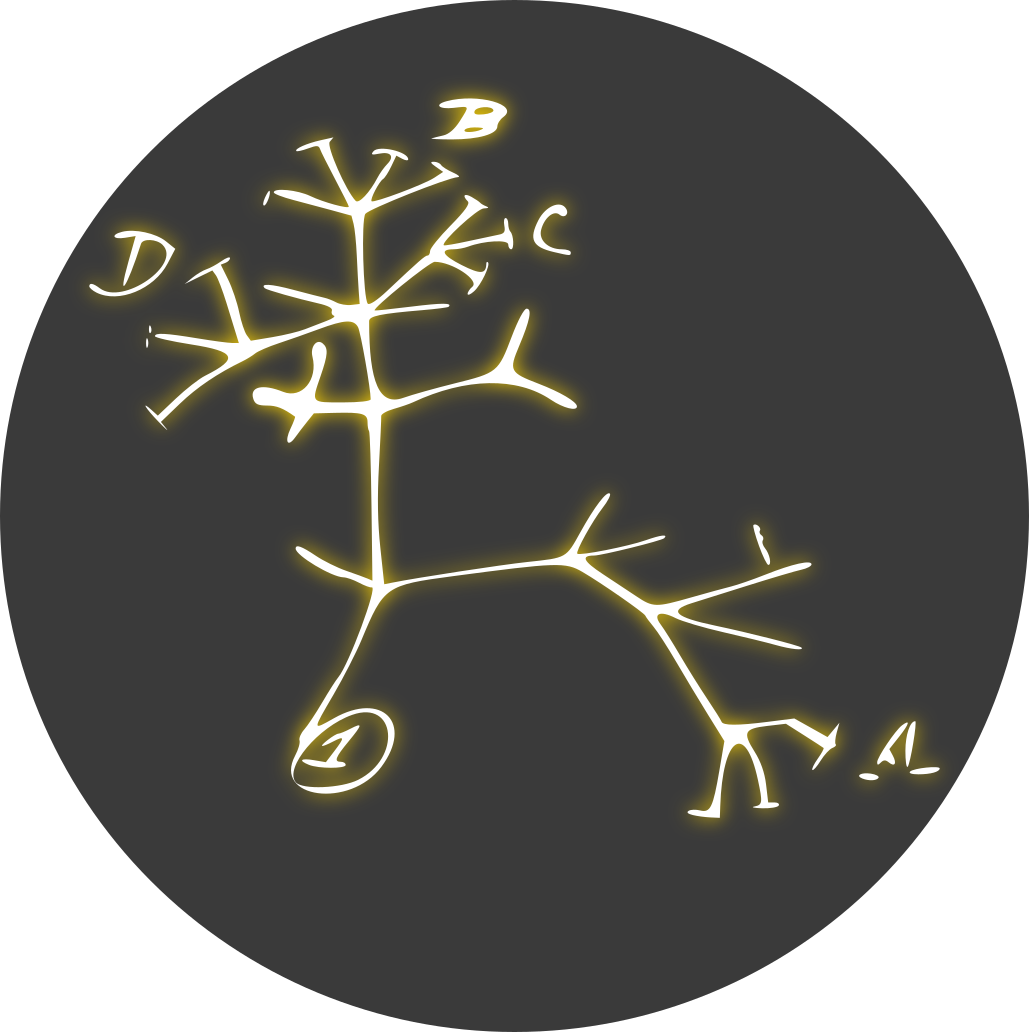
Redwoods are so freakin’ cool.
That is all!

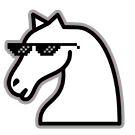
Fred joins the game and teleports to square 3,3. He has a red aura around him. Nobody’s quite sure what it does, but it probably isn’t good.


The pins are called “DuPont connectors” - you’d want to chop the LED-side and use a 3 pin female DuPont instead of a 2 pin. If this is something you think you’ll do more than once, I’d buy a crimper on Amazon or wherever (they’re ~$25 last time I checked). But, you could also pull the two wires out of the connector and keep the crimps on them, and then just stick them into the DuPont plastic shell which would avoid needing a new pair of crimpers. To remove them, there’s usually a little tiny plastic tab on one side for each contact that you can pry up with a little tiny screwdriver.
That’s awesome! I love the rock in the middle.
Great explanation. Yes - I’ve done this before! Built up a system with a RAID array but then realized I wanted a different boot drive. Didn’t really want to wait for dual 15Tb arrays to rebuild - and luckily for me, I didn’t have to! Because the metadata is saved on the discs themselves. If I had to guess (I could be wrong though) - I believe ‘sudo mdadm —scan —examine’ should probably bring up some info about the discs, or something similar to that command.


It kinda looks like a marigold to me. If the leaves are crunchy, it’s underwatered. There’s a chance that some of it is still alive so you may see some small growth start to pop up - but usually, everything that’s crunchy is totally dead. If it’s mushy or limp, it’s underwatered - which unfortunately is probably worse.
Is it a hardware raid or a software raid? If it’s software (not sure abt hardware), the discs themselves should have the array’s metadata on it, and you can just use mdraid & restart the array.
Yeah, what…? My shower uses ~2.5 gallons per minute, and at a cost of $2.55/thousand gallons where I live, that’s a total of ~$0.003 (a third of a cent) to turn it off for 30 seconds while I soap
Congrats! Looking wonderful :)
Good stuff, thank you for being proactive.
Just note that if you 3D print something, if you use the wrong material, there’s a chance it may melt.