Hi there! Voyager 1.13.0 is now out! It will be on the stores within a day or so. :)
New Features
🧛🎃 Happy Halloween! New Dracula theme
This is the first Voyager theme to customize the background (not just the primary color)! Check it out! Happy Halloween!
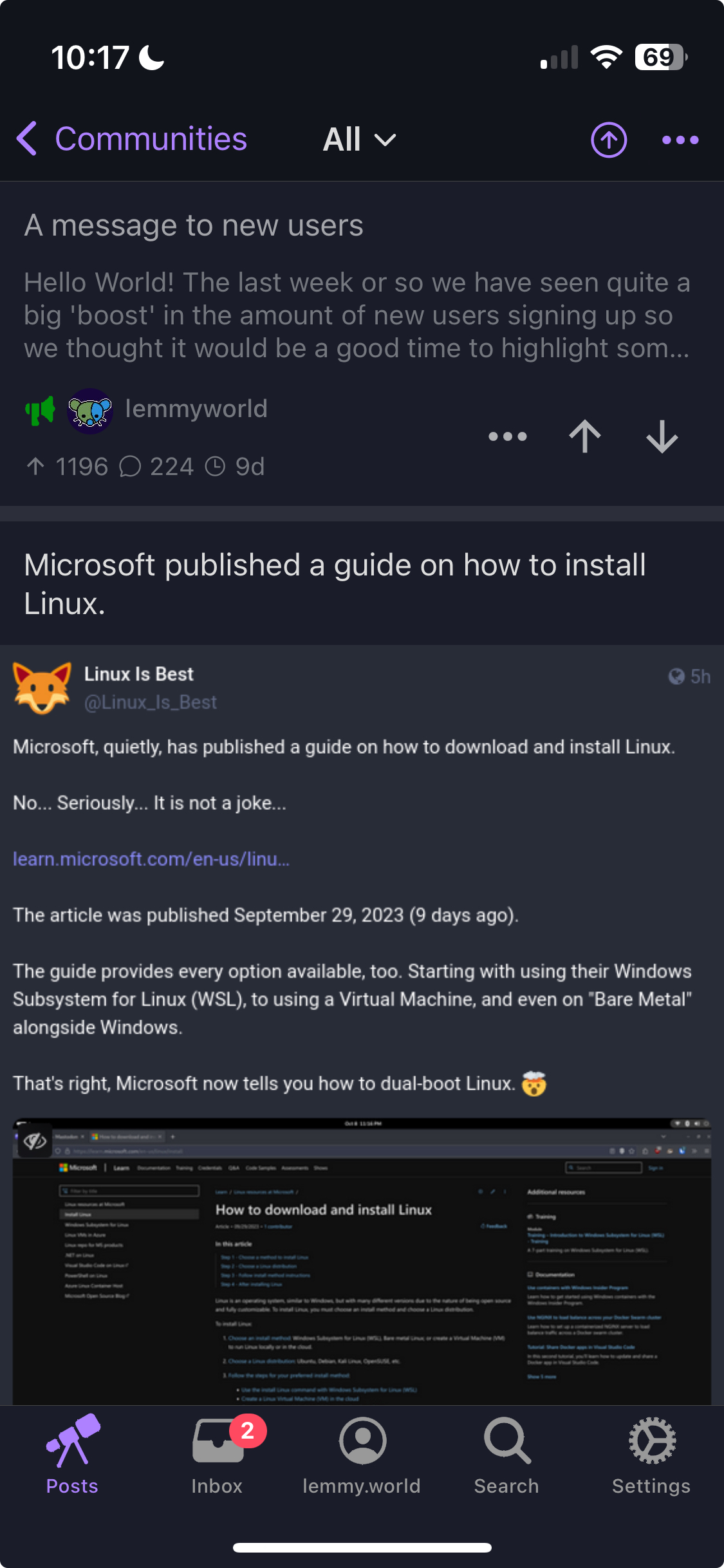
Tangerine theme
Thanks @sharunkumar for this nicely colored theme!
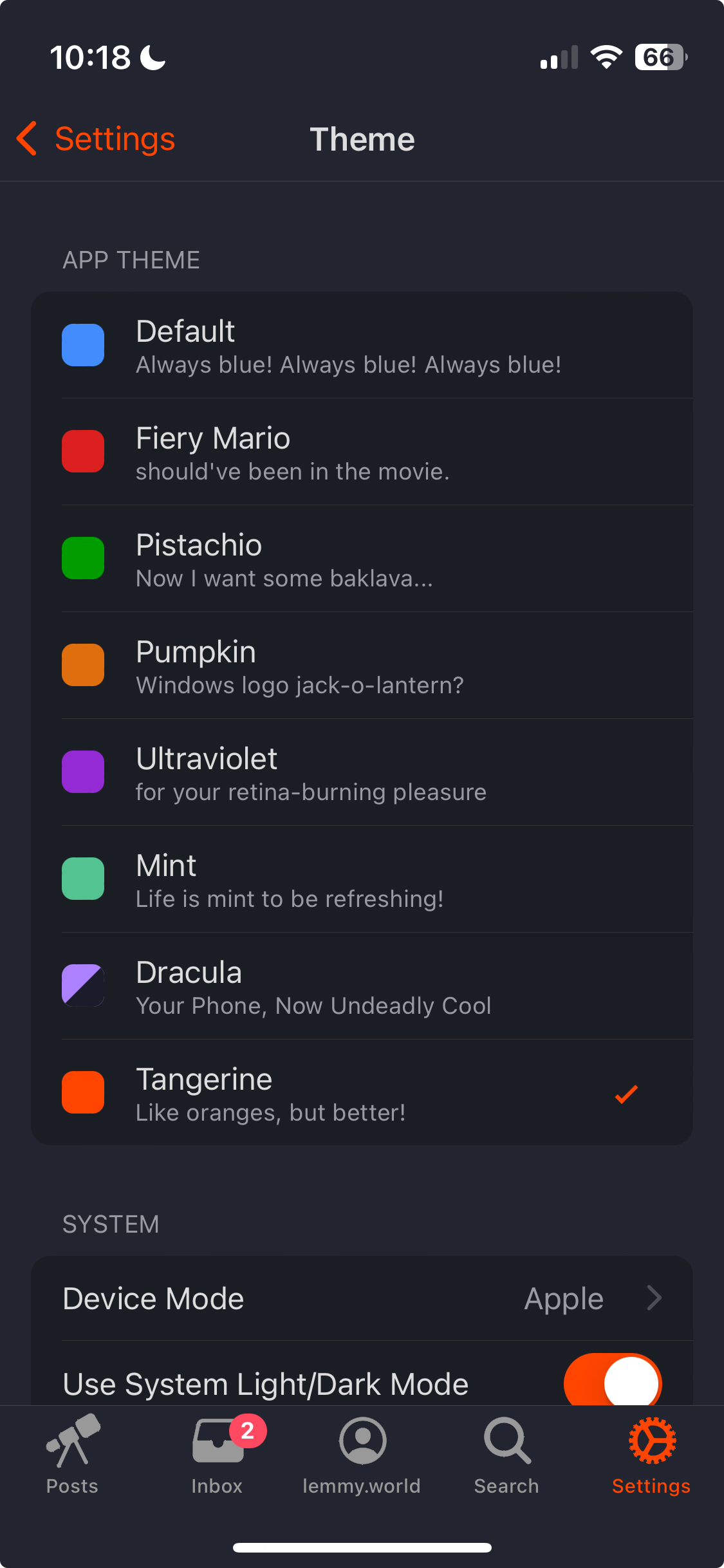
Keyword blocking
Begone, Elon/X spam! Please note that keyword blocking matches whole words (not partial words). Keyword blocks also remain on your device and do not sync.
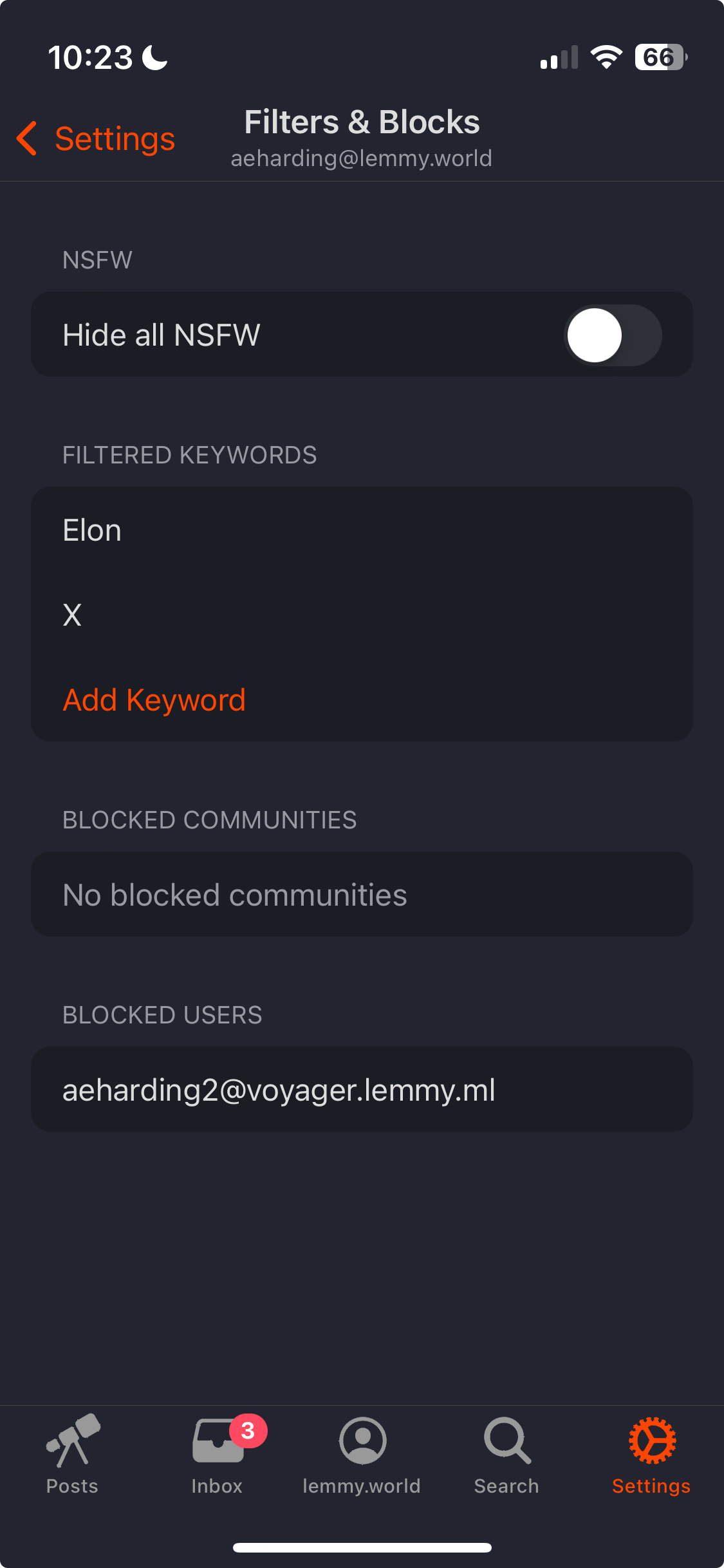
Submit comment/post on ctrl+enter
This is a nicety for all you desktop users. Submitting content just get a whole lot lazier 😎 Thanks @80avin for the pull request!
Cake day 🍰
If its someone’s Cake Day, you’ll now see a little cake by their username. Be sure to wish them Happy Cake Day! Thanks @sharunkumar for this feature!
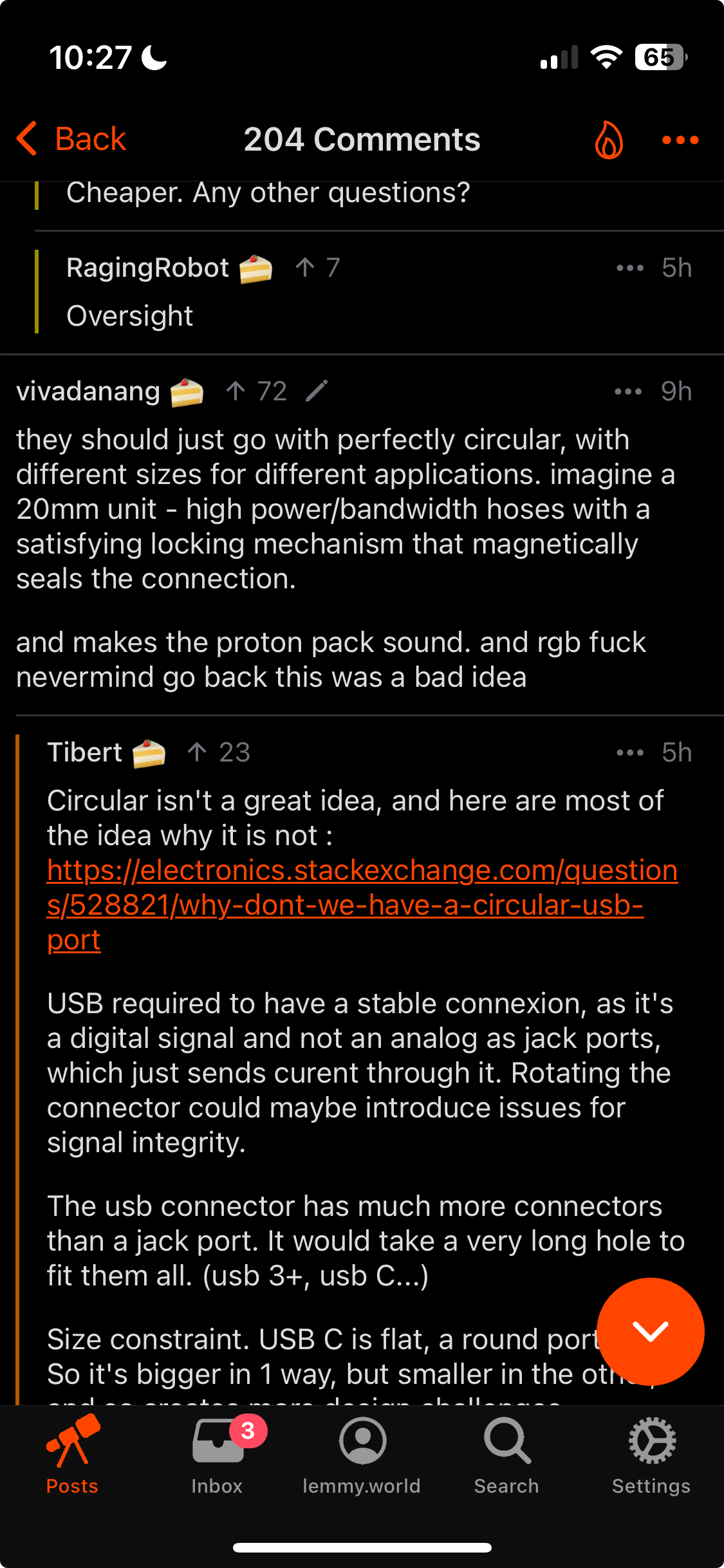
This is a big release, so please let me know if you encounter any new bugs.
What’s Changed
- Upgrade dependencies by @aeharding in https://github.com/aeharding/voyager/pull/751
- Remove double event bug workaround by @aeharding in https://github.com/aeharding/voyager/pull/753
- Fix page scrolling back to top on closing sort dialog without sorting by @aeharding in https://github.com/aeharding/voyager/pull/752
- Add Dracula theme by @aeharding in https://github.com/aeharding/voyager/pull/754
- Remove custom capacitor app icon fork by @aeharding in https://github.com/aeharding/voyager/pull/756
- add theme: tangerine by @sharunkumar in https://github.com/aeharding/voyager/pull/711
- feat: submit comment/post on ctrl+enter by @80avin in https://github.com/aeharding/voyager/pull/706
- feat: cake day 🍰 by @sharunkumar in https://github.com/aeharding/voyager/pull/627
- Add keyword block by @aeharding in https://github.com/aeharding/voyager/pull/755
New Contributors
- @80avin made their first contribution in https://github.com/aeharding/voyager/pull/706
Full Changelog: https://github.com/aeharding/voyager/compare/1.12.0...1.13.0


What’s your device version?
Running 1.14.0 on iOS 17.0.3. I’m on a 14 pro max.
Thanks. Have you tried restarting your device?
Just did, unfortunately it is still happening. Should I try a fresh install?
You could… I don’t think it will help though.
If you can take a screen capture video of it happening, that would help. This isn’t something I’ve seen before (and I have the same config as you.)
Im on 1.14.0 and iOS 16.6.1 and have the same issue
Thanks! I am actively investigating this bug.