Notepad++ has become a staple in my coding workflow (as a college student studying IT) for a couple of years before I started trying out VS Code, or Visual Studio Code. Nowadays, while I use VS Code for coding, I mostly just use NPP to edit my text files.
So, for both writing and editing text files as well as coding, what are your thoughts on Notepad++ and how well does it deliver as both a text editor and for writing code?

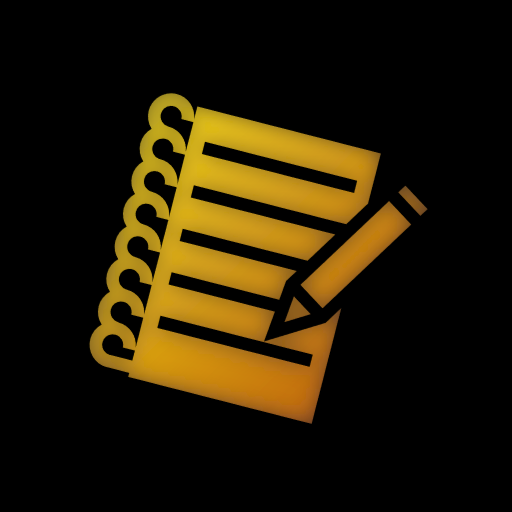
Using a different program for code and text files seems weird to me.
I use npp as an all-around lightweight tool for opening any kind of file with text in it. I don’t usually don’t want to open a full blown editor when all I need is to look or tweak a few things. Also npp simply persists the files instead of asking me if I want to save the file every time.
That is of course, if I don’t already have a code editor open. Either way I tend to prefer editing text that is unrelated to the code outside of the code editor just to keep it clean.
I don’t code, but n++ is my go to for all text files because for my job I open A LOT of log files. Sometimes with tens of thousands of lines. I don’t need an IDE but I do need a very powerful text editor.
Imo prose handles very differently. I use nvim for everything but there are definitely times that I fire up Sublime Text when I want to do long-form writing.
Prose has very different requirements; I don’t need the word “this” highlighted, I don’t need the word Date capitalized every time I write it.