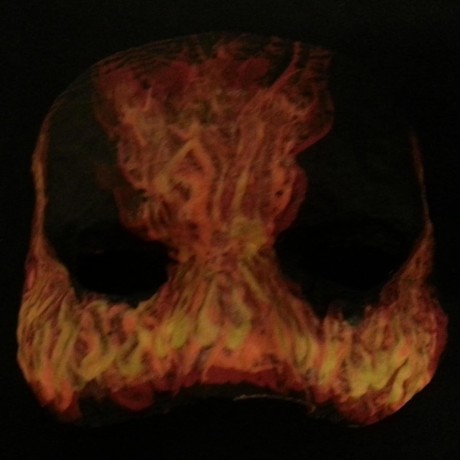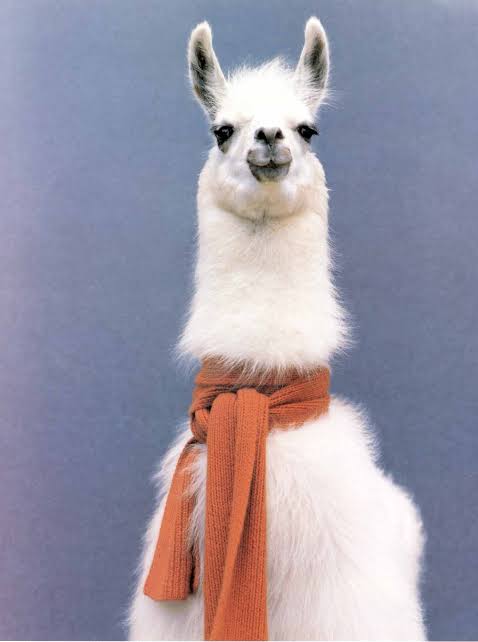I can try to answer any questions, but it doesn’t seem like the 8bitdo Ultimate software is availible for download yet. Im not big into mechanical keyboards, this is actually my first, so I don’t have much direct comparison experience to other keyboards.
but the buttons are big and f u n.
I find the lack of a 10-key pad disturbing.
thats why these are called tenkeyless :)
I almost ordered, but this was a deal breaker.
Same, plus no UK ISO layout options.
That’s the real kicker. Ain’t gonna see me using the shitty ANSI enter, and the lack of a backwards slash between the shift and Z key
Yep, it’s just a bit frustrating really. All they need to do is throw in some extra keycaps into the box.
I just cannot do ANSI. there is no reversing 30 years of muscle memory.
Edit: I mean, I can do ANSI. and other layouts - I have an original Famicom keyboard I love. But for daily use, especially work…no.
deal maker for me bro.
ain’t nobody got time in life for tenkey
Full size or bust!
Different strokes for different folks, my dude doesn’t deserve downvotes for his opinion.
My desk space is minimal so I loved this TKL version.
Also just got mine and am loving those additional buttons for save state hotkeys.
TKL - I actually used one of these for years, well a bit smaller than the one pictured, felt really comfortable gaming because your mouse is closer to the centre. But yeah as so as I had to WFH it got replaced for an almost full size
You accidentally made me realize something. The keypad would probably be better on the left than right. There’s nothing to the left of most people’s keyboards, and presumably you have your keyboard positioned in the best place for your hands regardless of keyboard layout. Shift the keypad, and other buttons, to the left instead of right would make more room for the mouse.
Edit: This is apparently already a thing, labeled as “left handed” for some reason. I’m not sure what being left/right handed has to do with it though because we all type with both hands already.
The point is that about 90+% of people can’t use the numpad with their left hand.
And if you really, really want this feature, look for keyboards with detachable or separate numpads. Ages ago, I’ve seen such a thing where you had four modules that you could arrange in any order: Keypad, cursorpad, numpad, trackball. Today, you can easily get separate USB numpads.
i’m firmly of the belief that it’s designed to be on the left
if you use a calculator with your left hand, A) your thumb (strongest digit) rests on
=(most used button), and B) you can write with your right handthen some wacko put it on the right of the keyboard, so enter is on your little finger and the mouse is miles away[1] and now we have to live with the consequences
yes i realise mouses weren’t around when this layout was designed ↩︎
Nintendo has transcended the ten numbers.
If they made a 100% version I’d buy it
Yup, I love this so much but I’ll be cold and dead in the ground before I give up my numpad
Deep. Way down
Rotting
Ahh… my people.
whatre people doing so much with the num pad that everyone has to say “no i don’t think i like the lack of num pad” one nobody asked its a cool looking keyboard two what are yall even doing i know most of y’all aren’t accounting or getting off your phones at regular intervals.
deleted by creator
I have one on the way, but I plan to use it at home. At work, I use the num pad for calculations. Frequently. Not an accountant—I’m an attorney that works in conservation (basically real estate but preventing development so there’s nature in the future, instead of fostering development).
If they were going to put an A and B button on the keyboard then they should’ve put A on Ctrl and B on Alt. That way it would have the correct layout for Commander Keen, Duke Nukum and a million other DOS platformers.
deleted by creator
What’s that other peripheral? Foot pedals?
Nah, they’re just giant buttons you smash with your dukes
hmm like the arcade version of Street Fighter I that had sand bag piles of frustration for hit and kick buttons
And to add on, you can connect 4 of these big button controllers - it has four ports on the front of the keyboard for them. Why you would need this - no idea - but you CAN and I love it.
Giant NES themed A and B buttons that come with the keyboard. I want some because they look cool but I’m not in need of a keyboard.
I really wanted this, but they have no software support for Linux, so instead I went with the Lemokey L3. Should be shipping next month.
They never have software for Linux :(
Now the question is how big are your hands?
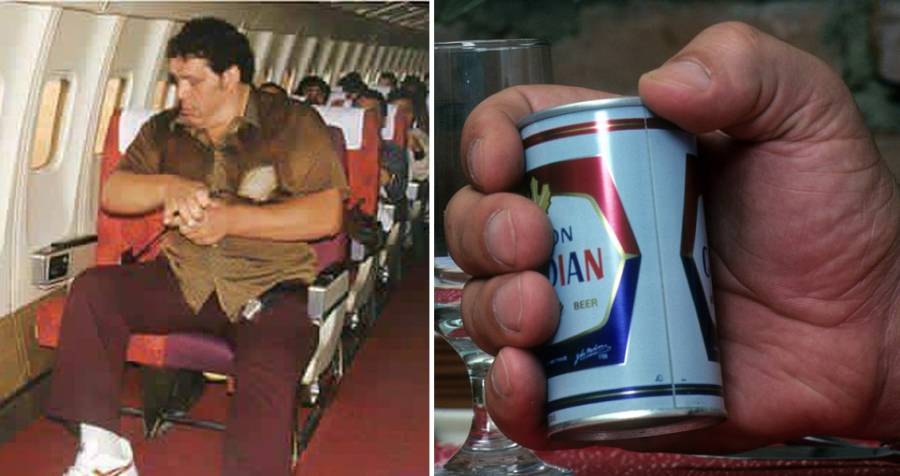
Got mine today and I’m loving the feel and sound. I’m trying to map the the giant A/B to play media like my 915 play key does so I can use it to play/pause Spotify. No luck yet.
Nice! I immediately set it to a scene switcher in OBS. Have fun fiddling about!
Translation for us mortals? I’m looking for inspiration for when mine arrives.
Oh sure. Using the buttons to switch between different camera angles when im recording a video or steaming on Twitch. A is set up to be a close up camera shot while B shows a zoomed out view of my whole craft station.
deleted by creator
Mine came today too. Loving it so far. Will have to figure out what I want to do with the bottoms over the weekend .
Let us know what you think of!
I really want to have a button be a power off command so when I’m done for the day, I can just smack that and walk away.
But I know the cat will walk on it at an inopportune time.
I just got mine too. Nice and klacky. Mine arrived on in 2.4GHz mode, so I had trouble with pairing until I charged it. Works great now though.
“I had to plug it in to get it to turn on, but now the TV works great though”
Factory battery was probably charged to a normal level and would’ve paired fine when opened if it’d been powered off. It was left powered on from the factory, which is not how it should’ve arrived. My experience is a valid criticism of a just-released rechargeable device and a QA issue. Where do you get off acting like I don’t know how consumer electronics work because I’m criticizing bad QA?
I missed the word “on” when I first read your comment. I assume the commenter did as well. Until I reread, I thought you just said that it arrived in 2.4ghz mode. But you’re right. It should not have been switched on when you got it.
compared to logitech mx mechanical. which one is better?
It has no backlighting, sadly… right?
Correct, just some small LEDs along the op.
Got mine today too, really loving it so far. Space key has that nice thock to it. Styling is nice, macro programming was easy. The big buttons feel good too, they’re a single switch key but stabilized well enough to hit anywhere and as hard as you want.
My only issue is that the caps lock and scroll lock lights don’t work. Not a dealbreaker for me and I’ll probably pull it apart to see if I can fix it myself but it seems about on par with 8bitdo’s other products in terms of quality. Not A+ but still a wonderful product.
Aww what a bummer dude, sorry that happened. I can chime in and say that my lights did work out of the box.
I’d appreciate an update on your repair attempts/observations. You could even post in my community, consolerepair. Shameless plug aside, I’m super curious to see actual pics and your thoughts.
I nearly ordered this but got a keychron last minute. Hows the resistance on the keys?
I don’t have the best way to compare it to another true mechanical keyboard, but, to me, it feels a liiiiiiiiiiiiiiiitle harder that I would want, but thats probably because Im used to low profile switches. Need to work on my finger strength!
I’m liking the giant A and B button.
Big programmable macro buttons. Practical? Maybe. Cool as fuck? Absolutely.
Mine just got delayed another week…