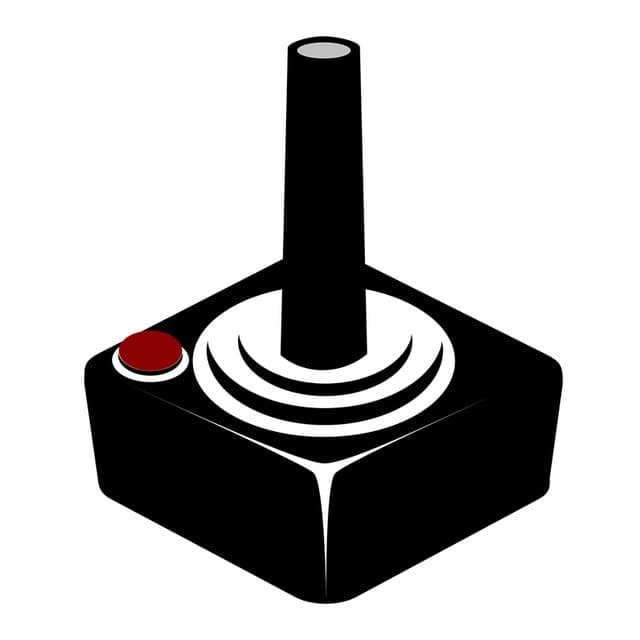Looking for good resources on scanning mostly flat textures. Tried to use a photograph of a tatami mat and had a lot of problems with the lens distortion. I don’t own any professional photo equipment so I have to use my Pixel 6 camera. I have a couple of Ideas but I’m not really sure how to tackle the problem. Using a 3d scan app / photogrametry could be an option, but I have yet to find a fitting application. Another approach could be using a handheld scanner, but the surface has to be relatively flat. A brick wall for example would be problematic.
What is your folks workflow for capturing textures?
Two ideas:
-
Have you tried taking the photo from farther away? The center of a photograph has the least distortion
-
Photoshop has a lens distortion fixer thing. Been a long time since I did photo editing so forgive me for not being more specific but I recall it doing a pretty decent job when I needed it.
-
You’ll want the most even and flat lighting possible, so pick an overcast day if it’s outside, or use soft/diffuse lights if it’s inside.
I read something about someone capturing normal maps by bringing a torch and taking pictures of their texture/material from the exact same angle (use a tripod) and lighting it from above, below, to the left, and right, and then somehow using those to make a normal map by using those pictures as colour channels to build up a normal texture. Sorry if that’s really vague. It’s all I can remember at the moment.
Edit: I found it. The article uses some old tools but I imagine the process is similar.