This post is going to explain to you what CISCO is, what the CISCO packet tracer is, why and how you should download it, and how CISCO has free resources to help you learn shit should you decide that this lemmy community kind of isn’t going to do it.
Which is completely true, see the sidebar. I have no Idea wtf I’m doing.
So…
What is CISCO
Cisco stands for “Commercial & Industrial Security Corporation” and it is a computer systems company that seems to be the standard when it comes to certain resources and getting certifications.
You don’t actually need money or classes to get a job in IT, you can learn stuff on your own and then pay (but not much) to take CISCO exams that give you certifications in different areas.
Slap that shit on a resume and you’re golden.
The CCNA is what will almost definitely get you a job, but lots of people say it shouldn’t be your first goal and that if your only experience is studying and not on-the-job training, the exam is going to be a lot harder to pass.
Personally, I’m staying positive.
Other popular certifications include the CCENT Certification, the CCDA Certification, and the CCNP Routing & Switching Certification.
A more thorough explanation of what they are and where they lead can be found here
HOWEVER, that link will try to sell you college classes. You DO NOT need those.
You want a certification and from what I understand your potential employer won’t really care how you got it. There are many cheap online classes you can buy for like >$10 that will give you access to 200 hours of lectures and all the resources you need.
What is the CISCO packet tracer?
The Cisco packet tracer is free software. It’s a simulation program that can help you learn by experimenting with network behavior. You can fuck around on it basically.
How to download the CISCO packet tracer.
Click here
You will have to sign up for the intro to packet tracer course, which is free, in order to get access to the software.
It will ask you a bunch of questions but you can put “prefer not to answer” or spoof answers. You do need to use a real email and remember the password.
Once y o u ‘ r e i n,
hover your mouse over the resources tab and go down to the “download packet tracer” option, then find the software for your computer (windows, mac, linus (complete honesty here, I’m on a Macbook air from 2011, if I can do it, you can do it) and download it.
Click through the licensing (or read it if you’re responsible) and it’s a pretty standard set up. When you go to open it up, it will make you sign into your Cisco account, then you should have a screen that looks like this.
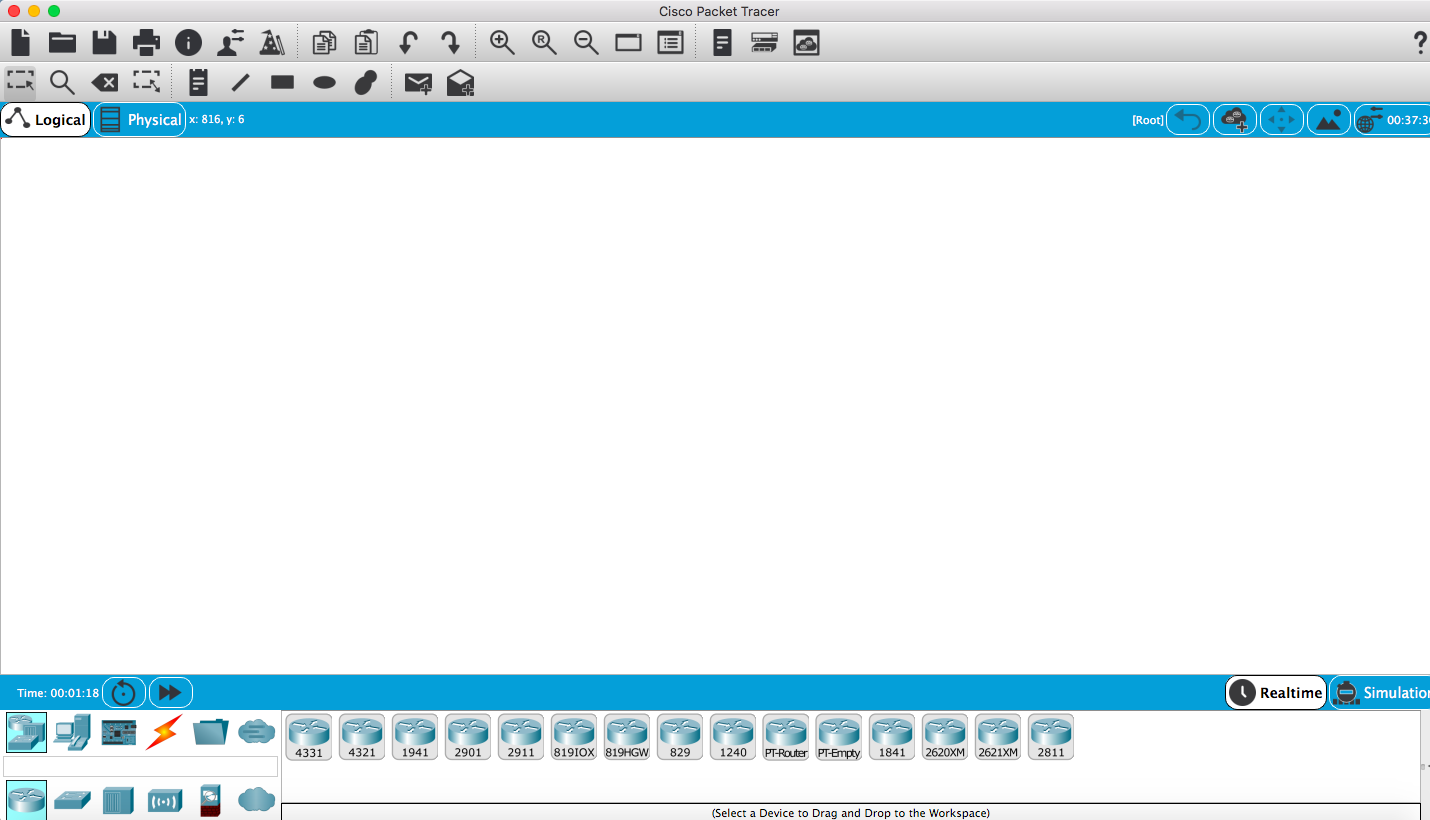
Leave and go learn from Cisco
Cisco has a ton of good resources that will do a better job teaching you than intermittent post on lemmy by an actual idiot. So do places like DigitalOcean and udemy. They will charge you for classes, but it’s cheap and definitely worth the money.
I cannot stress enough that I am doing this more for my learning than yours.
Now I sort of brushed over the actual class that Cisco has that teaches you to use the packet tracer but that is a helpful thing to actually take. However, future posts will not operate under the assumption that you have taken it.
Future posts will use this software.
