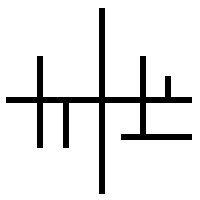I use a hammerspoon script. But really all these types of tools are modifying the power management using system apis… you can do this yourself using the
pmsetcommandjust don’t forget the restoredefaults command. By the way, can I hijack this thread? I tried to use pmset to stop an external LaCie drive I had from going to sleep when there wasn’t any activity for a few minutes. There’s a checkbox for this in System Settings but it didn’t work so I used pmset to set the time before it sleeps to 0 which is supposed to make it never sleep but there was no change in behaviour at all. Nothing will stop the damn drive from going to sleep which is infuriating in After Effects when I spend a long time working on one layer that’s loaded in to RAM and then I move the playhead and have to wait for the disks in the external drive to spin up before I can do anything. Any idea how to make it stop doing this.
I have worked around this in a Linux server by setting up a crib job to touch a file on the drive… this ping idea here is a good idea too https://apple.stackexchange.com/questions/439237/how-to-keep-external-hdds-spinning-prevent-spinning-down-on-macos
Smart. Thanks a lot.
Hey mate just wanted to say thanks, I tried the stack exchange suggestion and it worked, but holy shit, I had to reduce the time interval to 20 seconds before it actually helped. Crazy aggressively the drives were being turned off.
I set up hot corner to disable the screensaver. It also keeps the screen awake.
Go to Preferences > Desktop & Dock > Hot Corners (button at the bottom).
Then set your preferred corner to “Disable Screen Saver.”