Please go easy on me, I’m not very tech savvy. So I got a new android phone, and everything is ok except the audio. This is using the same headphones I used with my old phone, so I’m not talking about improving the phone’s speakers or headphones, but the quality of the sound as it is processed in the phone itself.
There is an equalizer (Dolby Atmos) but after trying every preset and option available I give up. They all sound tinny or kind of muffled. My old phone had just a basic “Moto Audio” and it was great. Both phones are Motorola and I’m disappointed to see this downgrade.
So the question is, can I install something to fix this and if yes, what type of app am I looking for?
Thanks


I have a moto and hate Dolby Atmos for headphones
Instead, turn that shit completely off and get an app called “Wavelet”. Use the AutoEQ function with your headphones model.
The purpose of the AutoEQ is to return audio to “studio reference” EQ based on the measured frequency response curve of the model of headphones you have
If it still sounds bad to your ears then there are two possibilities:
The hardware is defective. You could try getting it replaced
Your old phone has settings that were so bass-heavy that your sense of what’s “right” has changed
I recommend trying out AutoEQ on another device that you know works. Make sure that all other audio processing is disabled when using AutoEQ. This will give you a good baseline to compare against
On Windows you can get AutoEQ using EqualizerAPO + HeSuVi (a front-end for setting up EqualizerAPO to enable custom virtual surround sound and AutoEQ)
Hey! Thanks for the answer. I’ve downloaded Wavelet and I barely noticed a difference. I’ve been digging around and apparently there is a setting I have no control over, DUMP: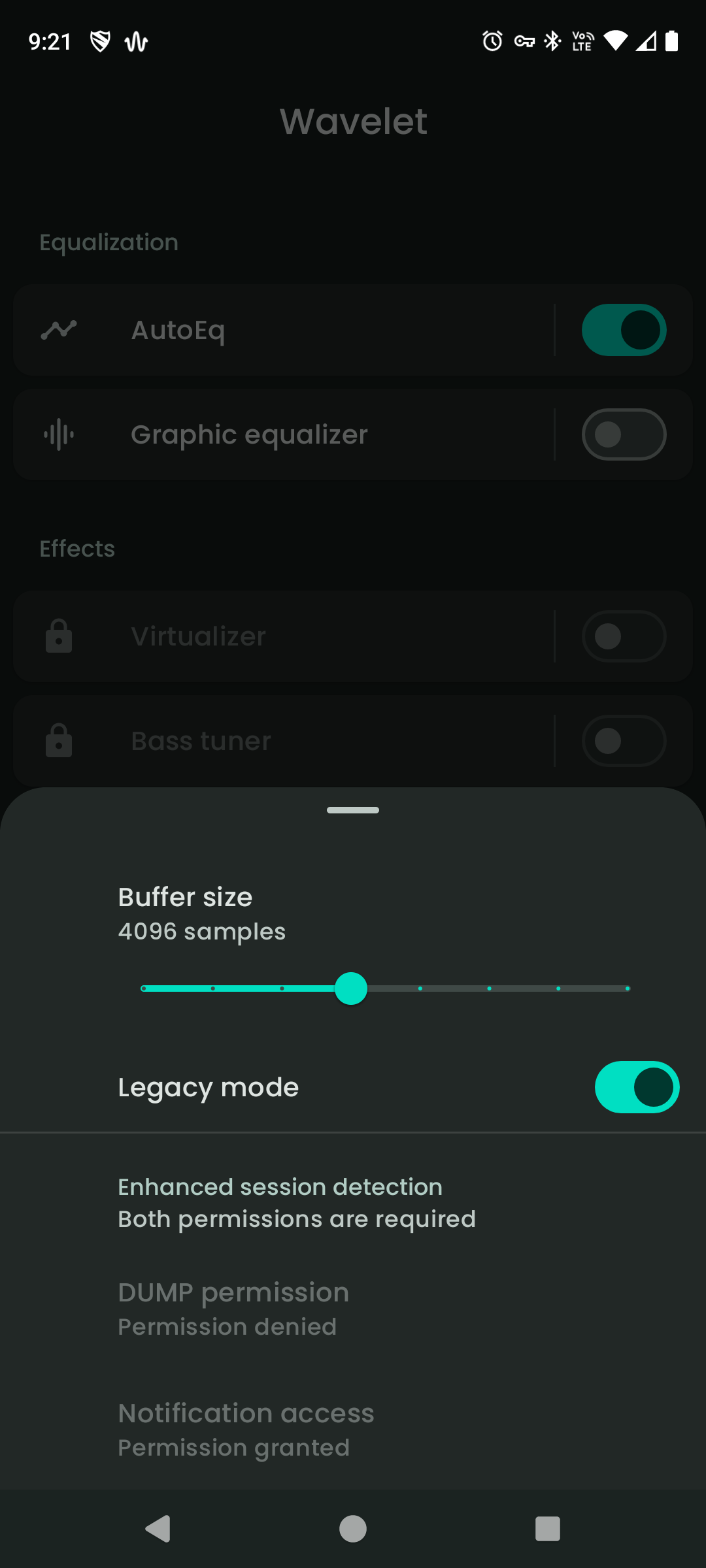
I’ve searched how to disable/enable this feature on Android and for anything above 7 I need to enter a command line somewhere. No idea where or how. This is beyond my skillset.
My headphones profile (Jabra elite 8) is also not listed in the options and so far I couldn’t find a profile that makes things sound better. But at least you gave me a starting point. Cheers
On my Edge+ 2023, there is a tile in the pulldown menu for Dolby. It may be hidden; go to “rearrange tiles” to add or remove it"
The AutoEQ project is actively updated with a repo on GitHub. You may be able to download the “GraphicEQ” file from this page Search that page for “Jabra Elite”
The DUMP setting can usually be enabled via ADB (simple connection to a PC). Instructions here if you search for “Enhanced session detection” on Wavelet’s site
You can use WebADB without installing anything on your PC.
I found the Jabra profile, thanks for that, but I’m unable to connect my phone to the adbshell. I insert the USB cable just fine, but the shell won’t see anything.
From my laptop I am able to see my phone connected though, as if it were any other external SSD. But on my phone, when I insert the USB I get three options: Smart Connect, File transfer and Video transfer. Smart Connect needs me to download an app from Microsoft store on my PC and I’m skeptical about it.
I also have USB options when I insert the USB, but none make any difference and the one to control the USB from my PC doesn’t work.
Have you enabled Developer Options=> USB Debugging?
You can turn it off again after. Instructions here: https://developer.android.com/studio/debug/dev-options
What is wrong with Dolby Atmos in moto phones?
It’s not just Moto. I dislike Dolby Atmos for everything except improving the sound of small speakers (laptops, phone speakers, etc) or when the media itself is recorded and mixed with it in mind
I find most of what Dolby does to be ridiculously bass-heavy and destroys the mids. That includes their headphones. You lose a lot of detail and the sound stage becomes muddy. It’s plenty wide but so overwhelmed by bass that other details are lost
IMO it’s overpriced basic-consumer-focused crap that takes advantage of people who think what they need is just more bass
Atmos on phones boosts the highs unnaturally and doesn’t add the height channels that Atmos is designed for.
Atmos with decent headphones sounds ok on pc, but it isn’t great.